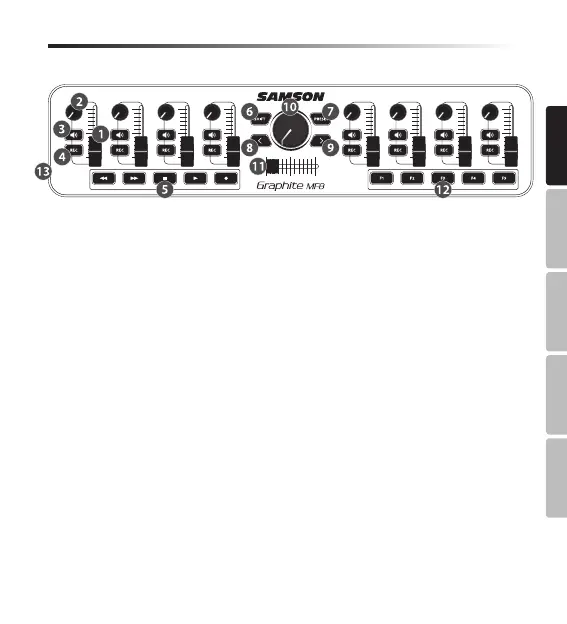Graphite MF8 · USB Control Surface
11
ENGLISH
FRANÇAISDEUTSCHEESPAÑOLITALIANO
1. Channel Faders - These eight faders send continuous control data to your desktop
audio software. From the factory the faders are assigned to send channel volume
messages.
2. Channel Knobs - The eight knobs send continuous control change data. From the
factory the knobs are assigned to send channel pan messages.
3. Solo/Mute Buttons - These eight, two function buttons can be set to transmit control
or note information. Pressing the button will send the primary function and will
illuminate red. Pressing the SHIFT button enables the Solo/Mute buttons to send
a second function, and will illuminate green. The buttons can be set to toggle or
momentary operation.
4. REC Buttons - These eight buttons can be set to transmit control or note information.
Pressing the button will send the MIDI message and the button will light red.
5. Transport Buttons - The five transport buttons control universal Rewind, Fast For-
ward, Stop, Play and Record functions (respectively) in the factory default setting.
They can also be assigned to control different parameters using the computer
editor.
6. SHIFT Button - Pressing this button enables the Solo/Mute button to send the
secondary function. When pressed the SHIFT button will light green to display it
is engaged.
Front Panel Controls and Functions
