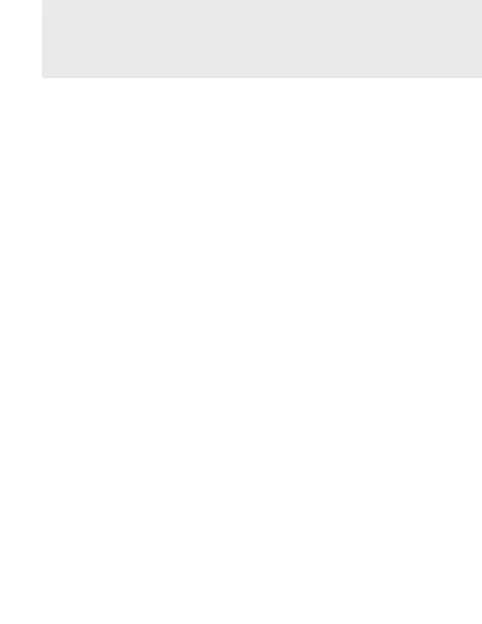Meteor Mic USB Studio Condenser Microphone
Proximity Effect
Cardioid (unidirectional) microphones, exhibit a phenomenon known as
proximity effect. Proximity effect is a resulting change in the frequency
response of a microphone based on the position of the mic capsule
relative to the sound source. In general, as the microphone moves closer
to the sound source, the bass response increases.
You can also make subtle changes to the frequency response by making
minor adjustment to the position. Specifically, when you point a cardioid
mic directly at the sound source (on axis) you will get the best frequency
response, however when you start pointing the microphone slightly away
(off axis) you will notice the high frequency response dropping off and
the microphone will start to sound like it has more bass and less highs.
For most vocal applications you’ll want to position the microphone
directly in front of the artist about 4 to 18 inches. This will pickup the
voice while minimizing unwanted background or ambient noise. If you
are close miking vocals, and notice plosive sounds, like p-pops, caused
by plosive consonants set the microphone to a slight angle to reduce
p-popping. Slight changes to the angle of the microphone in reference
to the sound source can make some pretty amazing equalization
adjustments. Experimentation and experience are the best teachers in
getting good sounds, so plug in and start creating!
