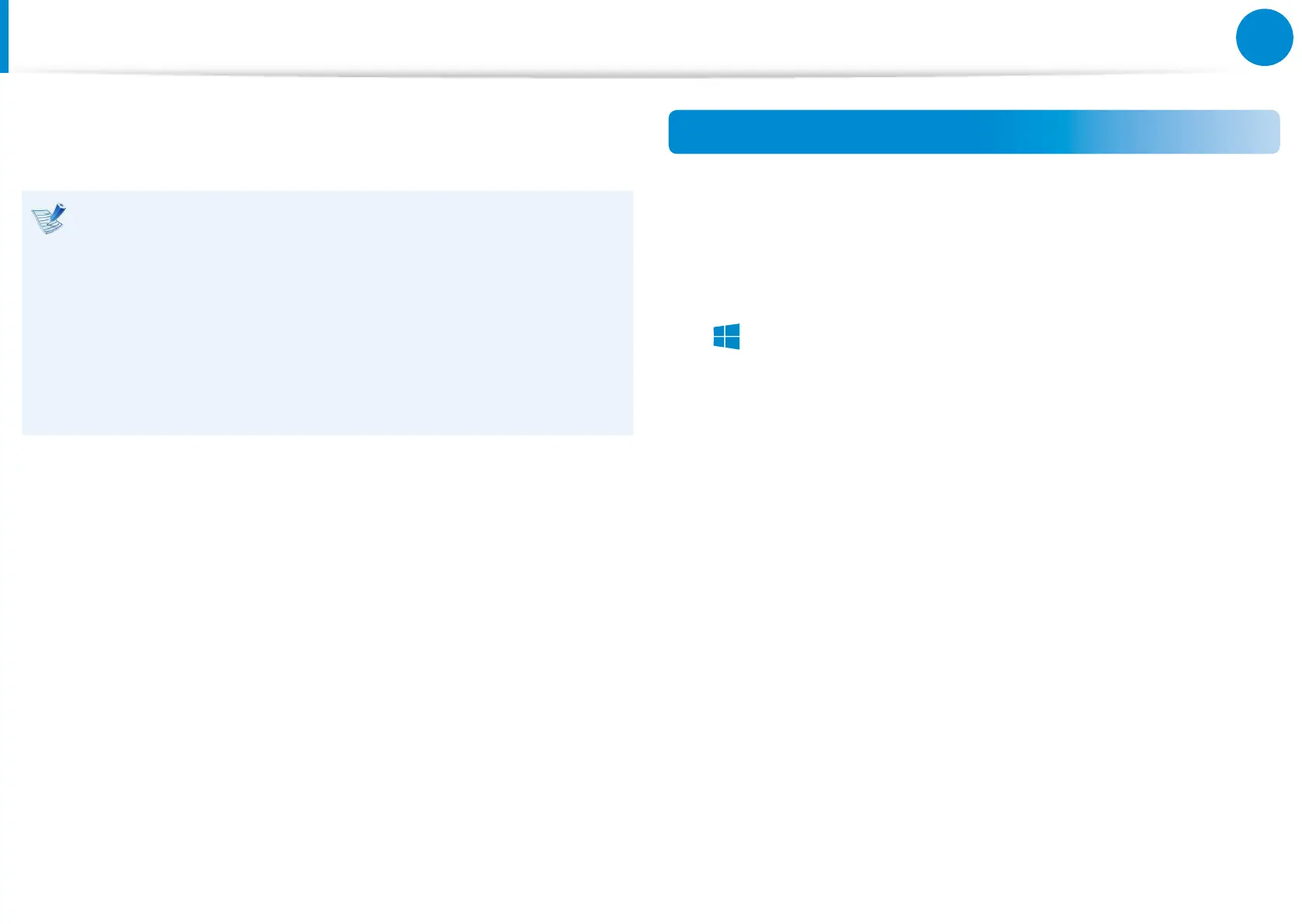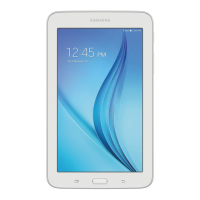91
Chapter 4.
Settings and Upgrade
BIOS Setup
The BIOS Setup enables you to congure your computer hardware
according to your needs.
Use the BIOS setup to change the booting priority, or add a •
new device.
Since incorrect settings may cause your system to •
malfunction or crash, take care when conguring the BIOS.
The functions of the BIOS setup are subject to change for •
product function enhancement purposes.
The BIOS Setup menus and items may dier depending on •
your computer model.
Entering the BIOS Setup
1
Shut the computer down.
2
Press the computer’s Power button.
If the Samsung logo screen appears, press the Home button
.
3
After a moment, the BIOS setup screen appears.
The items in the BIOS setup may dier depending on the
product.
