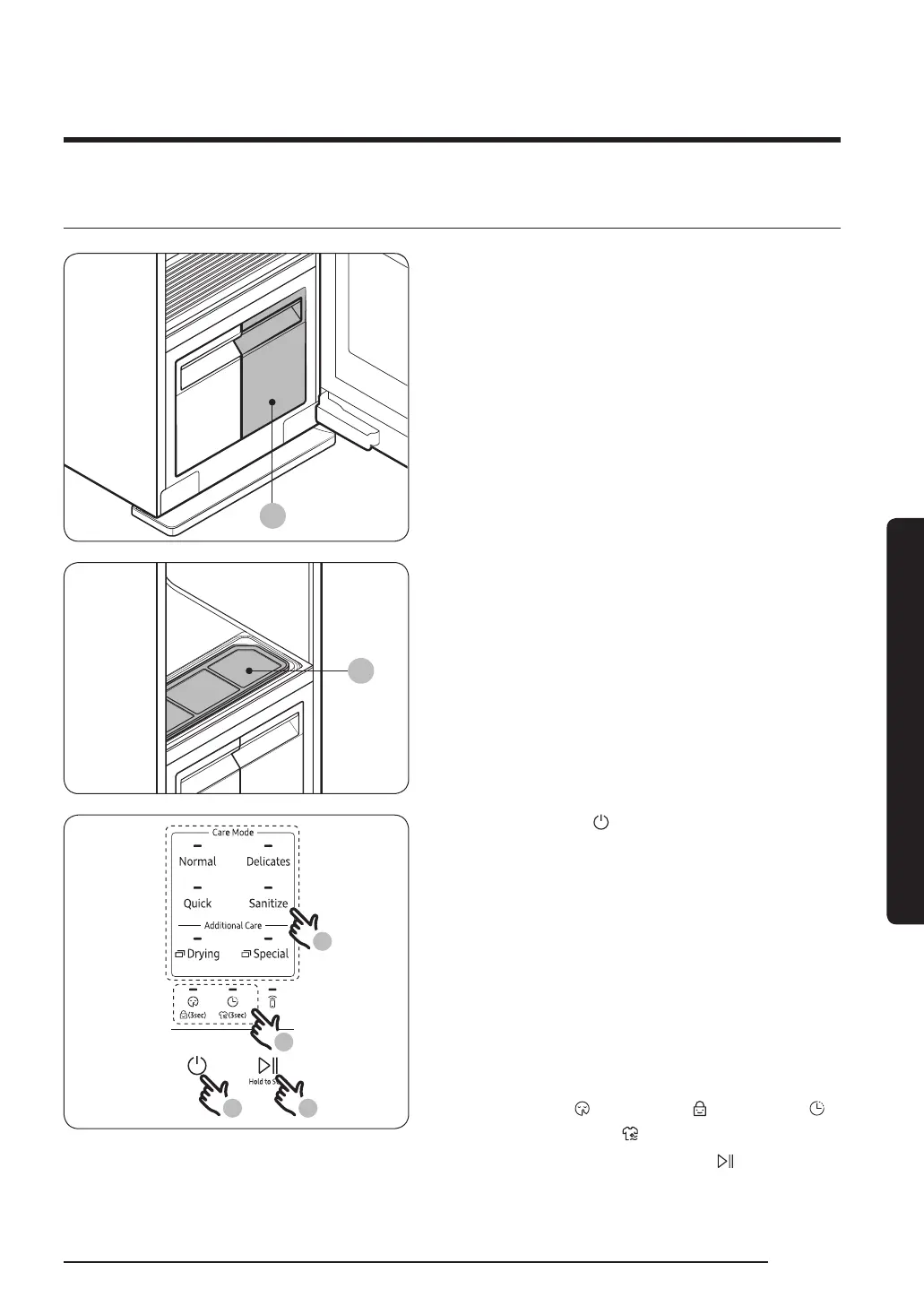English 35
Product and accessory use
Using a cycle
1. Make sure the Rell Tank (A) is lled
with water.
2. Make sure the lint lter (B) is clean.
3. Input clothes as instructed in the Using
the accessories section.
4. Tap Power .
5. Select a cycle.
- Tap Normal, Delicates, Quick or
Sanitize.
- For Drying cycles, tap Drying
repeatedly to select a desired Drying
cycle.
- For Special cycles, tap Special
repeatedly to select a desired special
cycle.
6. Select options if necessary.
- Silent , Child Lock , Delay End ,
Keep Fresh .
7. Tap and hold Start/Pause for 3
seconds.
Product and accessory use
Untitled-3 35 2020-01-06 PM 2:23:23
