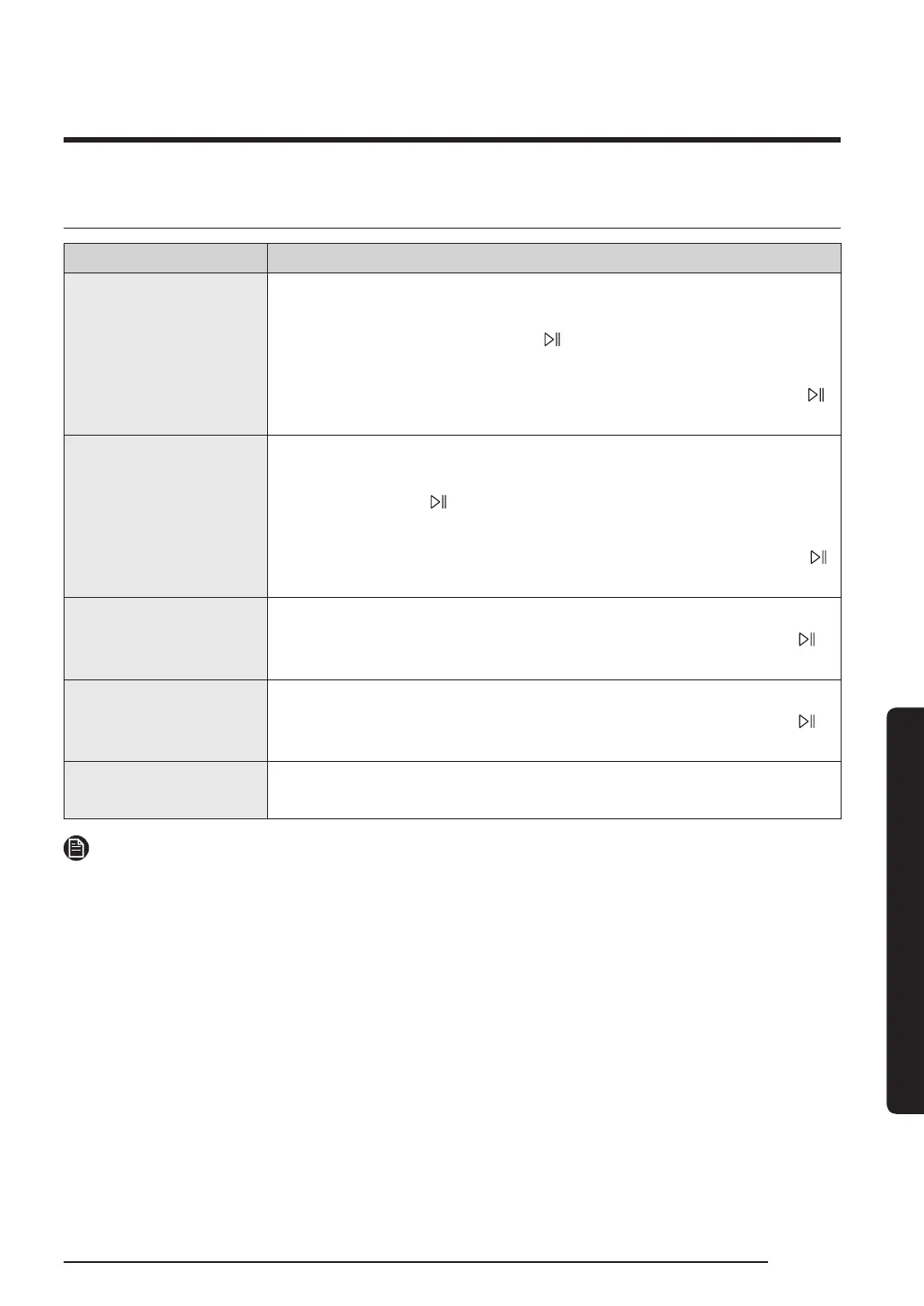English 53
Troubleshooting
Notication messages
Message Action
Fill Water
Fill the Rell Tank
• Check if the Rell Tank has enough water.
- Fill the water up to the MAX line, reinsert the Rell Tank,
and then tap Start/Pause to start.
• Check if the Rell Tank is properly inserted.
- Properly insert the drain tank, and then tap Start/Pause
to start.
Empty Water
Empty the drain tank
• Check if the drain tank is full.
- Empty the drain tank, reinsert the drain tank, and then tap
Start/Pause to start.
• Check if the drain tank is properly inserted.
- Properly insert the Rell Tank, and then tap Start/Pause
to start.
Door Open
Close the door & Start
again
• Check if the door is open.
- Make sure the door is closed, and then tap Start/Pause
to start.
Abnormally Detected
Open the Door &
Check Inside
• Check if the door is open and if Child Lock is on.
- Make sure the door is closed, and then tap Start/Pause
to start. Make sure children or pets are not in the product.
WIFI Not Connected
Check the router
• Check if the router is off.
- Turn the router on, and then connect to the Internet.
NOTE
If a problem persists, contact a local Samsung service center.
Troubleshooting
Untitled-3 53 2020-01-06 PM 2:23:29
