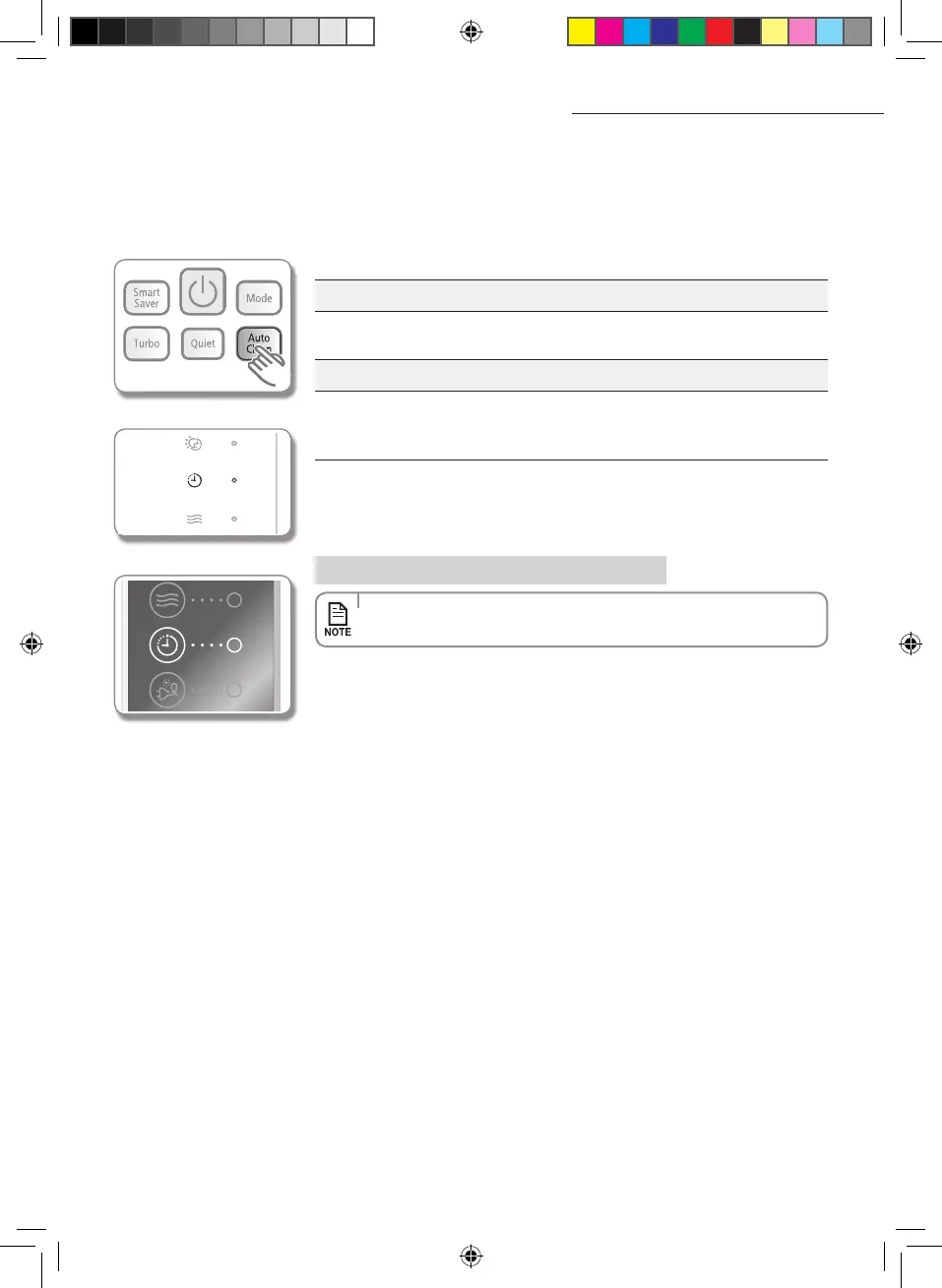16
Utilisation de la fonction Auto clean
La fonction Auto clean empêchera l’in ltration de la moisissure en éliminant l'humidité à l'intérieur de l'unité intérieure. Votre
unité intérieure fait évaporer l'humidité qui se trouve a l'intérieur de l'unité. N’hésitez pas à activer cette fonction qui peut vous
fournir un air plus propre et plus sain.
Appuyer sur la touche Auto clean.
Appuyer sur la touche Auto clean.
• Lorsqueleclimatiseurestenmarche,lafonctionAutocleans’allumeunefoisle
fonctionnement du climatiseur terminé.
Lorsque le climatiseur est éteint,
L’indicateur Auto clean apparaît sur l'écran de l'unité intérieure et la fonction Auto clean
se met en marche.
Lorsque le climatiseur fonctionne,
L’indicateur Auto clean apparaît sur l'écran de l'unité intérieure et la fonction Auto clean
se met en marche une fois le fonctionnement du climatiseur terminé.
Appuyer de nouveau sur la touche Auto clean.
Annuler
Le temps du nettoyage automatique peut varier en fonction du mode utilisé
précédemment.
Mode Auto (cool), Cool, Dry : Environ 30 minutes.
Mode Auto (heat), Heat, Fan : Environ 15 minutes.
09/12/18/24T
09/12/18/24U
Boracay EUR_AQ09T&U@_IBIM_32706A_F.indd 16 2010-12-3 9:35:06
