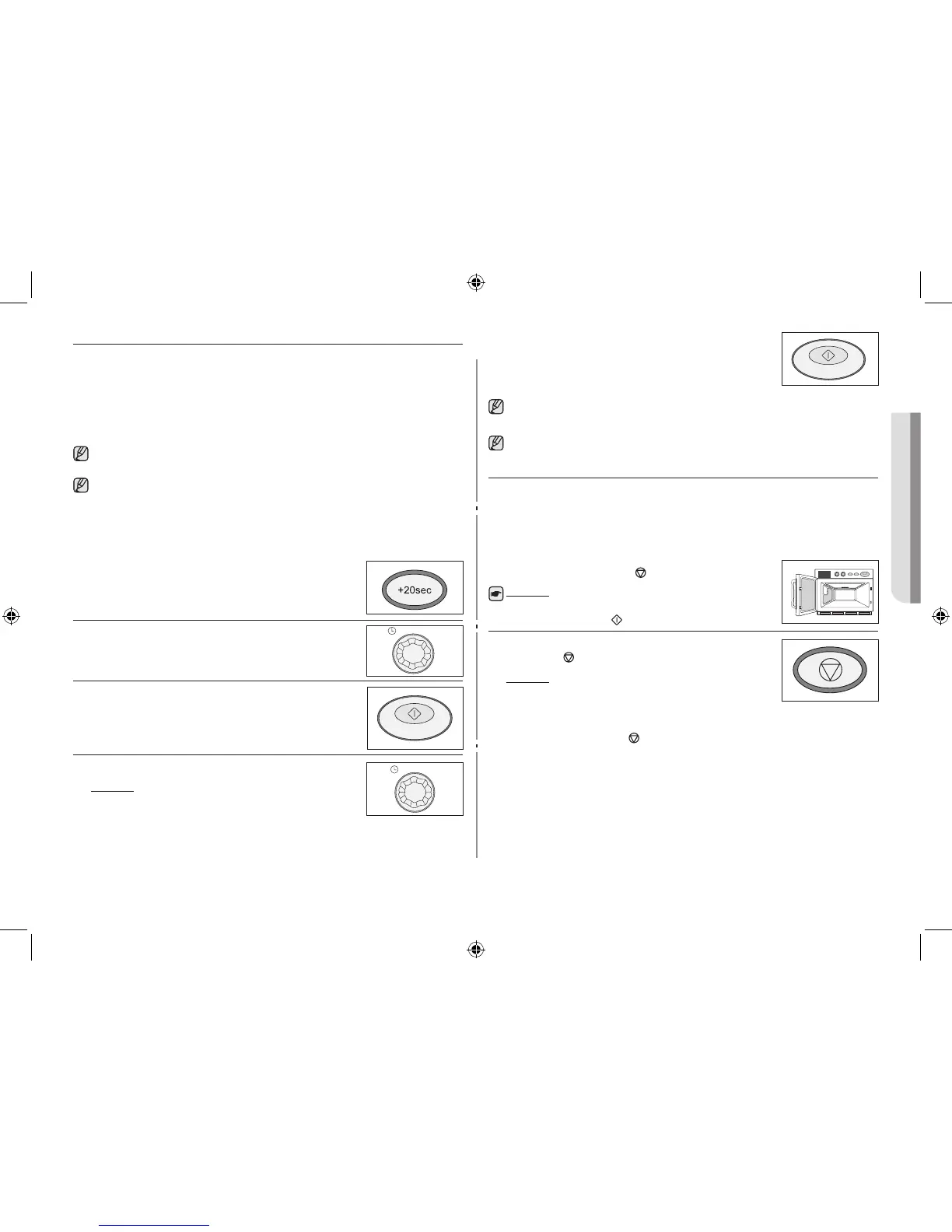11
ENGLISH
5. Turn the TIMER DIAL to set the hour.
If you don’t want to setting the time, press the CANCEL button before
starting your cooking.
If you want to change or reset the time setting, plug your oven again.
STOPPING THE COOKING
You can stop cooking at any time so that you can:
• Checkthefood
• Turnthefoodoverorstirit
• Leaveittostand
1. To stop the cooking temporarily:
Open the door or press (
) Button once.
Result : Cooking stops.
To resume cooking, close the door and
press (
) again.
2. To stop the cooking completely ;
Press the (
)
Button twice.
Result : The cooking settings are cancelled.
If you want to cancel any cooking settings before starting cooking,
simply press CANCEL(
) once.
SETTING THE TIME
Your microwave oven has an inbuilt clock. When power is supplied, “:0”,
“88:88” or “12:00” is automatically displayed on the display.
Please set the current time. The time can be displayed in either the 24- hour
or 12-hour notation. You must set the clock:
• Whenyourstinstallyourmicrowaveoven
• Afterapowerfailure
Do not forget to reset the clock when you switch to and from summer
and winter time.
Auto energy saving function (Only for applicable models)
If you do not select any function when appliance is in the middle of
setting or operating with temporary stop condition, function is canceled
and clock will be displayed after 25 minutes.
Oven Lamp will be turned off after 5 minutes with door open condition.
1. To display the time in the...
Then press ‘+20sec’
24-hour notation
12-hour notation
Once
Twice
2. Turn the TIMER DIAL to set the hour.
3. Press the START button.
4. Turn the TIMER DIAL to set the minutes.
Result : The time is displayed whenever you are
not using the microwave oven.
CM1519_XEU_04029A-01_EN.indd 11 11/29/2012 11:24:59 AM
