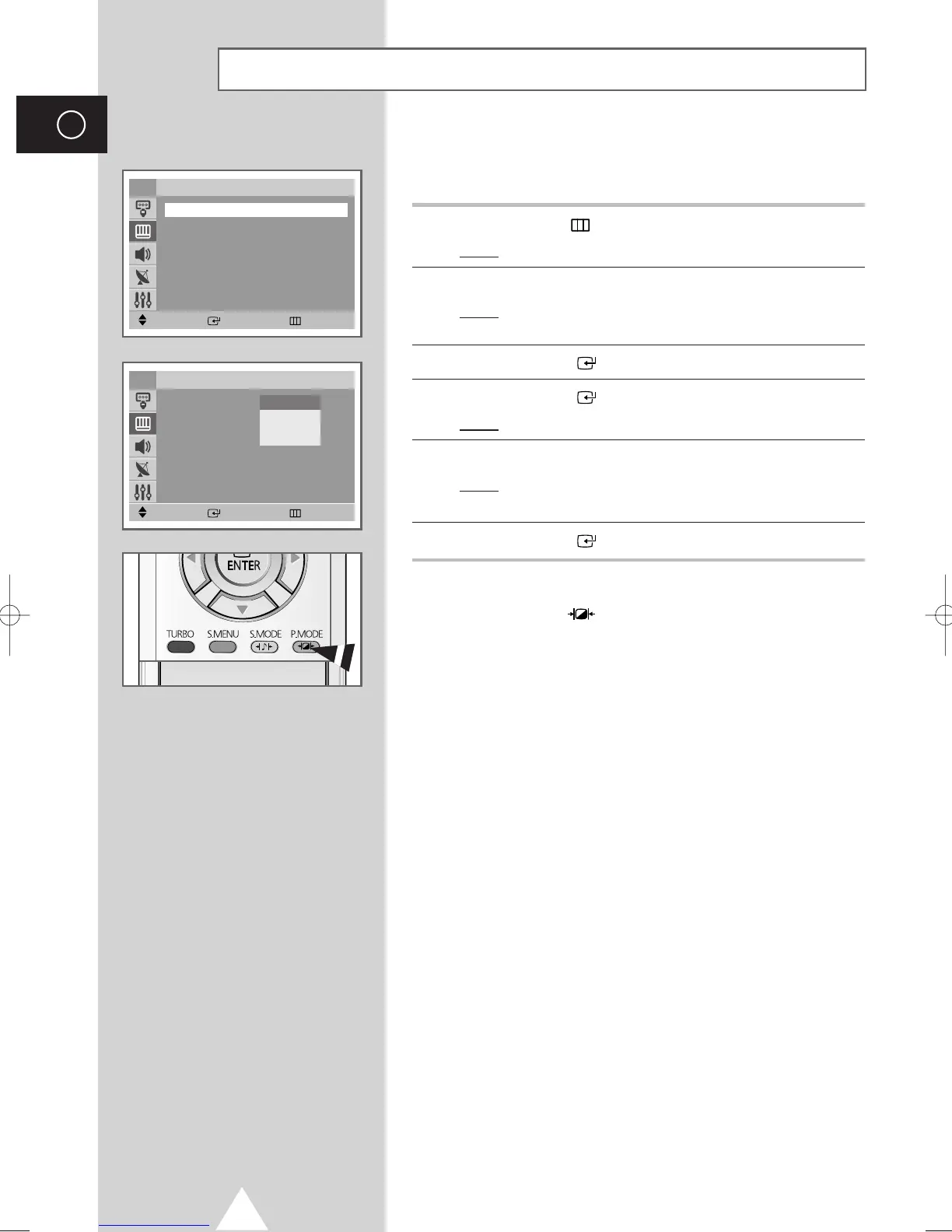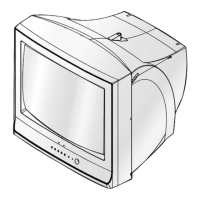20
ENG
You can select the type of picture which best corresponds to your
viewing requirements.
1 Press the MENU ( ) button.
Result
: The main menu is displayed.
2 Press the ▼ or ▲ button to select Picture.
Result
: The options available in the Picture group are
displayed.
3 Press the ENTER ( ) button.
4 Press the ENTER ( ) button again to select Mode.
Result
: The options available in the Mode group are displayed.
5 Press the ▼ or ▲ button to select picture mode.
Result
: The following picture effects are available:
Dynamic
-
Standard
-
Movie
-
Custom.
6 Press the ENTER ( ) button.
➢
You can also set these options simply by pressing the
P.MODE (
:
Picture Mode) button.
Changing the Picture Standard
Move Enter Return
Picture
Mode : Dynamic
√√
Custom
√√
Color Tone : Normal
√√
Size : Normal
√√
Digital NR : Off
√√
DNIe Jr : On
√√
††
More
TV
Move Enter Return
Picture
Mode : Dynamic
√√
Custom
√√
Color Tone : Normal
√√
Size : Normal
√√
Digital NR : Off
√√
DNIe Jr : On
√√
††
More
TV
Dynamic
Standard
Movie
Custom
AA68-03418A-00Eng_UMG_TM76 6/2/04 11:48 AM Page 20