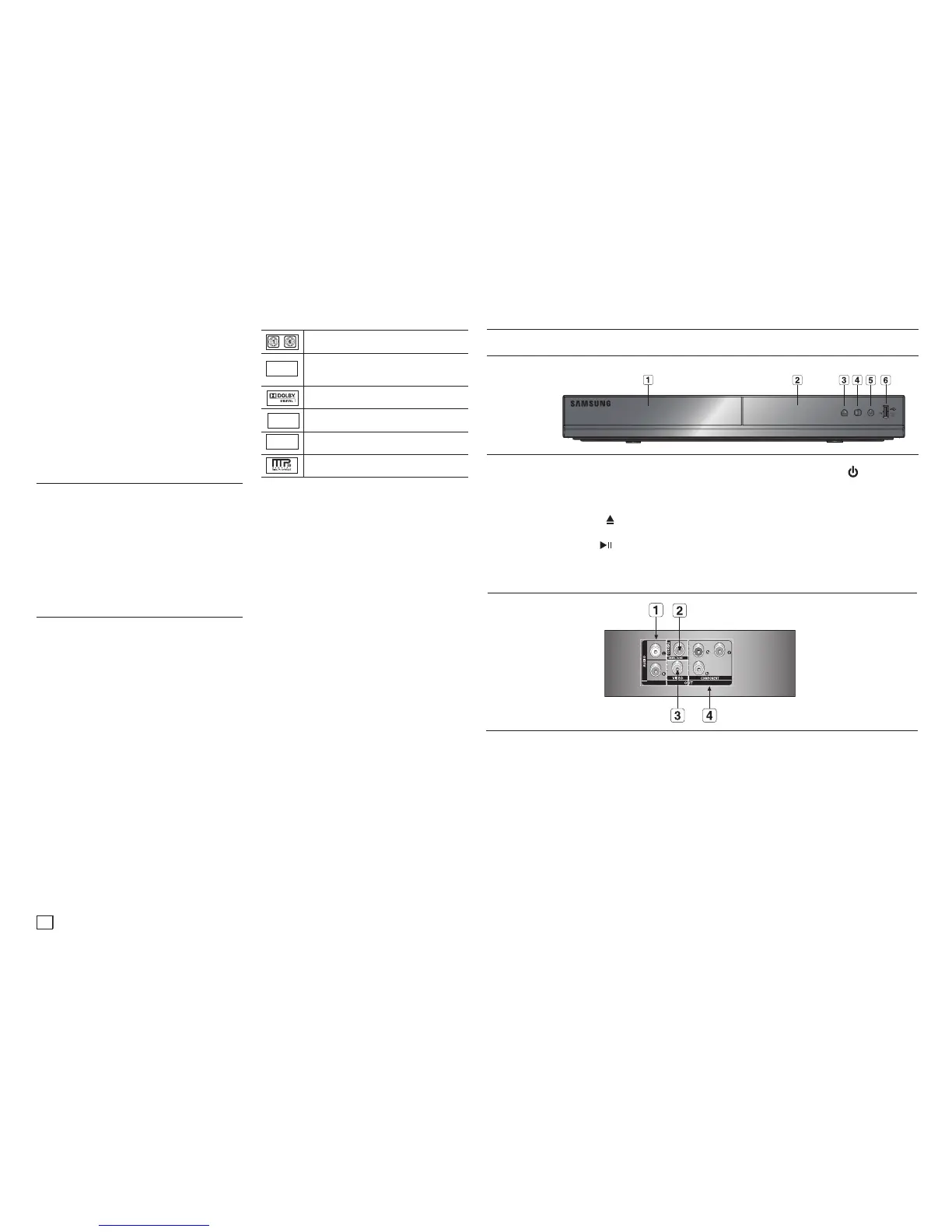~
DIGITAL
SOUND
STEREO
NTSC
Region Number
Both the DVD player and your DVD discs are
coded by region. These regional codes must
match in order for the disc to play. If the codes do
not match, the disc will not play.
The Region Number for this player is displayed
on the rear panel of the player.
Description
Front Panel Controls
1. DISC TRAY
Place the disc here.
2. DISPLAY
Operation indicators are displayed here.
3. OPEN/CLOSE ( )
Press to open and close the disc tray.
4. PLAY/PAUSE ( )
Begin or pause disc play.
5. POWER ON/OFF ( )
Turn On/Off the DVD Player.
6.
USB HOST
Connect a digital still camera, MP3
player, memory stick, Card reader or
other removable storage devices.
1. AUDIO OUT JACKS
- Use audio cables to connect to the Audio
input jacks of your television or audio/video
receiver
2. DIGITAL AUDIO JACK
-
Use a coaxial digital cable to connect to a
Dolby
Digital receiver or A/V Amplifier that
contains a Dolby Digital, MPEG2, or DTS
decoder.
3. VIDEO OUT JACK
- Use a video cable to connect to the Video
input jack on your television.
4.
COMPONENT VIDEO OUT
JACKS
- Use these jacks if you have a TV with
Component Video in jacks. These jacks pro-
vide P
R
, P
B
and Y video.
- If
P-SCAN
is set to “ON” in Video Output of
the General Menu, progressive scan mode will
work.
- If
I-SCAN
is set to “ON” in Video Output of
the General Menu, interlaced scan mode will
work.
Rear Panel
DVD-E360
▼
▼
▼
▼
▼
▼
Note
- These disc formats cannot be played on this
player.
• DVD-ROM • DVD-RAM
• CD-ROM • CDV
• CDI • CVD
- The ability to play back the following disc formats
may depend on recording conditions.
• DVD-R, +R
• CD-RW
• DVD+RW, -RW (V mode)
- The unit may not play certain CD-R, CD-RW and
DVD-R due to the disc type or recording condi-
tions.
COPY PROTECTION
Many DVD discs are encoded with copy
protection. Because of this, you should only connect
your DVD player directly to your TV, not to a VCR.
Connecting to a VCR results in a distorted picture
from copy-protected DVD discs.
This item incorporates copy protection technology
that is protected by U.S. patents and other intel-
lectual property rights of Rovi Corporation. Reverse
engineering and disassembly are prohibited.
PROGRESSIVE SCAN OUTPUTS (480p)
YOU SHOULD NOTE THAT NOT ALL HIGH
DEFINITION TELEVISION SETS ARE FULLY
COMPATIBLE WITH THIS PRODUCT AND MAY
CAUSE ARTIFACTS TO BE DISPLAYED IN THE
PICTURE. IF PROGRESSIVE SCAN PICTURE
PROBLEMS OCCUR, WE RECOMMEND THAT YOU
SWITCH THE CONNECTION TO THE ‘STANDARD
DEFINITION’ (VIDEO) OUTPUT. IF THERE ARE
QUESTIONS REGARDING YOUR TV SET’S
COMPATIBILITY WITH THIS DVD PLAYER, PLEASE
CONTACT SAMSUNG'S CUSTOMER SERVICE
CENTER.
