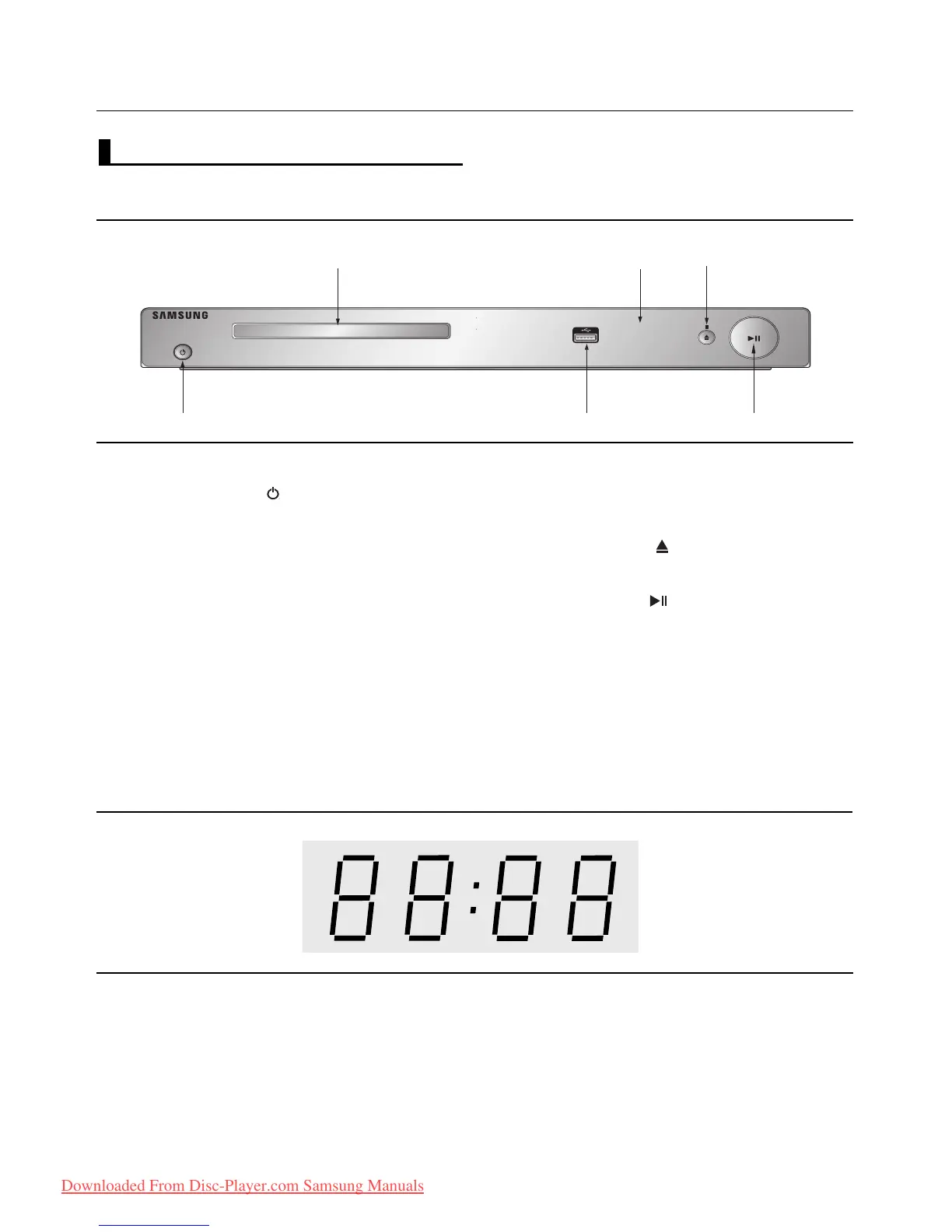setup
6_ setup
Front Panel Controls
Description
1
2
3
4
5
6
Front Panel Display
Total playing time/Displays various messages concerning operations such as PLAY,
STOP, LOAD ...
nodISC: No disc loaded.
OPEn: The disc tray is open.
LOAd: Player is loading disc information.
1. STANDBY/ON ( )
Turn on/off and the player is turned on/off.
2. DISC TRAY
Place the disc here.
3. USB Host
Connect digital still camera, MP3 player, memory stick,
Card reader, or another removable storage devices
4. DISPLAY
Operation indicators are displayed here.
5. OPEN/CLOSE ( ) / STOP (
■
)
Press to open and close the disc tray, Stops disc play.
6. PLAY/PAUSE ( )
Begin or pause disc play.
Downloaded From Disc-Player.com Samsung Manuals
