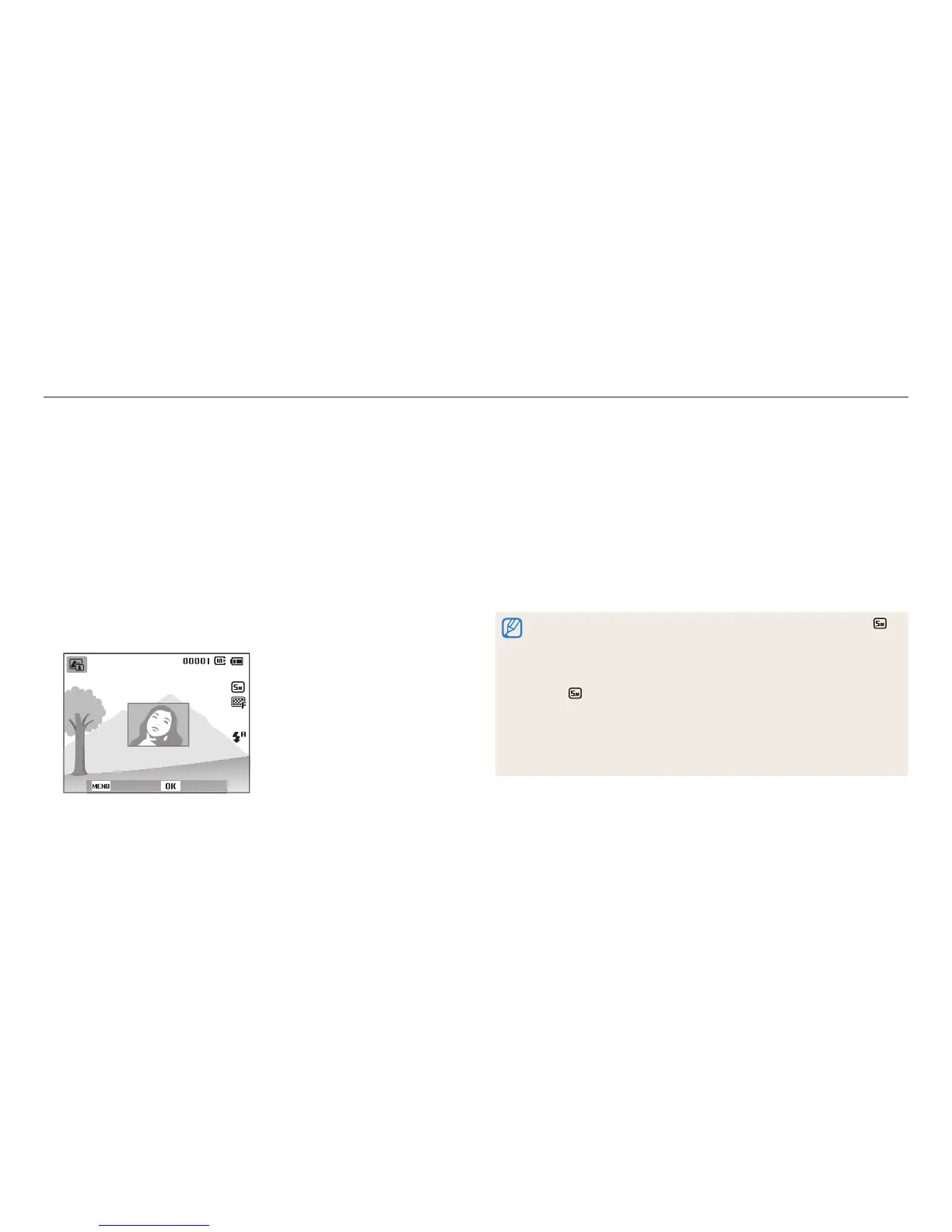Extended functions
38
Using the Picture-in-Picture mode
In the Picture-in-Picture mode, you can capture or select a full-sized background photo, and then insert a smaller photo into the foreground.
6
Press [
o
], and then press [
D
/
c
/
F
/
t
] to change the insertion
size.
7
Press [
o
] to save the setting.
8
Half-press [Shutter] to focus, and then press [Shutter] to capture
and insert a photo.
•
The insertion window appears larger when you half-press [Shutter], so that
you can determine whether or not the subject is in focus.
9
To view the synthesized photo, press [
P
].
•
Press [
P
] again to return to Shooting mode.
•
When capturing background photos, the resolution is automatically set to
and all photos captured are saved.
•
The nal Picture-in-Picture photos are saved as one combined le and the
inserted photos are not saved separately.
•
When inserting an image, the resolution for the combined le is automatically
set to
.
•
When capturing a background photo, a photo captured in the vertical position
does not rotate automatically.
•
The maximum size of the insertion window is 1/4 of the screen, and the aspect
ratio stays the same when changing the size.
•
The focus distance options are not available.
1
In Shooting mode, press [
M
].
2
Select
d
.
3
Half-press [Shutter] to focus, and then press [Shutter] to capture
the photo.
•
To select a background photo from your saved photos, press [
m
], and
then select
a
Open Image a desired photo. You cannot select a video
le or a photo captured in Live Panorama mode.
4
Press [
o
] to set the photo as a background image.
•
To recapture a background photo, press [
m
].
5
Press [
o
], and then press [
D
/
c
/
F
/
t
] to change the insertion
point.
Back Move
