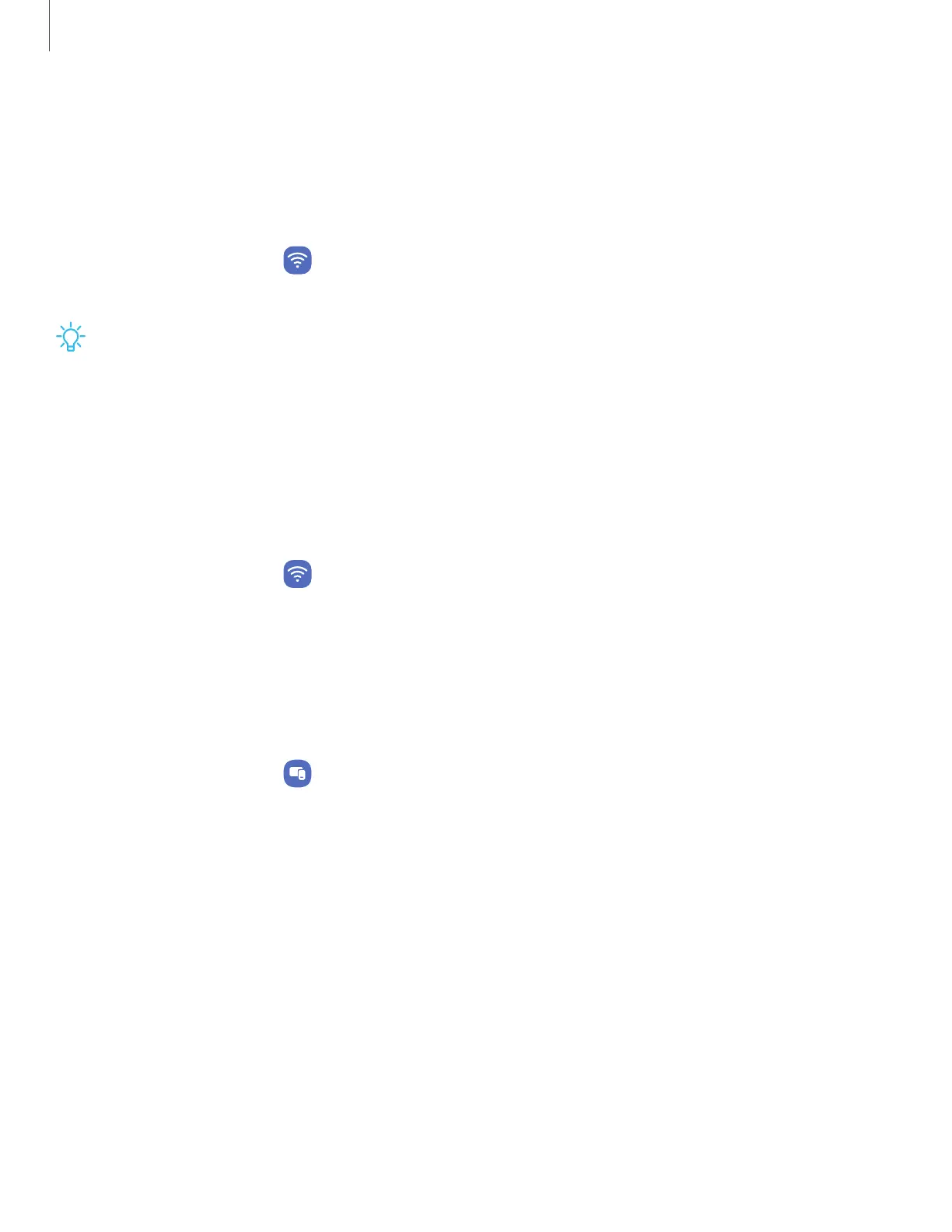Ethernet
If wireless network connection is not available, you can use an Ethernet cable to
connect your device to a local network.
1. Connect an Ethernet cable to your device.
2.
From Settings, tap Connections > More connection settings > Ethernet, and
follow the prompts.
TIP You need an adapter (not included) to connect an Ethernet cable to your
device.
Keep system configuration up to date
Allow automatic configuration changes to ensure that network connection features
work as expected. Even when this is off, your device configuration may be updated
automatically to ensure the safety, security, and functionality of your device.
◌
From Settings, tap
Connections > More connection settings > Keep system
configuration up to date to turn on the feature.
Connected devices
Achieve mobile continuity between your device and other connected devices.
Options may vary by service provider.
◌
From Settings, tap
Connected devices for the following features:
•
Quick Share: Allow anyone with a Samsung account to share files with your
device.
•
Music Share: Let nearby friends play music on your Bluetooth speaker.
•
Auto switch Buds: Automatically switch your Galaxy Buds from another
device to this device when you make a call, answer a call, or play media.
•
Call & text on other devices: Make and answer calls and text messages from
your Galaxy devices that are signed in to your Samsung account.
•
Continue apps on other devices: Pick up where you left off on your Galaxy
devices that are signed in to your Samsung account.
•
Multi control: Use the cursor and keyboard from your Galaxy Book to control
this device and drag things back and forth.
106
Settings
