
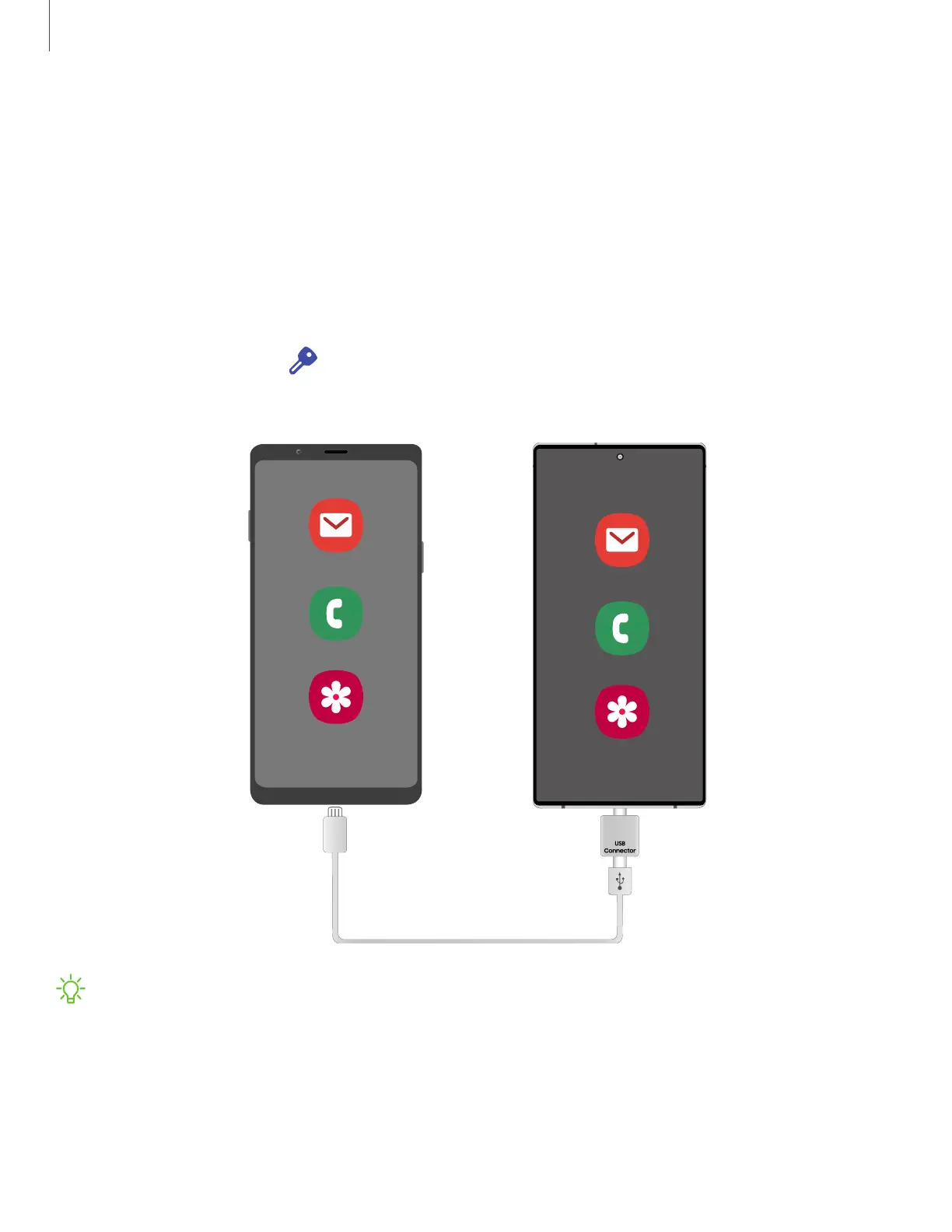 Loading...
Loading...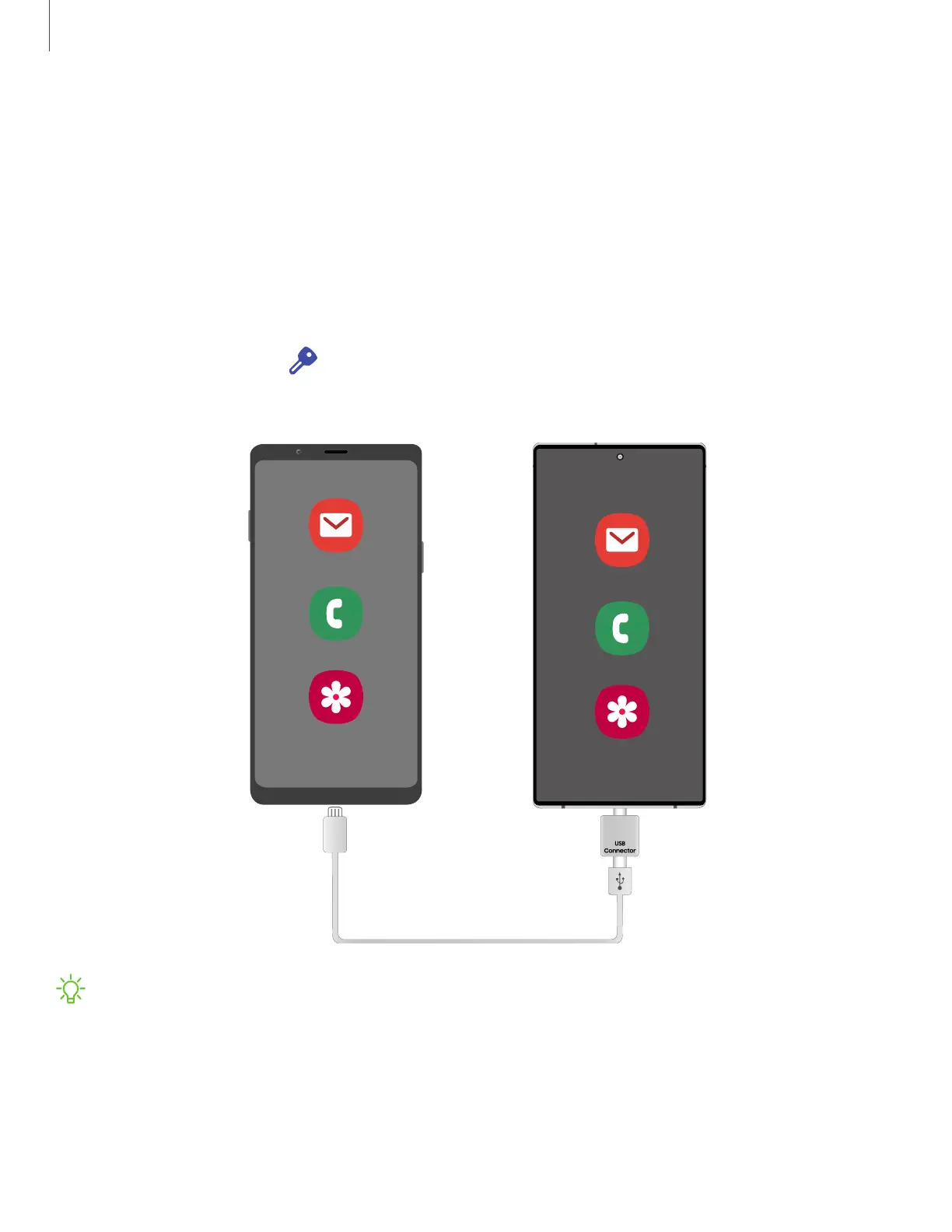
Do you have a question about the Samsung Galaxy Note 10+ 5G and is the answer not in the manual?
| RAM | 12GB |
|---|---|
| Storage | 256GB/512GB |
| Front Camera | 10 MP |
| Battery | 4300 mAh |
| Operating System | Android 9.0 (Pie), upgradable to Android 12, One UI 4 |
| Dimensions | 162.3 x 77.2 x 7.9 mm |
| Network Technology | GSM / CDMA / HSPA / EVDO / LTE / 5G |
| Launch Date | August 2019 |
| Build | Glass front (Gorilla Glass 6), glass back (Gorilla Glass 6), aluminum frame |
| SIM | Single SIM (Nano-SIM) or Hybrid Dual SIM (Nano-SIM, dual stand-by) |
| Display Protection | Corning Gorilla Glass 6 |
| Memory Card Slot | microSDXC (uses shared SIM slot) |
| Loudspeaker | Yes, with stereo speakers |
| 3.5mm jack | No |
| WLAN | Wi-Fi 802.11 a/b/g/n/ac/6, dual-band, Wi-Fi Direct, hotspot |
| Bluetooth | 5.0, A2DP, LE, aptX |
| GPS | Yes, with A-GPS, GLONASS, BDS, GALILEO |
| NFC | Yes |
| Radio | FM radio (USA & Canada only) |
| USB | USB Type-C 3.1 |
| Sensors | Fingerprint (under display, ultrasonic), accelerometer, gyro, proximity, compass, barometer |
| Colors | Aura Glow, Aura White, Aura Black, Aura Blue |
| S Pen | Yes |
| Water Resistance | IP68 dust/water resistant (up to 1.5m for 30 mins) |
| Display | 6.8 inches, Dynamic AMOLED, 1440 x 3040 pixels |
| Processor | Exynos 9825 (7 nm) - EMEA/LATAM |
| Rear Camera | 12 MP (wide) + 12 MP (telephoto) + 16 MP (ultrawide) + TOF 3D camera |
| Weight | 196 g |
| Chipset | Exynos 9825 (7 nm) - EMEA/LATAM, Qualcomm SM8150 Snapdragon 855 (7 nm) - USA/China |
| CPU | Octa-core (2x2.73 GHz Mongoose M4 & 2x2.4 GHz Cortex-A75 & 4x1.9 GHz Cortex-A55) |
| GPU | Mali-G76 MP12 |
| Models | SM-N976B, SM-N976N, SM-N976U |











