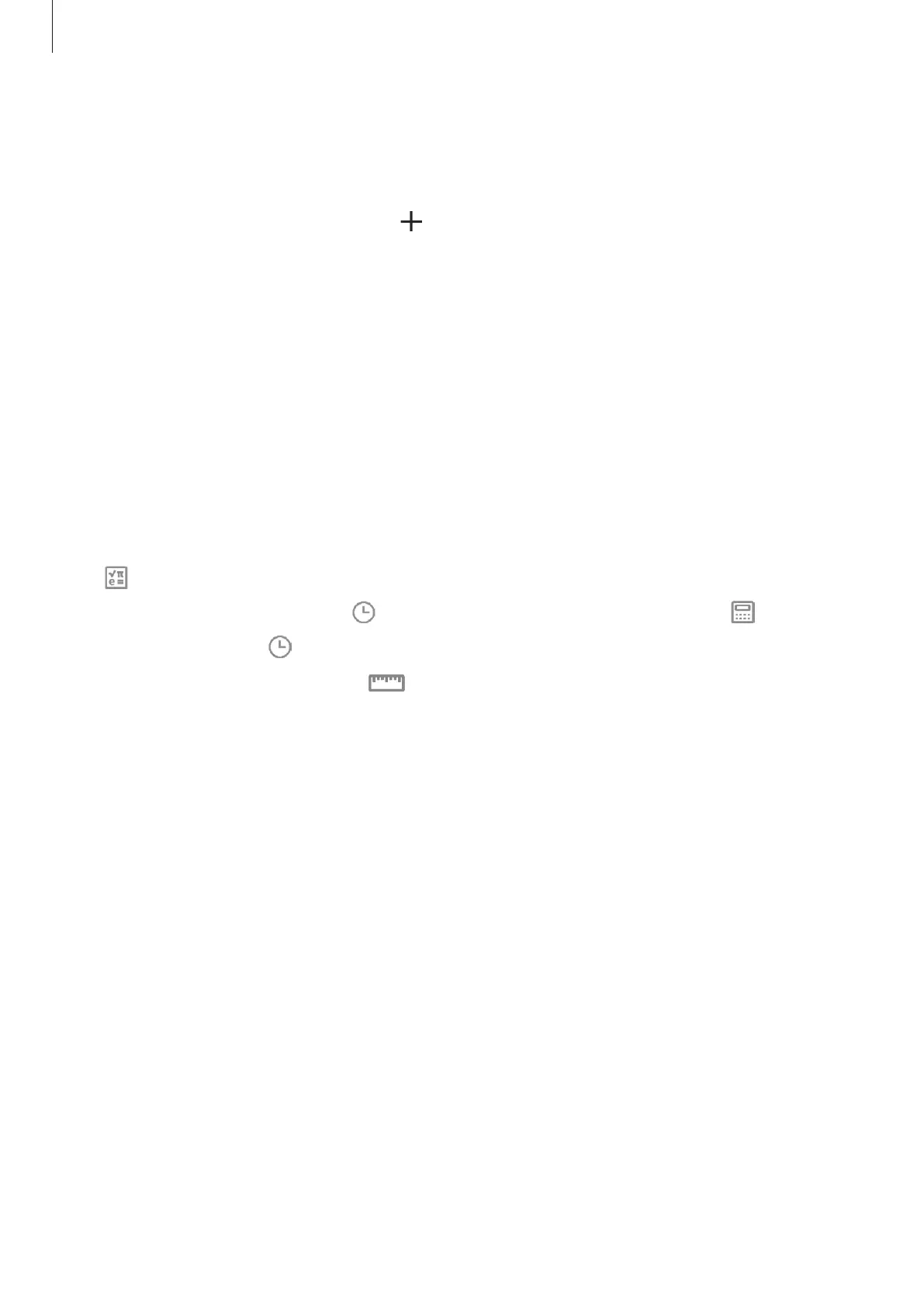Apps and features
188
Timer
1
Launch the
Clock
app and tap
Timer
.
To add a frequently used timer, tap , set the duration and name, and then tap
Add
.
2
Set the duration, and then tap
Start
.
To open the keypad to enter the duration, tap the duration input field.
3
Tap
Dismiss
when the timer goes off.
Calculator
Perform simple or complex calculations.
Launch the
Calculator
app.
Tap to display the scientific calculator.
To see the calculation history, tap . To close the calculation history panel, tap .
To clear the history, tap
→
Clear history
.
To use the unit conversion tool, tap . You can convert various values, such as area, length,
or temperature, into other units.
