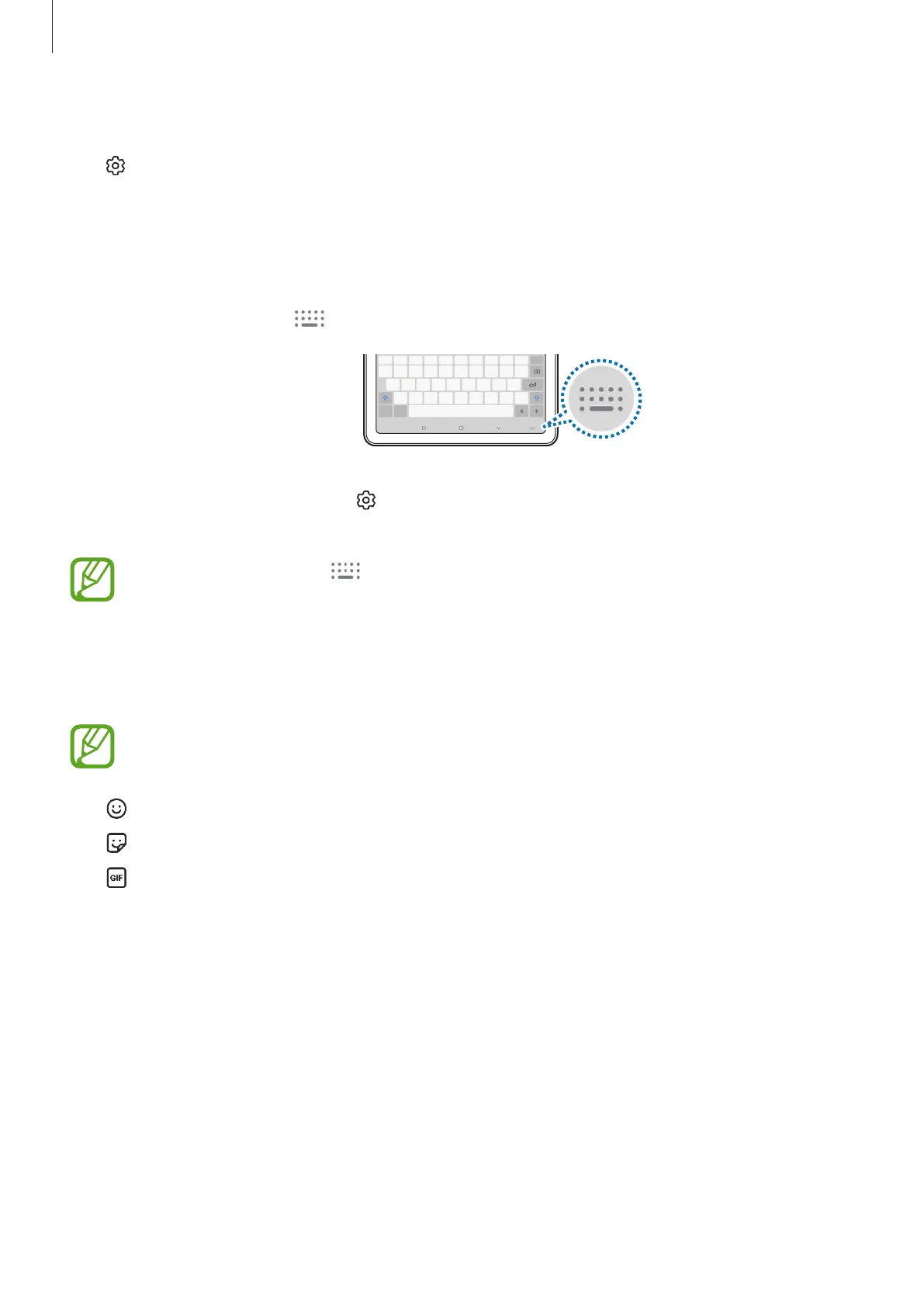Basics
43
Changing the input language
Tap
→
Languages and types
→
Manage input languages
and select the languages to
use. When you select two or more languages, you can switch between the input languages
by swiping to the left or right on the space key.
Changing the keyboard
On the navigation bar, tap to change the keyboard.
To change the keyboard type, tap
→
Languages and types
, select a language, and then
select the keyboard type you want.
If the keyboard button does not appear on the navigation bar, launch the
Settings
app, tap
General management
→
Language and input
→
On-screen
keyboard
, and then tap the
Show Keyboard button
switch to activate it.
Additional keyboard functions
Some features may not be available depending on the region or service provider.
•
: Enter emoticons.
•
: Enter stickers.
•
: Attach animated GIFs.
