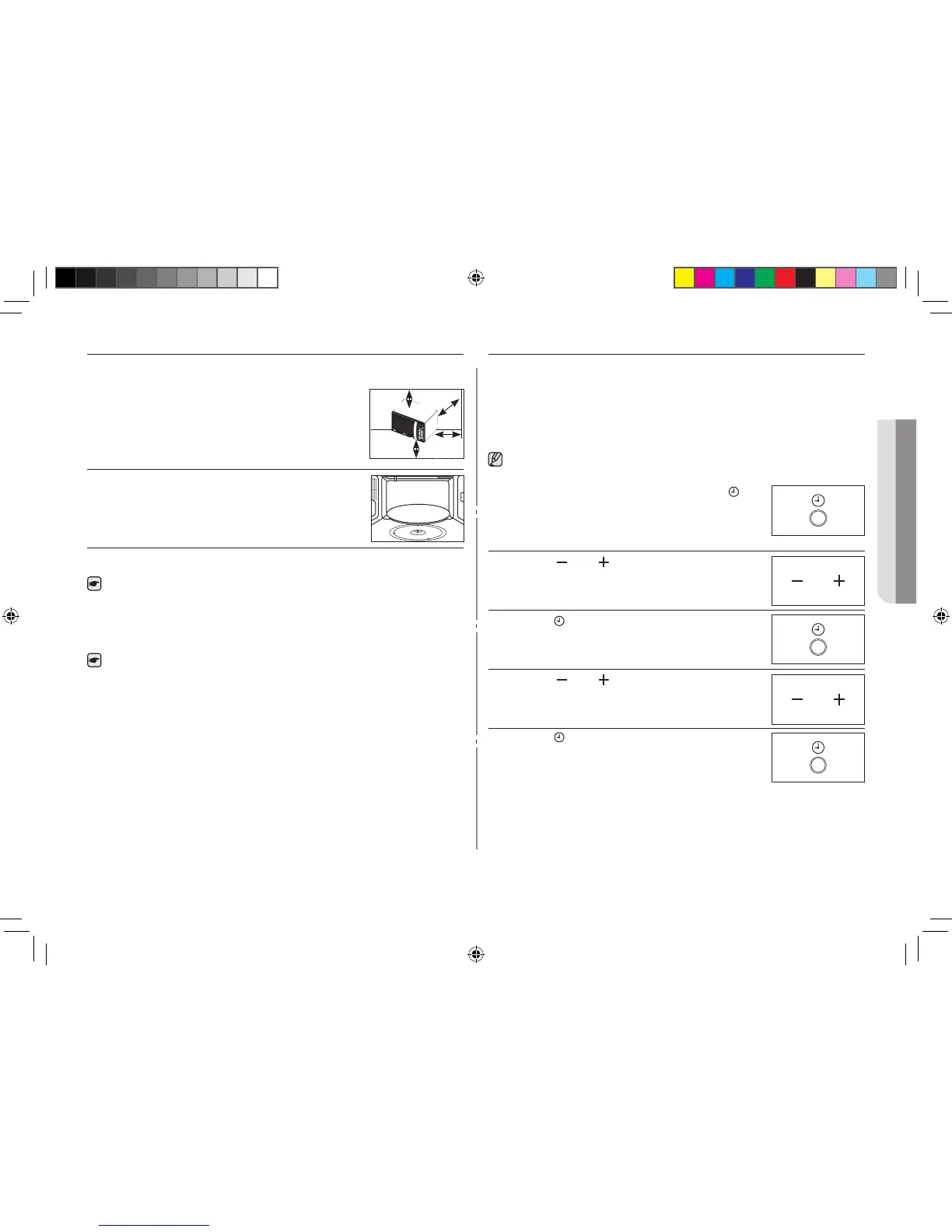9
ENGLISH
INSTALLING YOUR MICROWAVE OVEN
Place the oven on a flat level surface 85 cm above the floor. The surface
should be strong enough to safely bear the weight of the oven.
1. When you install your oven, make sure there is
adequate ventilation for your oven by leaving at least
10 cm (4 inches) of space behind and, on the sides
of the oven and 20 cm (8 inches) of space above.
2. Remove all packing materials inside the oven.
Install the roller ring and turntable.
Check that the turntable rotates freely.
3. This microwave oven has to be positioned so that plug is accessible.
If the supply cord is damaged, it must be replaced by a special cord or
assembly available from the manufacturer or its service agent.
For your personal safety, plug the cable into a 3-pin, 230 Volt, 50 Hz,
AC earthed socket. If the power cable of this appliance is damaged, it
must be replaced by a special cable.
Do not install the microwave oven in hot or damp surroundings like
next to a traditional oven or radiator. The power supply specifications
of the oven must be respected and any extension cable used must
be of the same standard as the power cable supplied with the oven.
Wipe the interior and the door seal with a damp cloth before using your
microwave oven for the first time.
SETTING THE TIME
Your microwave oven has an inbuilt clock. When power is supplied, “:0”,
“88:88” or “12:00” is automatically displayed on the display.
Please set the current time. The time can be displayed in either the 24- hour
or 12-hour notation. You must set the clock:
• When you first install your microwave oven
• After a power failure
Do not forget to reset the clock when you switch to and from summer
and winter time.
1. To display the time in
the...
Then press the
button...
24-hour notation
12-hour notation
Once
Twice
2. Press the (
) and ( ) buttons to set the hour.
3. Press the
button.
4. Press the (
) and ( ) buttons to set the minute.
5. Press the
button.
10 cm
behind
20 cm
above
10 cm on
the side
85 cm of
the floor
GE86V-BBH_XEU_DE68-03933Y_EN.indd 9 2011-12-13 �� 6:51:17
