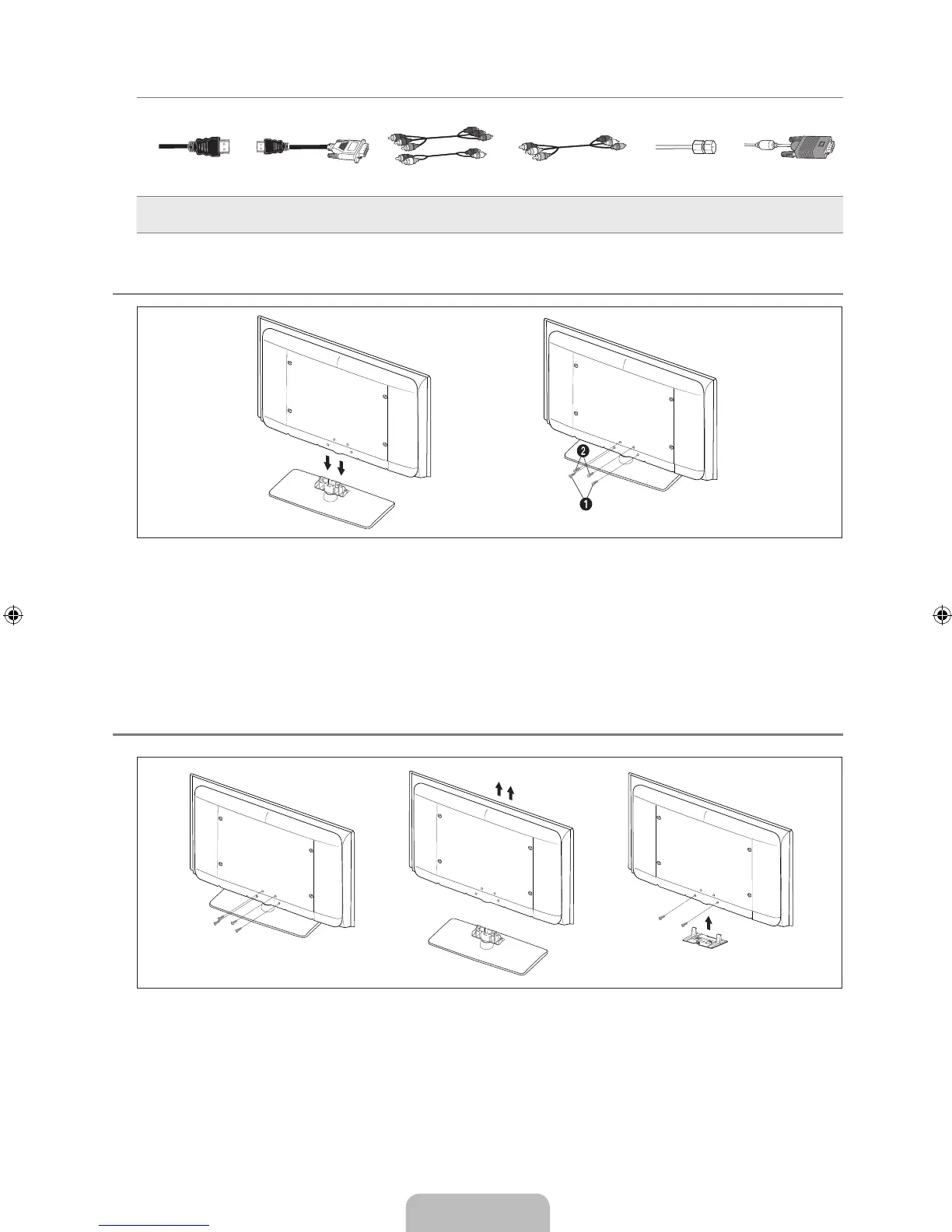Input cables (Sold seperately)
HDMI HDMI-DVI Component Composite(AV) Coaxial (RF) VGA
Installing the Stand
1. Attach your LCD TV to the stand.
Two or more people should carry the TV.
Make sure to distinguish between the front and back of the stand when attaching it.
To make sure the TV is installed on the stand at a proper level, do not apply excess downward pressure to the upper left
of right sides of the TV.
2.
Fasten two screws at position
1
and then fasten two screws at position
2
.
Stand the product up and fasten the screws. If you fasten the screws with the LCD TV placed down, it may lean to one
side.
Disconnecting the Stand
1. Remove screws from the back of the TV.
2. Separate the stand from the TV.
Two or more people should carry the TV.
3
. Cover the bottom hole with the cover.
❑
¦
N
N
N
N
¦
N