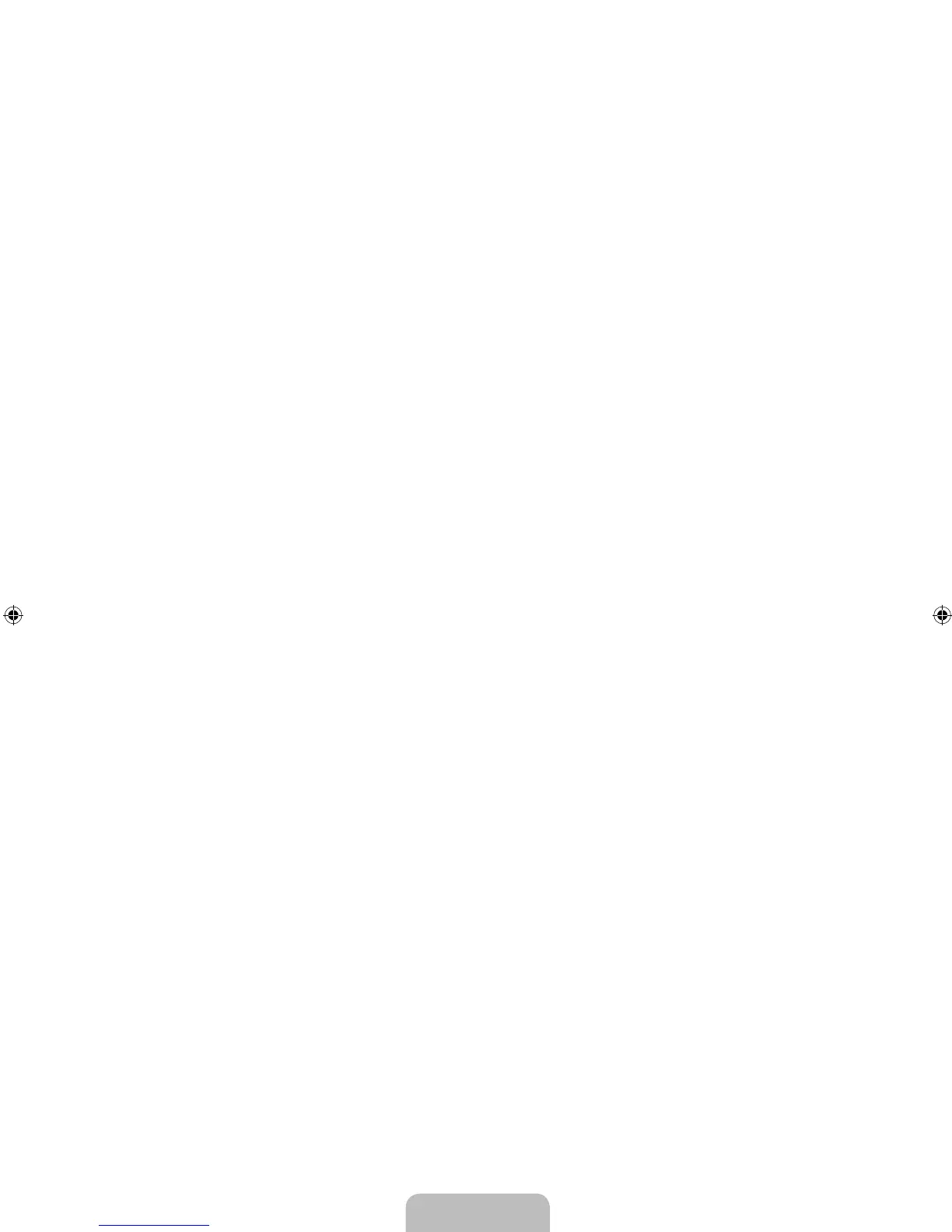6
PC IN
Brancher à la prise de sortie vidéo du PC.
Si votre ordinateur prend en charge le branchement HDMI, vous pouvez relier cette prise aux bornes HDMI IN 1(DVI), 2.
Si votre ordinateur prend en charge un branchement DVI, vous pouvez relier cette prise à la borne HDMI IN 1(DVI).
7
COMPONENT IN / AV IN
À brancher à une composante vidéo/audio.
La prise d’entrée de composante COMPONENT IN / AV IN sert également de prise d’entrée audio vidéo AV IN.
Branchez le câble vidéo à la prise COMPONENT IN / AV IN [Y/VIDEO] et le câble audio aux prises audio droite et gauche
COMPONENT IN / AV IN [R-AUDIO-L].
8
PUISSANCE CONSOMMÉE
Sert à brancher le cordon d'alimentation fourni.
9
KENSINGTON LOCK
Le verrou Kensington (en option) est un dispositif servant à immobiliser un appareil dans un endroit public. Si vous souhaitez
utiliser un dispositif de verrouillage, communiquez avec le magasin où vous avez acheté le téléviseur.
L'emplacement du verrou Kensington peut varier en fonction du modèle.
–
N
N
–
–
N
–
–
N
