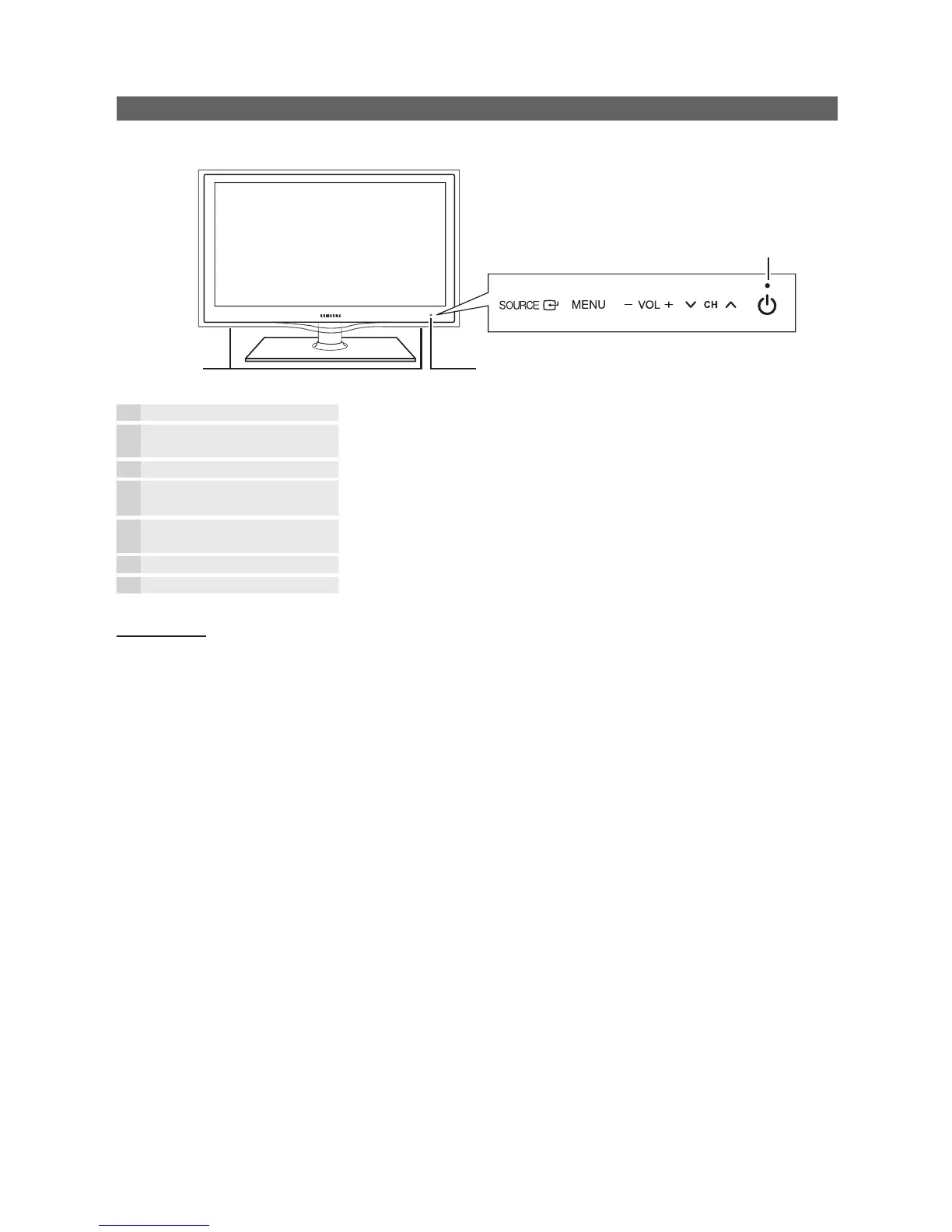6
Introducción
Español
Aspecto general del panel de control
✎
El color y la forma del producto pueden variar según el modelo.
Sensor del mando a distancia El mando a distancia debe dirigirse hacia este punto del televisor.
SOURCE
E
Cambia entre todas las fuentes de entrada disponibles. En el menú en pantalla, utilice este
botón como lo haría con el botón ENTER
E
del mando a distancia.
MENU Muestra un menú en pantalla, la OSD (visualización en pantalla), de las funciones del TV.
y
Ajustar el volumen. En la OSD, utilice los botones
y
de igual modo que los botones
◄ y ► del mando a distancia.
z
Cambian los canales. En la OSD, utilice los botones
z
de igual modo que los botones
▼ y ▲ del mando a distancia.
P
(Encendido)
Enciende o apaga el televisor.
Indicador de encendido Parpadea y se apaga cuando se enciende el aparato y se ilumina en el modo en espera.
Modo de espera
No deje el televisor en modo de espera durante períodos largos de tiempo (cuando esté de vacaciones, por ejemplo). Aunque esté apagado
continúa consumiendo una pequeña cantidad de energía. Se recomienda desenchufar el cable de alimentación.
Sensor del mando a distancia
Altavoces
Indicador de encendido
