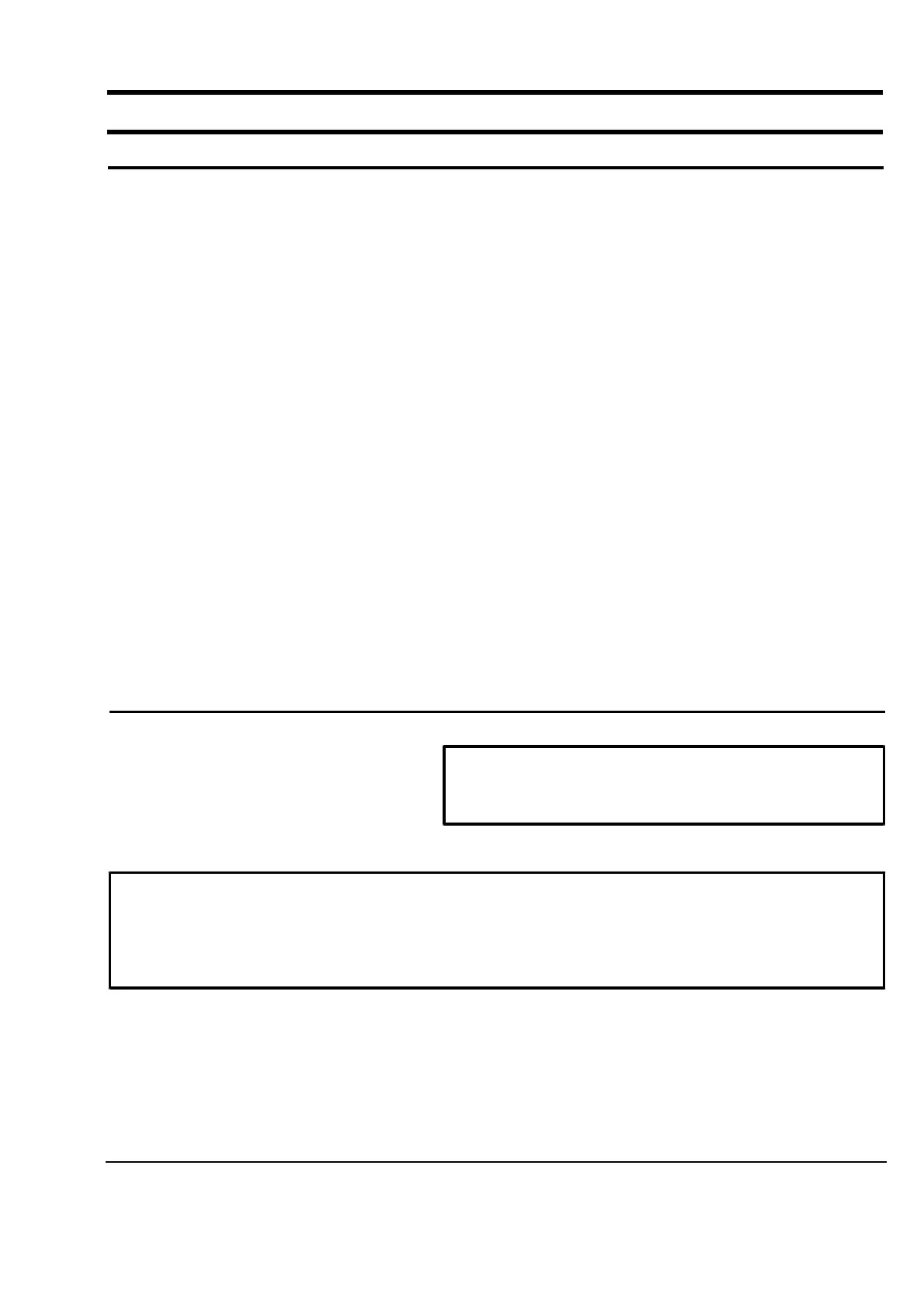4. Disassembly and Reassembly
4-1 Replacement of Magnetron, Motor Assembly and Lamp
Remove the magnetron including the shield case, permanent magnet, choke coils and capacitors (all of
whicharecontainedinoneassembly).
1. Disconnect all lead wires from the magnetron and lamp.
2. Remove a screw securing air cover.
3. Remove the air cover.
4. Remove screws securing the magnetron to the wave guide.
5. Take out the magnetron very carefully.
6. Remove nuts from the back panel.
7. Take out the fan motor.
8. Remove the oven lamp by rotating to pull out from hole of air cover.
NOTE1: When removing the magnetron, make sure that its antenna does not hit any adjacent
parts, or it may be damaged.
NOTE2: When replacing the magnetron, be sure to remount the magnetron gasket in the correct
positionandmakesurethegasketisingoodcondition.
4-2 Replacement of High Voltage Transformer
1. Discharge the high voltage capacitor.
2. Disconnect all the leads.
3. Remove the mounting bolts.
4. Reconnect the leads correctly and firmly.
PRECAUTION
Servicemen should remove their watches whenever
working close to or replacing the magnetron.
PRECAUTION
There exists HIGH VOLTAGE ELECTRICITY with high current capabilities in the circuits of the HIGH
VOLTAGE TRANSFORMER secondary and filament terminals. It is extremely dangerous to work on or near
these circuits with the oven energized.
DO NOT measure the voltage in the high voltage circuit including filament voltage of magnetron.
