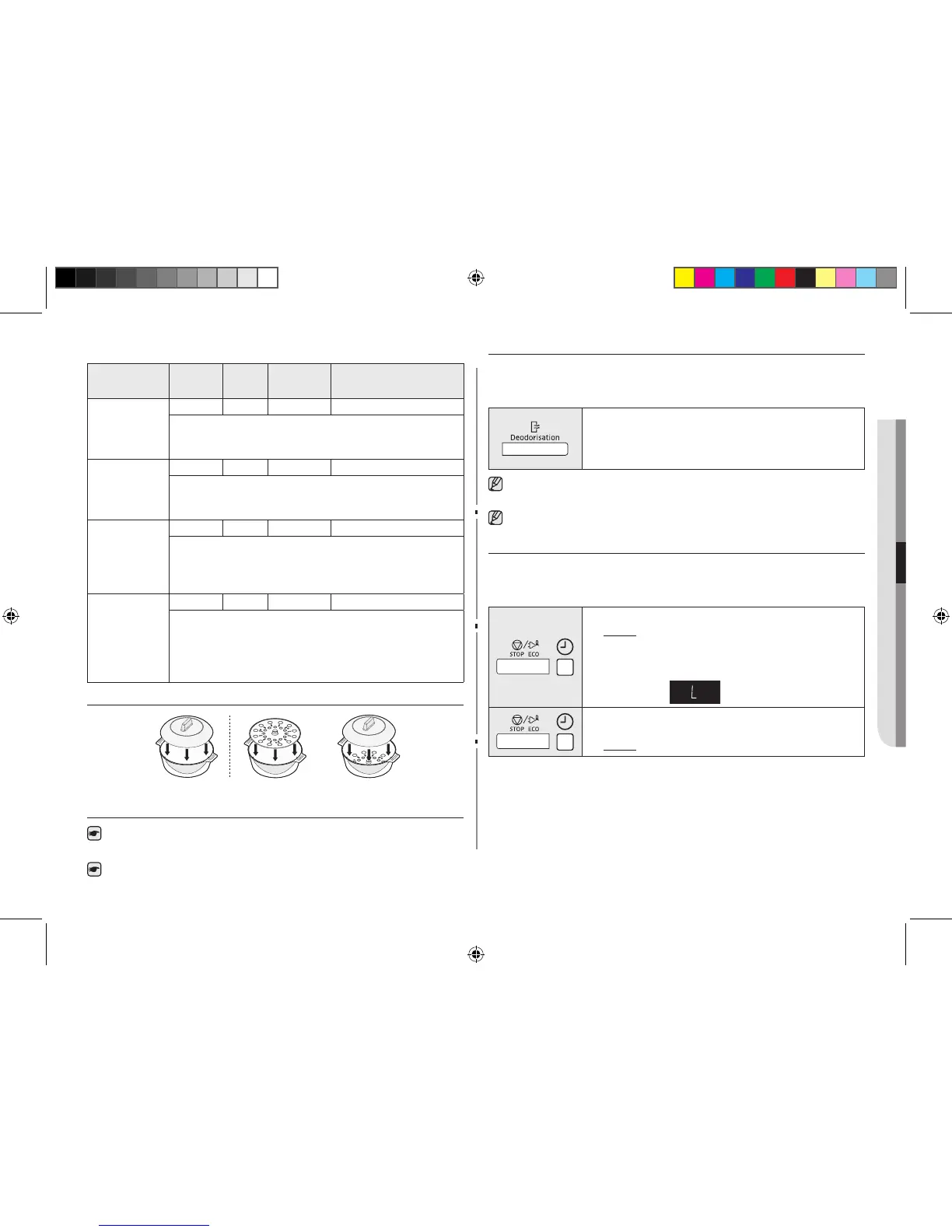Food
Serving
Size
Power
levels
Cooking
time (min.)
Handling
Soup (Chilled)
400 g 900 W 3-4 Bowl+Lid
Instructions
Pourintosteambowl.Coverwithlid.Stirwellbeforestanding.
Stand for 1-2 minutes.
Frozen Soup
400 g 900 W 8-10 Bowl+Lid
Instructions
Putfrozensoupintosteambowl.Coverwithlid.Stirwellbefore
standing. Stand for 2-3 minutes.
Frozen Yeast
Dumpling with
Jam Filling
150 g 600 W 1½-2½ Bowl+Lid
Instructions
Moist the top of filled dumplings with cold water. Put 1-2 frozen
dumplingssidebysideintothesteambowl.Coverwithlid.Stand
for 2-3 minutes.
Fruit Compote
250 g 900 W 3-4 Bowl+Lid
Instructions
Weigh the fresh fruits (e.g. apples, pears, plums, apricots,
mangoesorpineapple)afterpeeling,washingandcuttinginto
similar sizes or cubes. Put into steam bowl. Add 1-2 tbsp water
and1-2tbspsugar.Coverwithlid.Standfor2-3minutes.
Handling of power steam cooker
PRECAUTIONS:
Take special care when opening the lid of your steamer, because the steam
escaping may be very hot.
Use oven gloves when handling after cooking.
+
Bowl+Lid
Bowlwithinserttray+Lid
USING THE DEODORISATION FEATURES
Use this features after cooking odorous food or when there is a lot of smoke in the oven
interior.
First clean the oven interior.
Press the Deodorisation button after you have finished
cleaning. As soon as you press the Deodorisation button, the
operation will start automatically. when it has finished, the oven
beeps four times.
The deodorisation time has been specified as 5 minutes. It increases by 30 seconds
whenever the START/+30s button is pressed.
The maximum deodorisation time is 15 minutes.
USING THE CHILD LOCK FEATURES
Your microwave oven is fitted with a special child lock programme, which enables
the oven to be “locked” so that children or anyone unfamiliar with it cannot operate it
accidentally.
1. Press the STOP/ECO and Clock button at the same time.
Result:
•
The oven is locked (no functions can be
selected).
•
The display show
s “L”.
2. To unlock the oven, press the STOP/ECO and Clock
button at the same time.
Result: The oven can be used normally.
MG28F303TJS_EG_DE68-04179M-01_EN.indd 23 6/23/2014 10:51:36 AM
