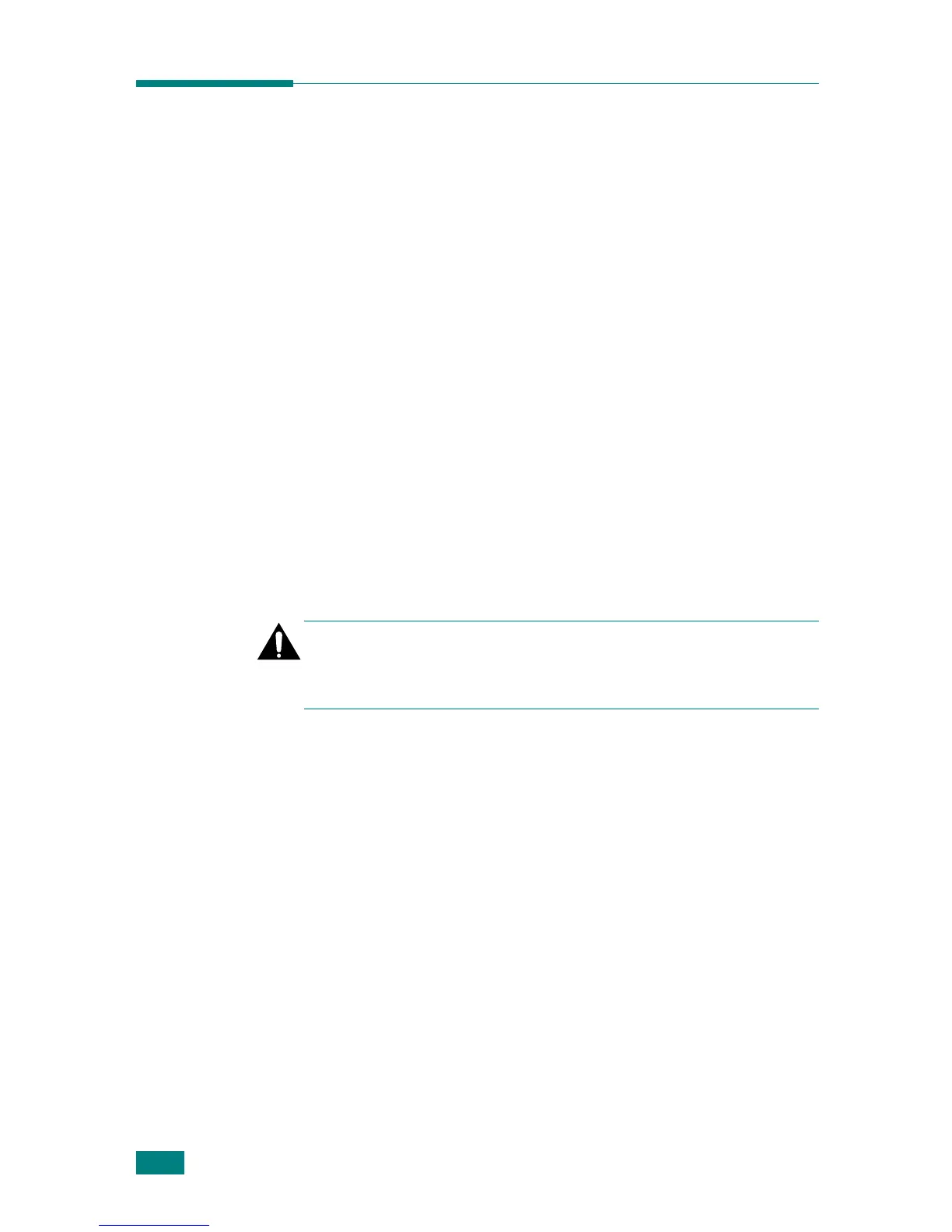U
SING
P
RINT
M
ATERIALS
3.2
Choosing Paper and Other Materials
You can print on a variety of print materials, such as plain paper,
envelopes, labels, transparencies and so on. See “Paper
Specifications” on page 6.3. To get the best possible print
quality, use only high-quality copier-grade paper.
When you choose print materials, consider the followings:
•
Desired outcome
: The paper you choose should be
appropriate for the project.
•
Size
: You can use any size paper that fits easily within the
paper adjusters of the paper feeder.
•
Weight
: Your printer supports paper weight as follows:
• 16~24 lbs (60~90 g/m
2
) bond for the tray
• 16~43 lbs (60~163 g/m
2
) bond for the manual feed
•
Brightness
: Some papers are whiter than others and produce
sharper, more vibrant images.
•
Surface smoothness
: The smoothness of the paper affects
how crisp the printing looks on the paper.
Caution:
Using a material that does not conform to the
specification listed in the paper specification can cause problems
that may require service. This service is not covered by the
warranty or service agreements.