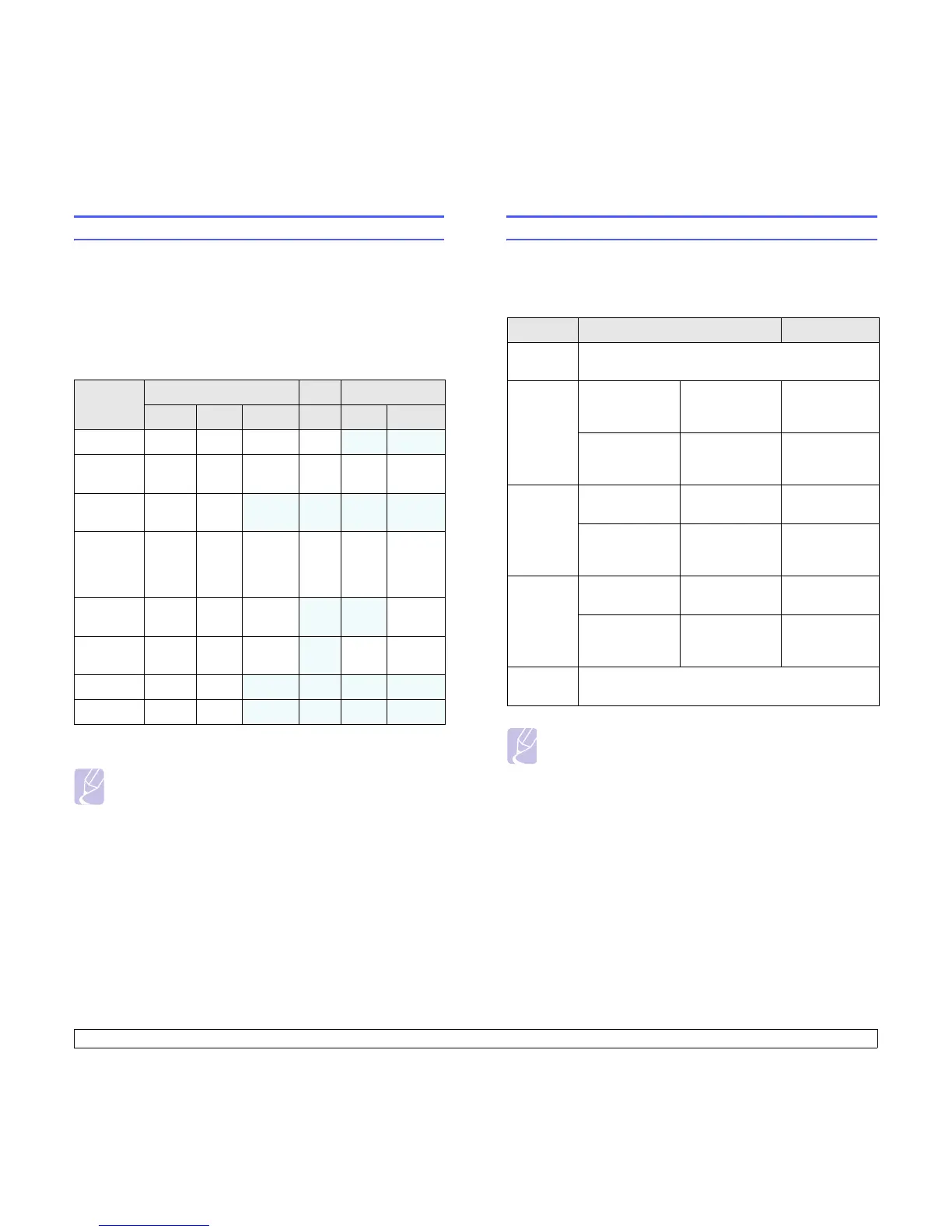3.2 <
Software overview>
Printer driver features
Your printer drivers support the following standard features:
• Paper source selection
• Paper size, orientation and type
• Number of copies
In addition, you can use various special printing features. The following
table shows a general overview of features supported by your printer
drivers:
Feature
Windows Linux Macintosh
SPL
a
a Samsung Printer Language
PCL 6 PostScript SPL CUPS PostScript
Toner save O O O O X X
Print quality
option
OO OOO O
Poster
printing
OO
X X X X
Multiple
pages per
sheet
(N-up)
OO OO
(2, 4)
OO
Fit to page
printing
OO O
X XO
Scale
printing
OO OXO O
Watermark O O X X X X
Overlay O O
X X X X
Note
• Overlay is not supported in Windows NT 4.0.
System requirements
Before you begin, ensure that your system meets the following
requirements:
Windows
Item Requirements Recommended
Operating
system
Windows 98/Me/NT 4.0/2000/XP(32/64 bit)/2003
CPU Windows 98/
Me/NT 4.0/2000
Pentium II
400 MHz or
higher
Pentium III
933 MHz
Windows
XP(32/64 bit)/
2003
Pentium III
933 MHz or
higher
Pentium IV
1GHz
RAM Windows 98/
Me/NT 4.0/2000
64 MB or more 128 MB
Windows
XP(32/64 bit)/
2003
128MB or more 256MB
Free disk
space
Windows 98/
Me/NT 4.0/2000
300 MB or more 1 GB
Windows
XP(32/64 bit)/
2003
1GB or more 5GB
Internet
Explorer
5.0 or higher
Note
• For Windows NT 4.0/2000/XP(32/64 bit)/2003, users who
have an administrator right can install the software.