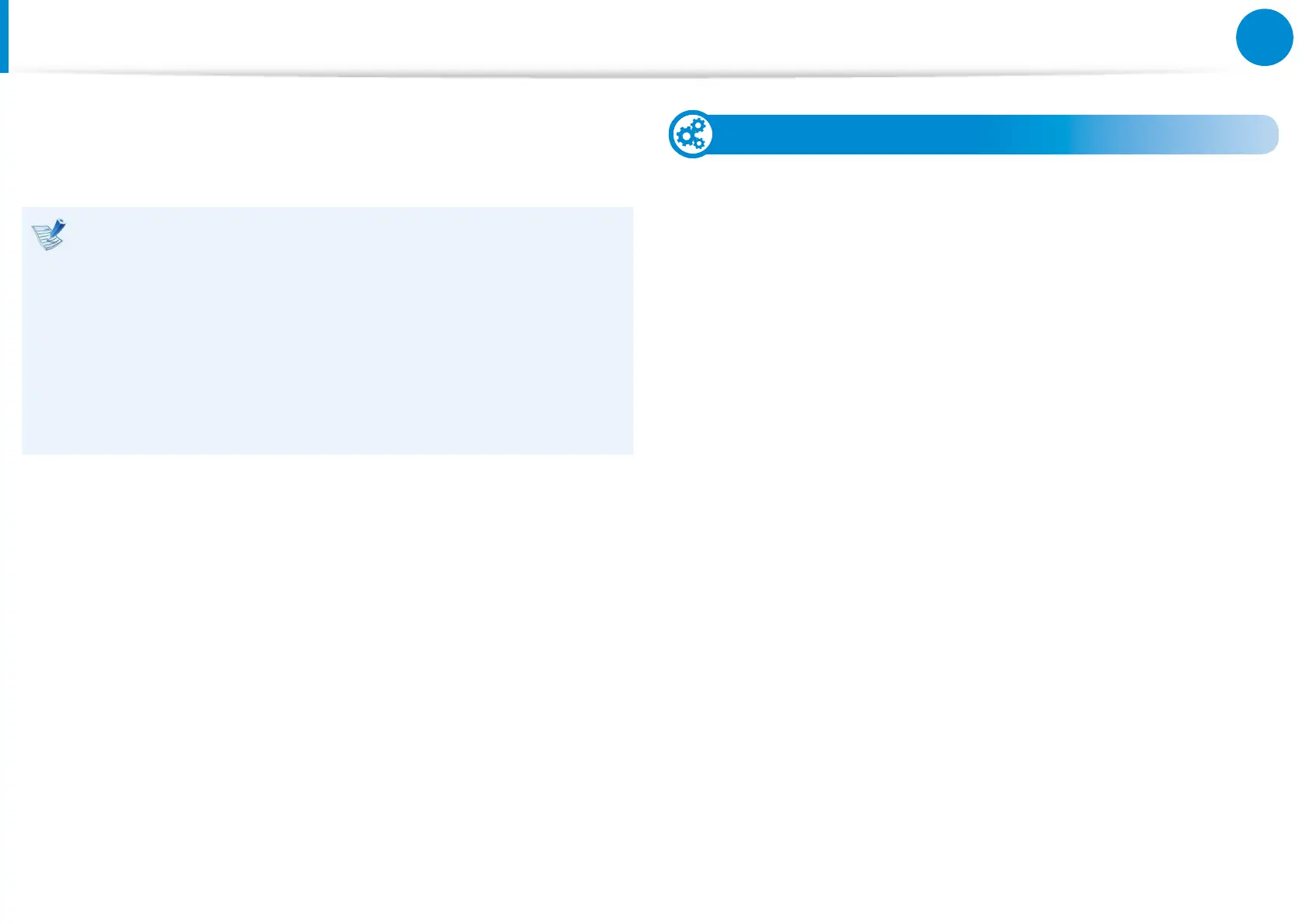BIOS
셋업
셋업이란 컴퓨터의 환경을 사용자에게 맞도록 설정할 수 있는
환경 설정 유틸리티입니다.
셋업은 부팅 비밀번호 설정, 부팅 우선 순위 변경 또는 •
새로운 장치를 추가하였을 때 사용합니다.
셋업을 잘못 설정하면 시스템 오류가 발생하므로 •
주의하십시오.
셋업의 내용은 제품 기능 향상 등의 이유로 변경될 수 •
있습니다.
BIOS 환경 설정의 내용은 제품에 따라 다르게 나타날 수 •
있습니다.
BIOS 셋업으로 들어가기
1
컴퓨터를 켭니다. 곧 이어 F2 키를 여러 번 누릅니다.
2
잠시 후 셋업 초기화면이 나타납니다.
초기화면과 셋업의 내용은 제품에 따라 다를 수 있습니다.