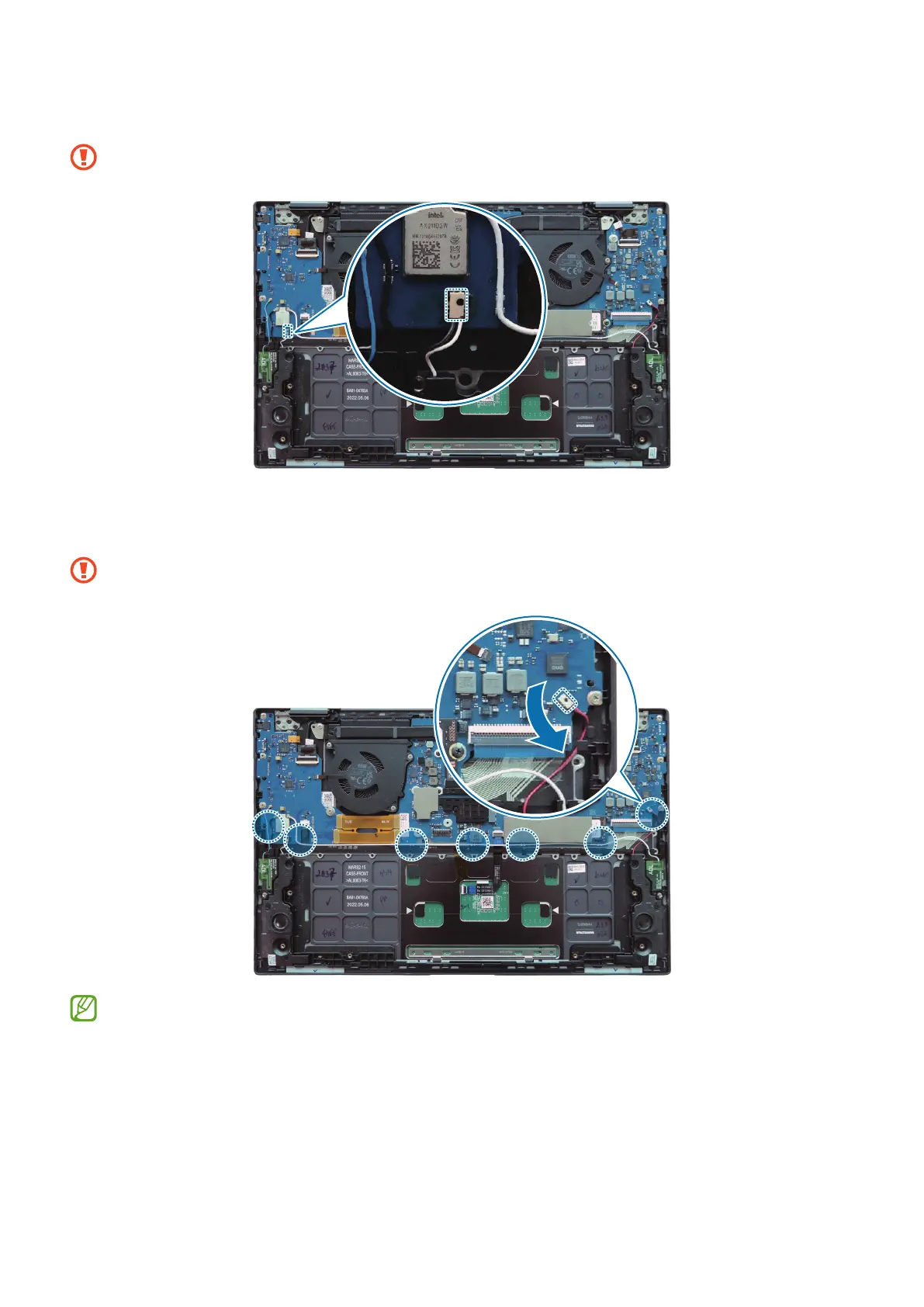Disassembly and Assembly
26
2 Remove the left speaker cable.
Be careful not to break the connector when removing it.
3 Remove the antenna cables from the guide clips and then remove the right speaker
cable.
Be careful not to break the connector when removing it.
After you finish disassembling, refer to Antenna Cable Assembly for how to
reassemble.
