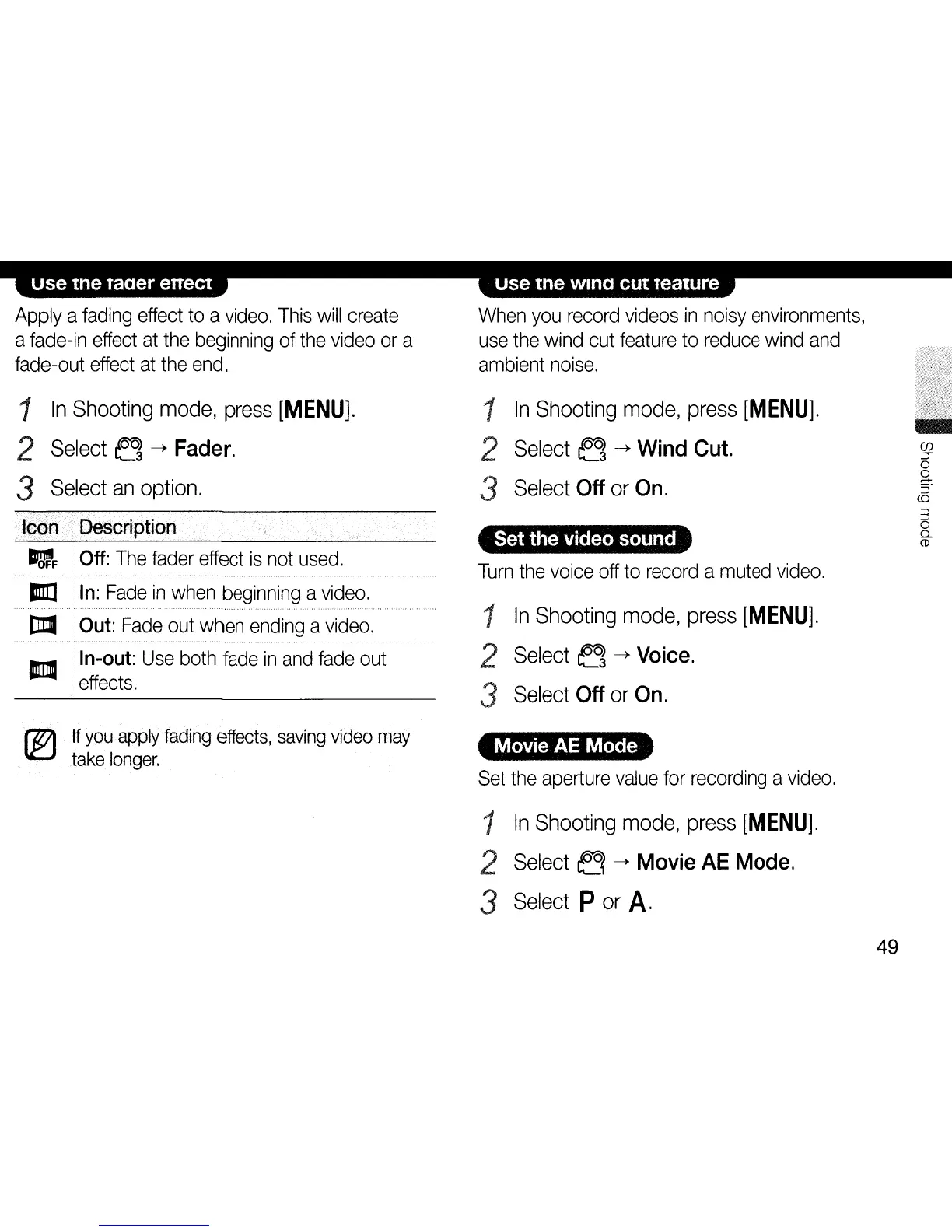| Megapixel | 14.6 MP |
|---|
| Camera type | Compact camera |
|---|
| Sensor type | CMOS |
|---|
| Image stabilizer | Yes |
|---|
| Image sensor size | - \ |
|---|
| Supported aspect ratios | 3:2, 16:9 |
|---|
| Maximum image resolution | 4592 x 3056 pixels |
|---|
| Filter size | 40.5 mm |
|---|
| Digital zoom | - x |
|---|
| Focal length range | 20 - 50 mm |
|---|
| Interface | USB 2.0, HDMI |
|---|
| Digital SLR | - |
|---|
| Minimum RAM | 256 MB |
|---|
| Minimum processor | Pentium III 500MHz |
|---|
| Aperture range (F-F) | 3.5 - 5.6 |
|---|
| Camera shutter speed | 30 - 1/4000 s |
|---|
| Minimum storage drive space | 250 MB |
|---|
| Compatible operating systems | Windows XP/Vista/7 Mac G3+/OS 10.4+ |
|---|
| Focal length (35mm film equivalent) | 30.8 - 77 mm |
|---|
| Auto focusing (AF) modes | Continuous Auto Focus, Single Auto Focus |
|---|
| Light metering | Centre-weighted, Spot |
|---|
| ISO sensitivity | 100, 200, 400, 800, 1600, 3200 |
|---|
| Light exposure modes | aperture priority AE, auto, shutter priority AE |
|---|
| Internal memory | - MB |
|---|
| Compatible memory cards | SD, SDHC |
|---|
| Motion JPEG frame rate | 30 fps |
|---|
| Video formats supported | MP4 |
|---|
| Maximum video resolution | 1280 x 720 pixels |
|---|
| Field of view | 100 % |
|---|
| Display diagonal | 3 \ |
|---|
| Display resolution (numeric) | - pixels |
|---|
| USB version | 2.0 |
|---|
| Scene modes | Backlight, Beach, Children, Close-up (macro), Dawn, Fireworks, Night, Portrait, Self-portrait, Snow, Sports, Sunset, Landscape (scenery) |
|---|
| Photo effects | Black&White, Vivid |
|---|
| White balance | Auto, Cloudy, Custom modes, Daylight, Flash, Fluorescent, Manual, Tungsten |
|---|
| Camera playback | movie, single image, slide show, thumbnails |
|---|
| Product color | Black |
|---|
| Battery type | BP1310 |
|---|
| Battery capacity | 1300 mAh |
|---|
| Battery life (max) | 3.5 h |
|---|
| Power requirements | 100 - 240 V |
|---|
| Battery life (CIPA standard) | 420 shots |
|---|
| Operating temperature (T-T) | 0 - 40 °C |
|---|
| Operating relative humidity (H-H) | 5 - 85 % |
|---|
