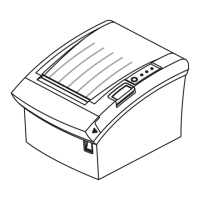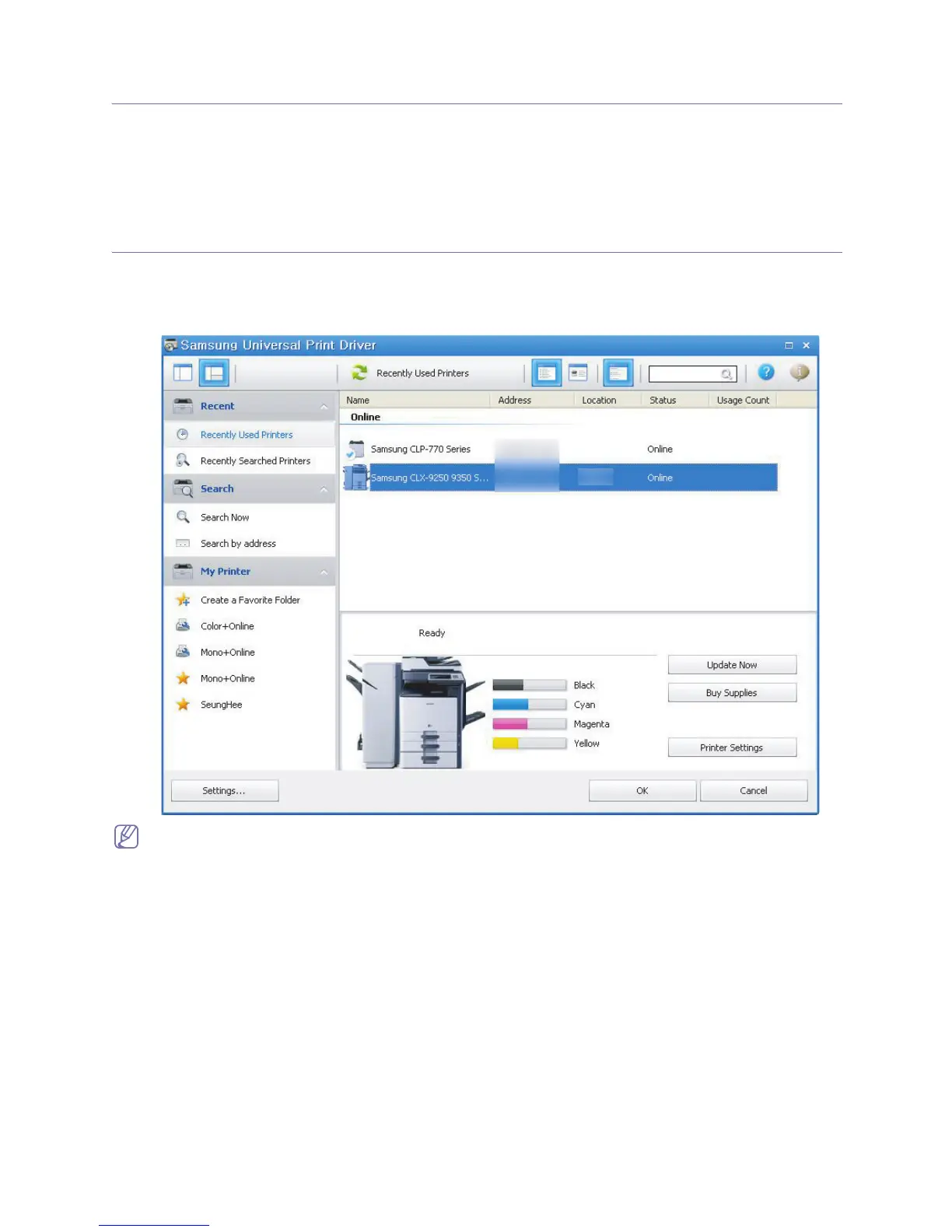 Loading...
Loading...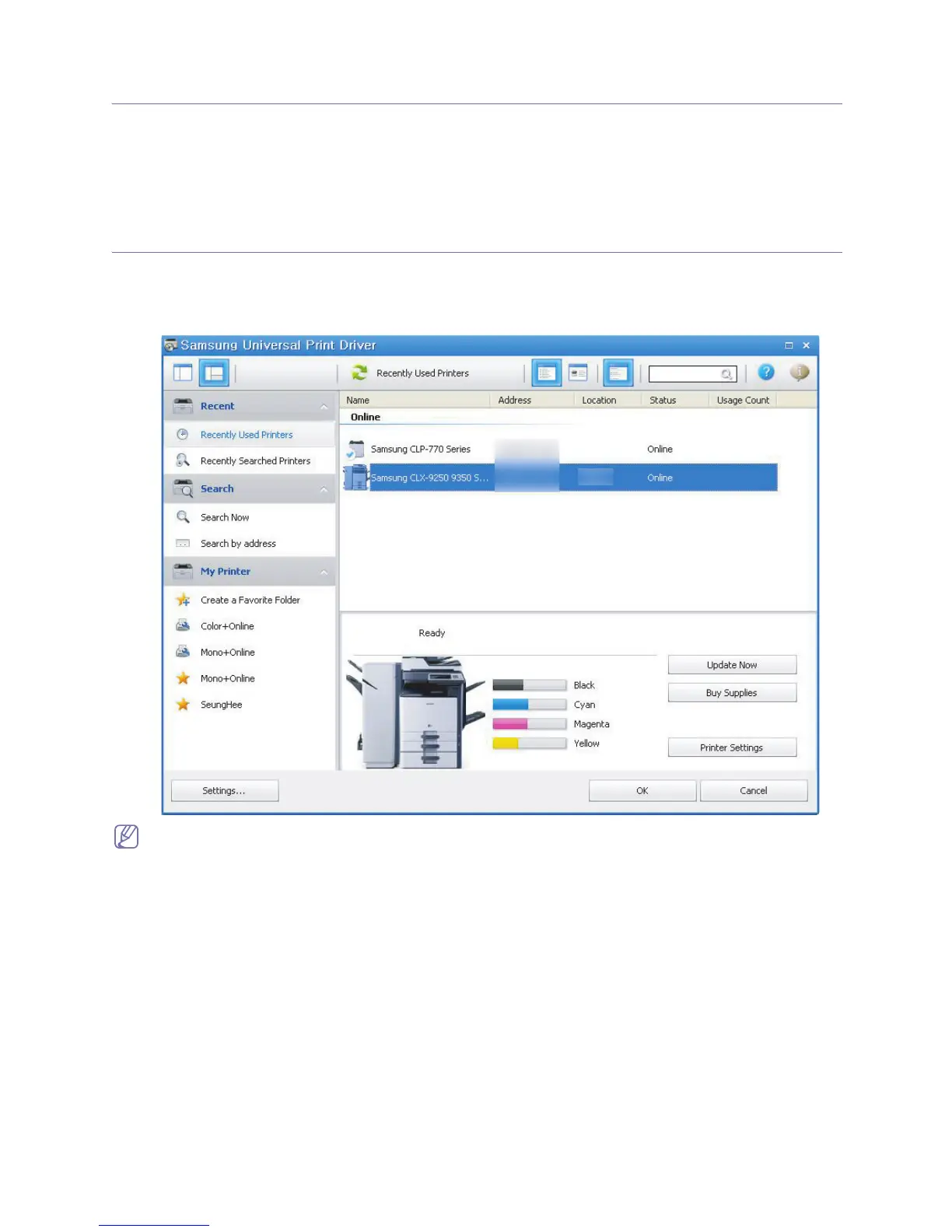
Do you have a question about the Samsung Printer and is the answer not in the manual?
Details the minimum hardware and software specifications needed to run the Samsung Universal Print Driver.
Provides step-by-step instructions for installing the Samsung Universal Print Driver.
Offers a guide on how to properly remove the Samsung Universal Print Driver from your system.
Explains how to launch and access the Samsung Universal Print Driver application.
Configures when the driver's window appears during printing operations.
Details how to configure the driver's search preferences for network printers.
Explains the process of printing documents using the universal driver.
Covers the fundamental steps for printing a document from an application.