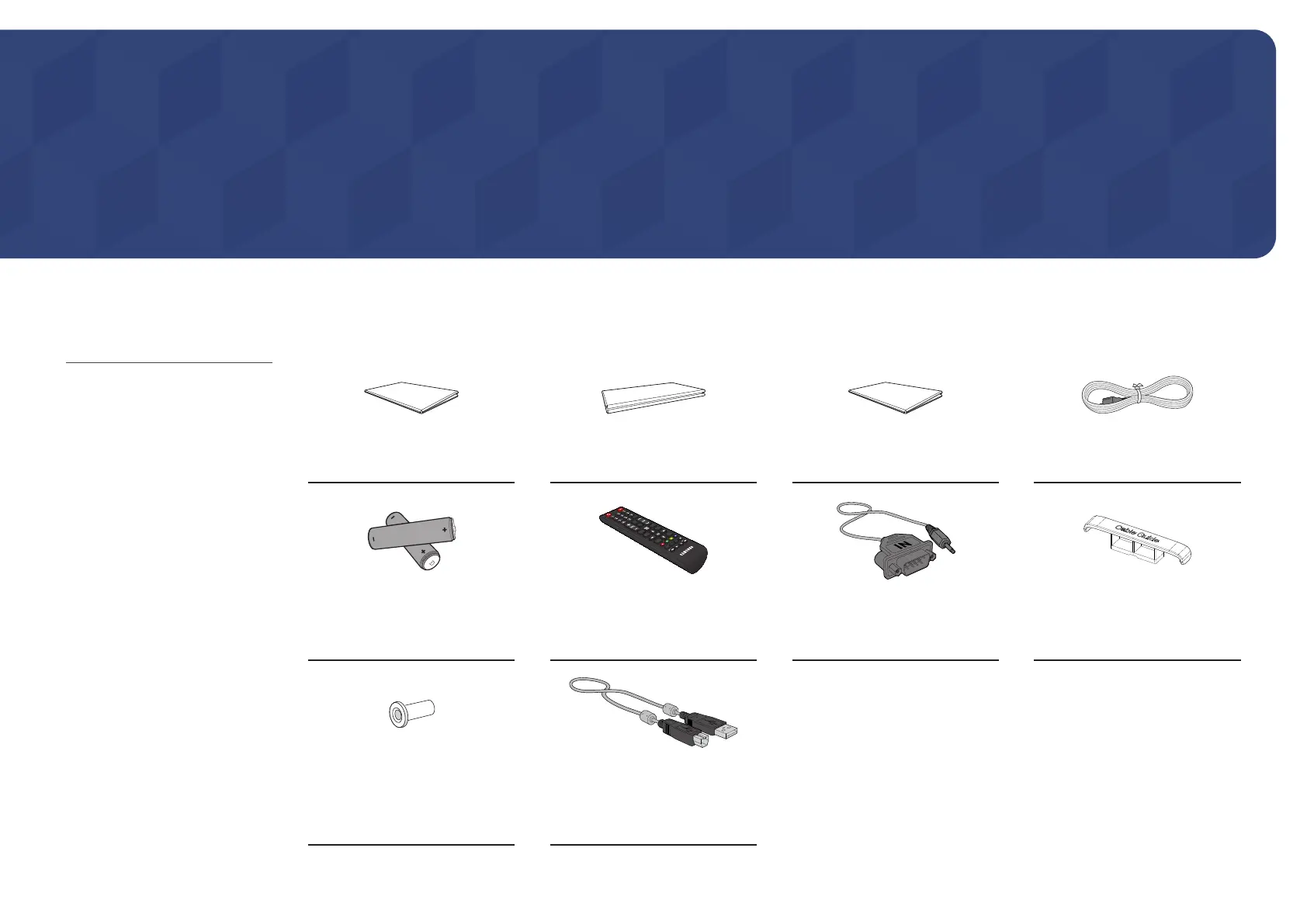3
Preparations
Chapter 01
"
Contact the vendor where you
purchased the product if any
components are missing.
"
The appearance of the components
may differ from the images shown.
"
A stand is not provided with the
product. To install a stand, you can
purchase one separately.
"
The RS232C adapter can be used to
connect to another monitor using the
D-SUB (9-pin) type RS232C cable.
Checking the Components
Quick Setup Guide
Warranty card
(Not available in some locations)
Regulatory guide Power cord
Batteries (AAA x 2)
(Not available in some locations)
Remote Control RS232C adapter
HOLDER-CABLE
(Supported models: Q*65R,
Q*75R, Q*85R, QB98R, QE82R)
Holder-Ring x 4
(Supported models: Q*43R,
Q*49R, Q*50R, Q*55R, Q*65R,
Q*75R, QM43R-T, QM55R-T)
TOUCH OUT cable x 2
(Supported models: QMR-T)
