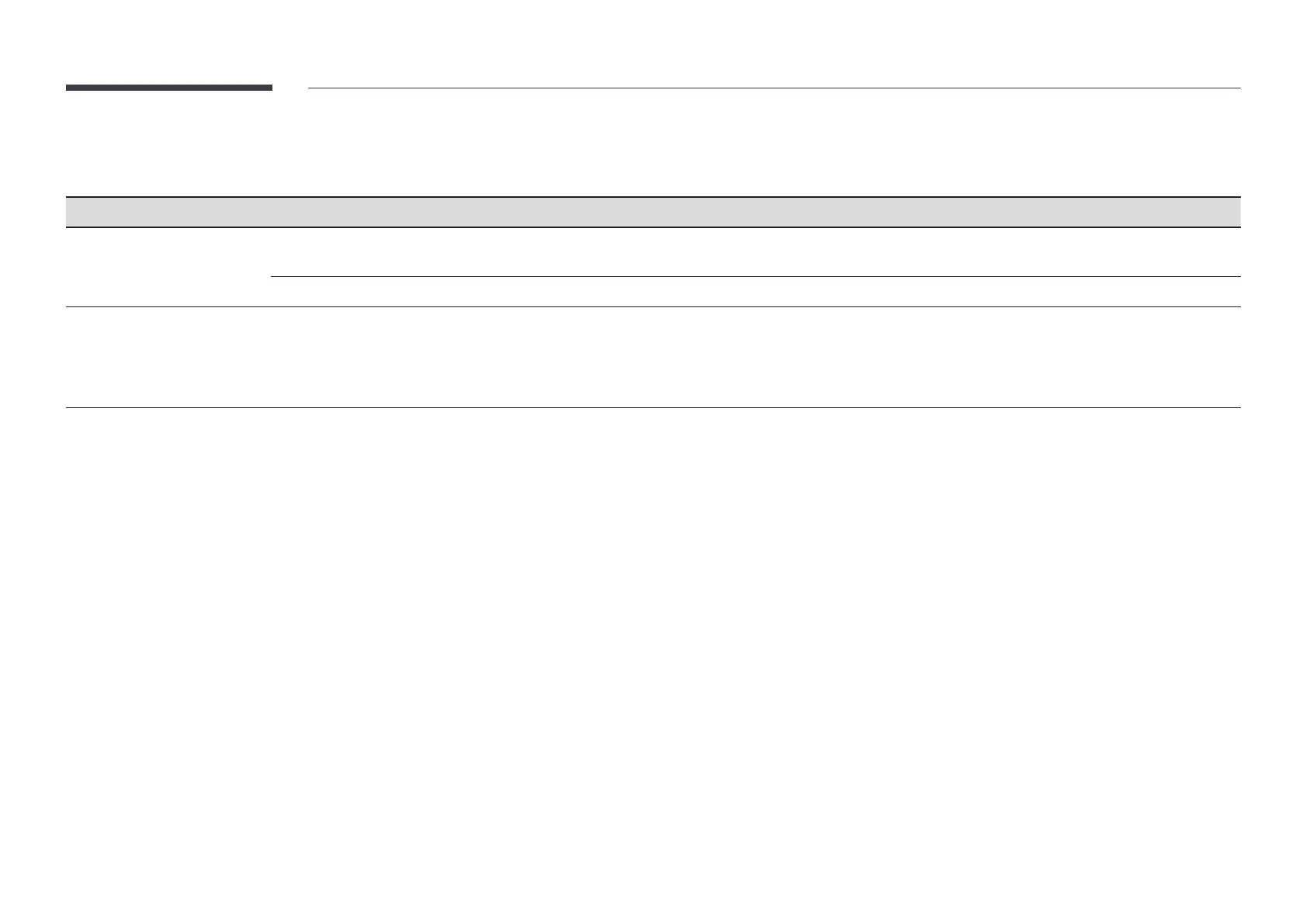80
System
2nd 3rd Description
Accessibility High Contrast Set the background and font to high-contrast colours in Menu. Menu transparencies become opaque when the option is
selected.
Enlarge Enlarge the size of the Menu area.
Start Setup Go through the initial setup steps like you did the first time you used this product.
"
Enter your 4 digit PIN number. The default PIN number is "0-0-0-0".
If you want to change the PIN number, use the Change PIN function.
"
Change the PIN to keep your device secure.
