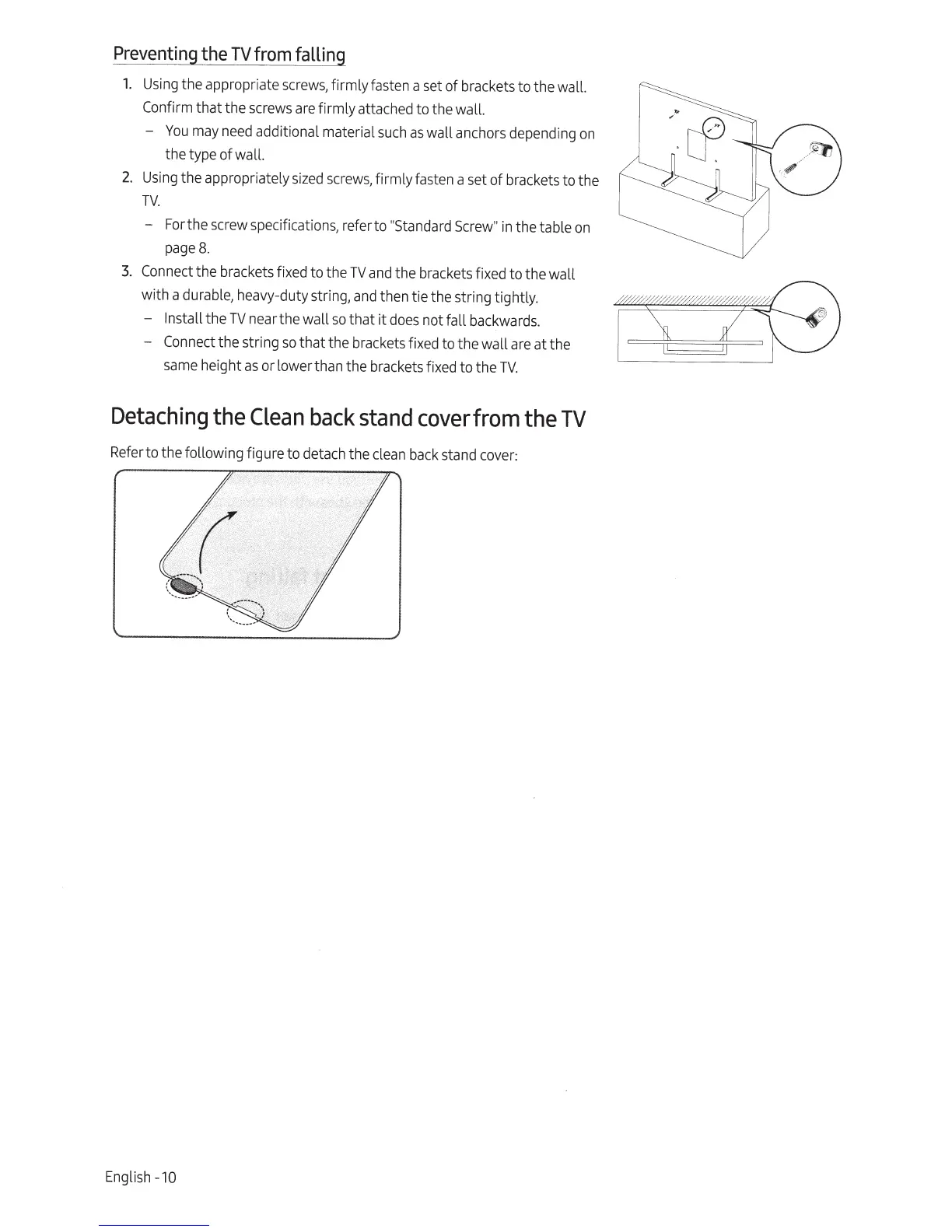Preventing
the
TVf~om
falling
1.
Using
the appropriate
screws,
firmly fasten a set of brackets to the wall.
Confirm
that the
screws
are
firmly attached to the wall.
-
You
may
need
additional material
such
as
wall
anchors
depending
on
the type of wall.
2.
Using
the appropriately
sized
screws,
firmly fasten a set of brackets to the
TV.
-
For
the
screw
specificati
ons,
refer to
"Standard
Screw"
in
the table
on
page
8.
3.
Connect
the brackets fixed to the
TV
and
the brackets fixed to the wall
with a
durable,
heavy-duty string,
and
then tie the string tightly.
- Install the
TV
near
the wall
so
that
it
does
not fall
backwards.
-
Connect
the string
so
that the
brackets
fixed to the wall
are
at the
same
height
as
or lower than the brackets fixed to the
TV.
Detaching
the
Clean
back
stand
cover
from
the
TV
Refer
to the following figure to
detach
the
clean
back
stand
cover:
Engli
sh -
10