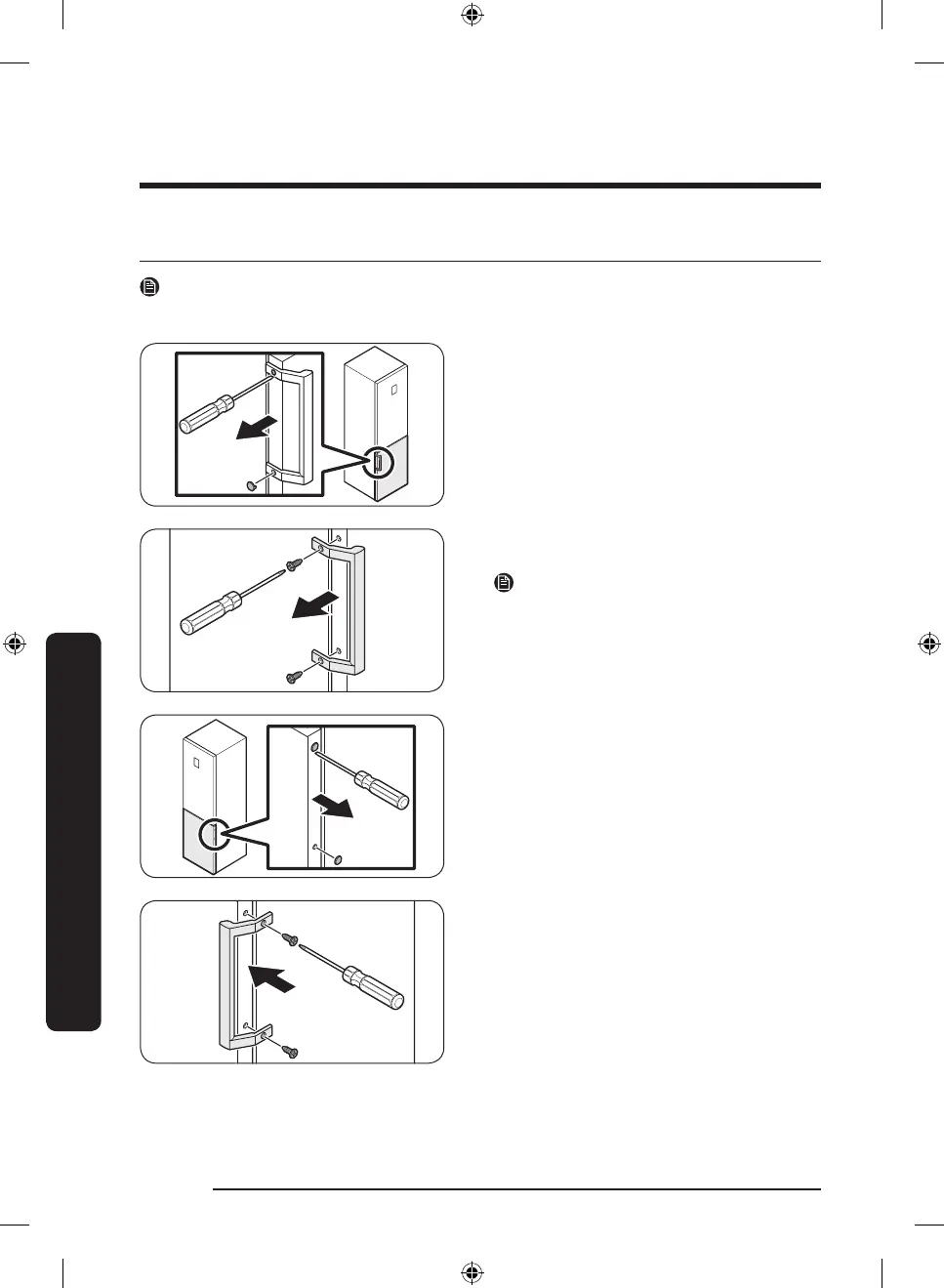English48
Maintenance
Reversing the door handle position (For models with bar handles)
NOTE
This procedure applies to both the fridge and freezer compartment.
1. Use a at-head screwdriver to remove
the screw covers.
- After detaching the handle, attach
the screw covers back on the screw
holes.
2. Use a Phillips screwdriver to remove the
screws and detach the handle.
NOTE
Use these screws to fasten the handle on
the opposite side.
3. On the opposite side of the door, use
a at-head screwdriver to remove the
screw covers.
4. Place the handle on the opposite side of
the door and use a Phillips screwdriver
to attach the handle with the screws.
Maintenance
Untitled-2 48 2022-08-30 11:33:52
