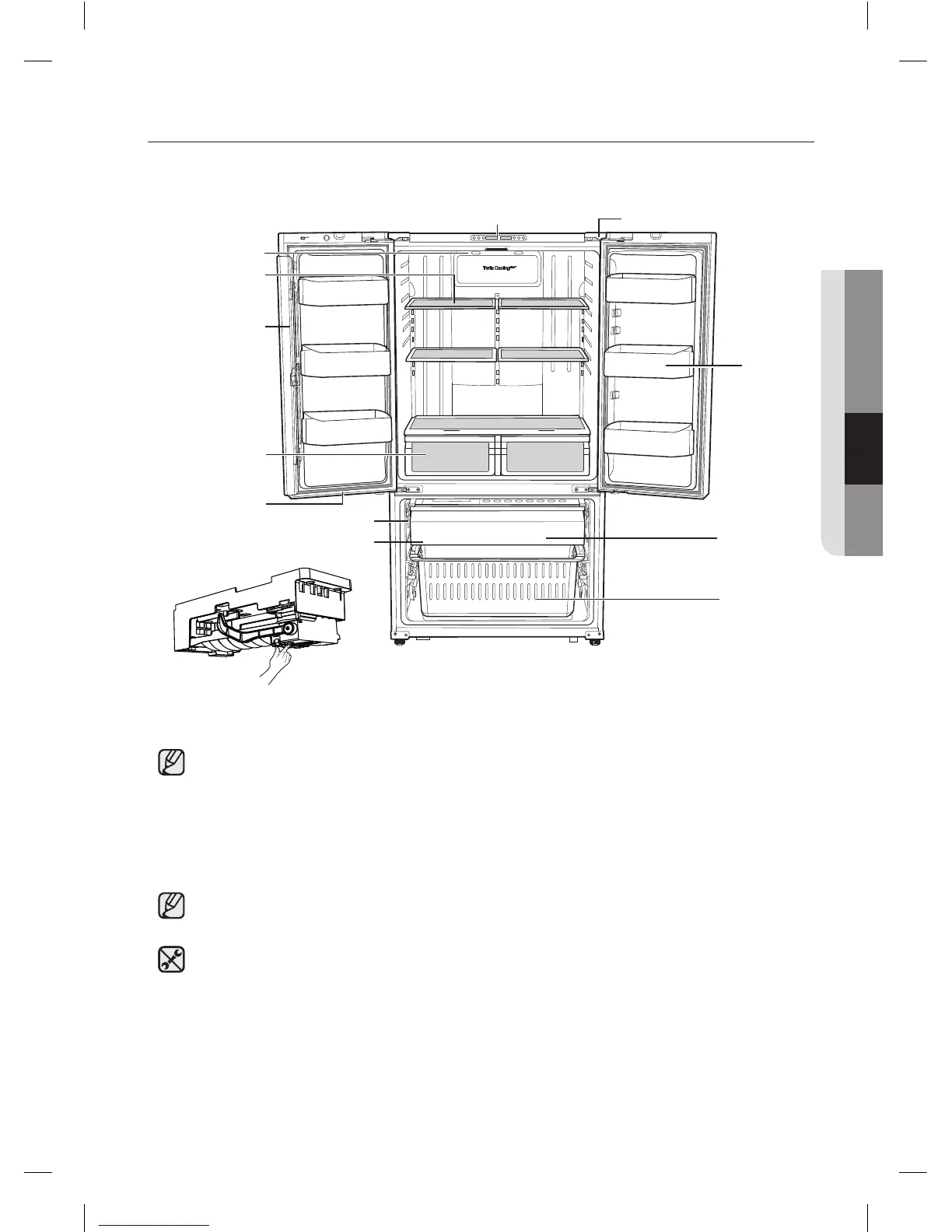English - 27
OPERATING
PARTS AND FEATURES
Use this page to become more familiar with the parts and features of the refrigerator
Door Bins
Digital Sensor Control
Vertical Hinged
Section
Vegetable & Fruit
Drawers
Slide-Shelf
FZ Ice-Maker
Light
Ice Bucket
Auto Pull Out
Drawer
Freezer
Drawer Bin
Auto Door Closer
Light
Test button
Ice Maker in Freezer
When closing the door, make sure the Vertical Hinged Section is in the correct position to avoid
scratching the other door.
If the Vertical Hinged Section is reversed, put it back to the right position and close the door.
Moisture may appear at times on the Vertical Hinged Section.
The door handle may become loose over time. If this happens, tighten the bolts found on the
inside of the door.
If you close one door with a lot of force, the other door may open.
When the door opens, the interlock switch automatically turns off the auger motor in the ice
maker for safety reasons.
When the interior or exterior LED lamp has gone out, please contact your service agents.
DA68-02601F-00.indb 27DA68-02601F-00.indb 27 2014. 9. 16. 9:052014. 9. 16. 9:05
