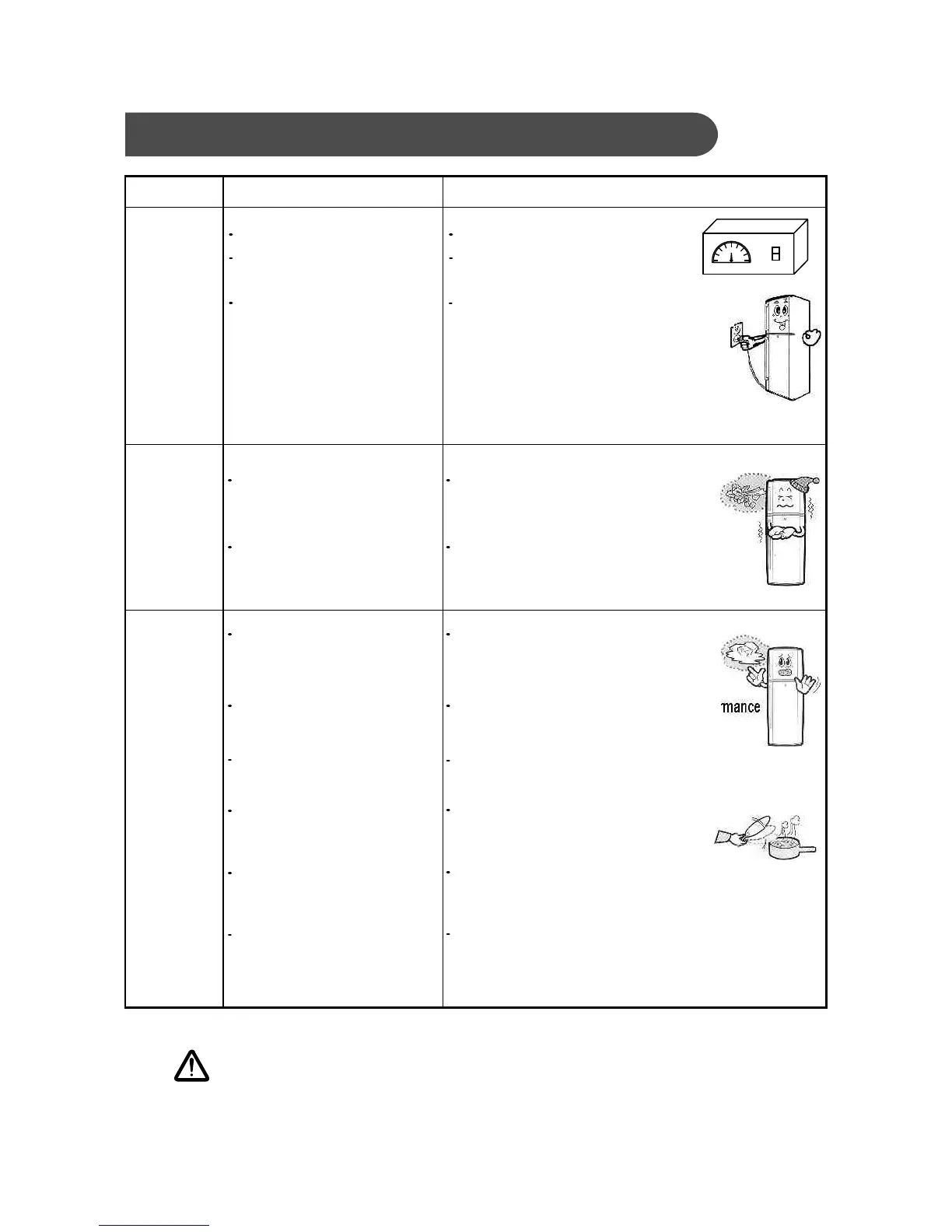16
BEFORE CALLING SERVICE
Problem Probable cause Solution
Power plug not connected properly Connect the power plug properly
Input electricity supply voltage
Low/High
Use stabilizer for rated voltage
Stabilizer not working
1. Refrigerator
not working
2. Excess
Cooling
Low
Cooling
Temperature control knob set
towards COLDEST cooling
position
Rotate the Temperature control knob towards
COLD cooling position
No clearance from sides
Keep away from wall for better performancerefrigerator
Stuff stored in front of air holes
Don't Store hot food till it comes to room
temperature
Avoid door opening for long time
Hot food stored inside
Frequent open/close of door and
door open for long time
Temperature control knob set
towards COLD cooling position
Rotate the Temperature control knob towards
COLDEST cooling Position
3.
Connect the power plug directly to wall socket.
If refrigerator works, call an electrician to fix the
stabilizer problem
Though the refrigerator will work in high/low voltage, it is recommended to use stabilizer.
NOTE
Maintain gap between stuff & air holes
220
ON
OFF
Freezer button set to MAX (Maximum)
Cooling mode (Display Panel Model).
Press the freezer button to MIN (Minimum) cooling
mode(Display Panel Model).
Press the Freezer Button to ALL LIGHT ON (MIN+MID+MAX)
cooling mode (Display Panel Model).
Freezer Button set to MIN (Minimum)
Cooling Mode (Display panel Model).
