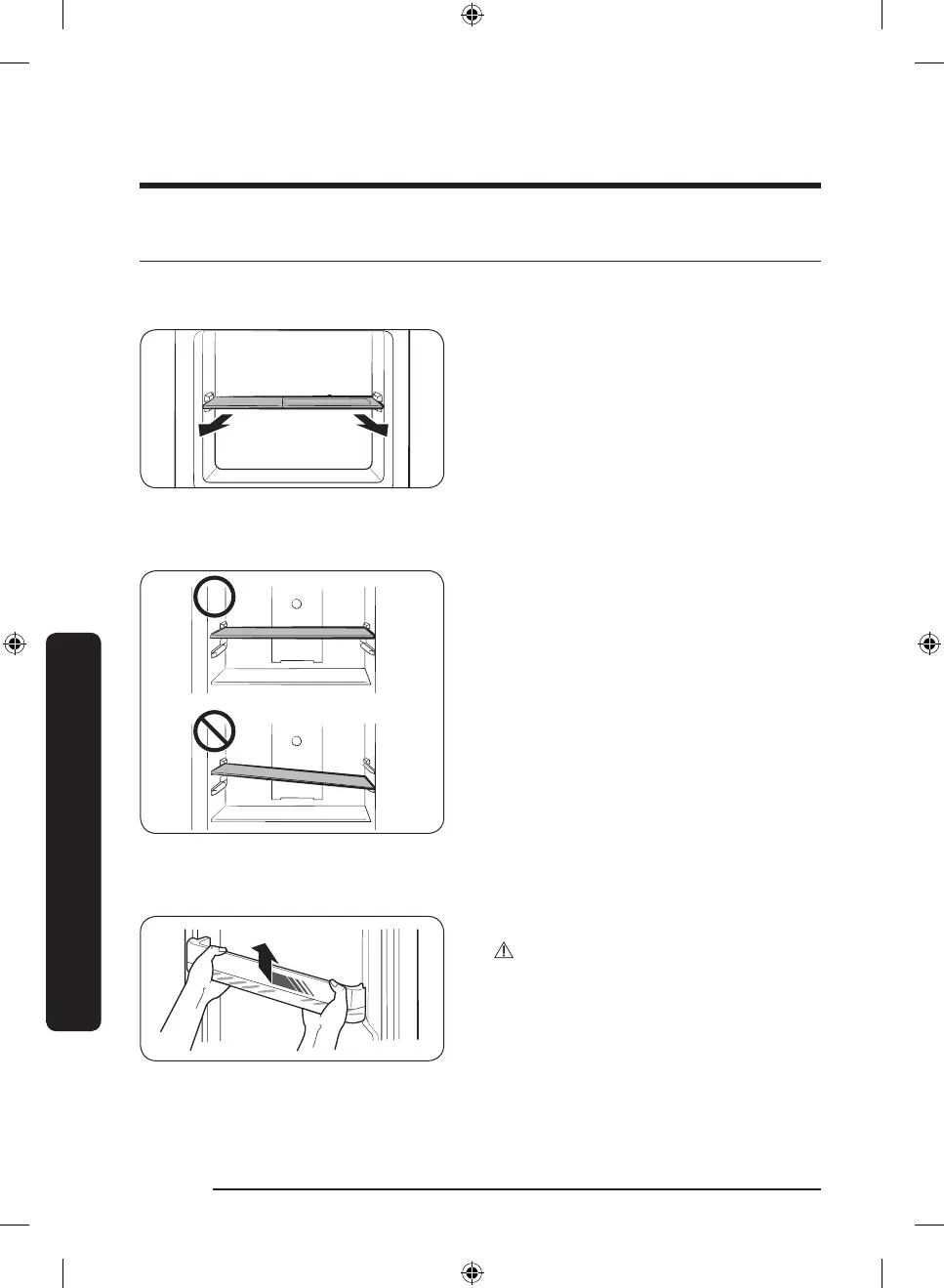English46
Maintenance
Handle and care
Ice tray provided models
First remove the ice tray, and then lift up
the freezer shelf to remove.
Freezer and fridge shelves
• To remove a shelf, rst open the door
completely. Pull the shelf forward, lift
up, and then pull out.
• When reinserting the shelf, make sure
the “Front” label of the shelf faces
forward.
• Do not attempt to tilt the shelf into
position.
Door bins
Slightly lift up and pull out the door bin.
CAUTION
To prevent accidents, empty the door bins
before removing.
Maintenance
Untitled-8 46 2018-07-16 4:31:24
