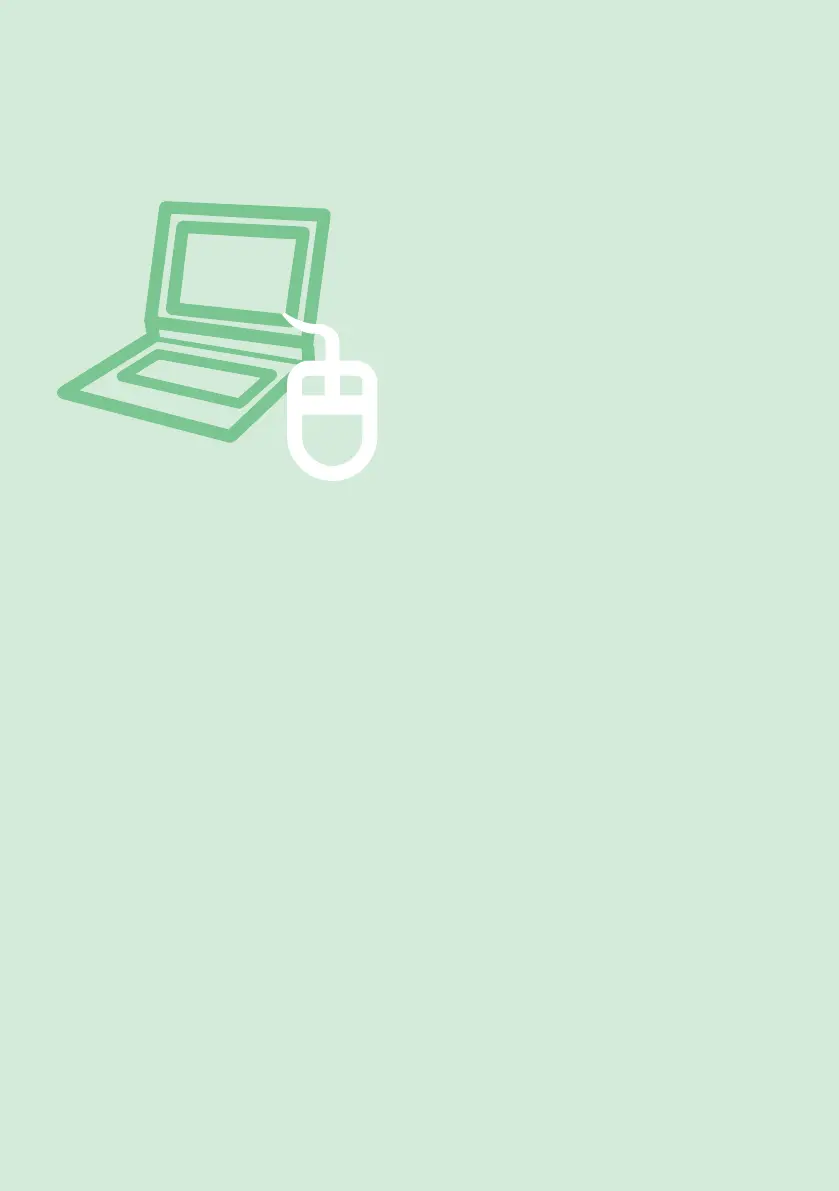Chapter 3.
Settings and
Upgrade
LCD Brightness Control 66
BIOS Setup 67
Entering the BIOS Setup 67
The BIOS Setup Screen 68
Setting a Boot Password 70
Changing the Boot Priority 72
Upgrading Memory 73
Battery 75
Installing/Removing the Battery 75
Charging the Battery 76
Measuring the Remaining Battery Charge 76
Extending the Battery Usage Time 77
Using the Security Lock Port 79
