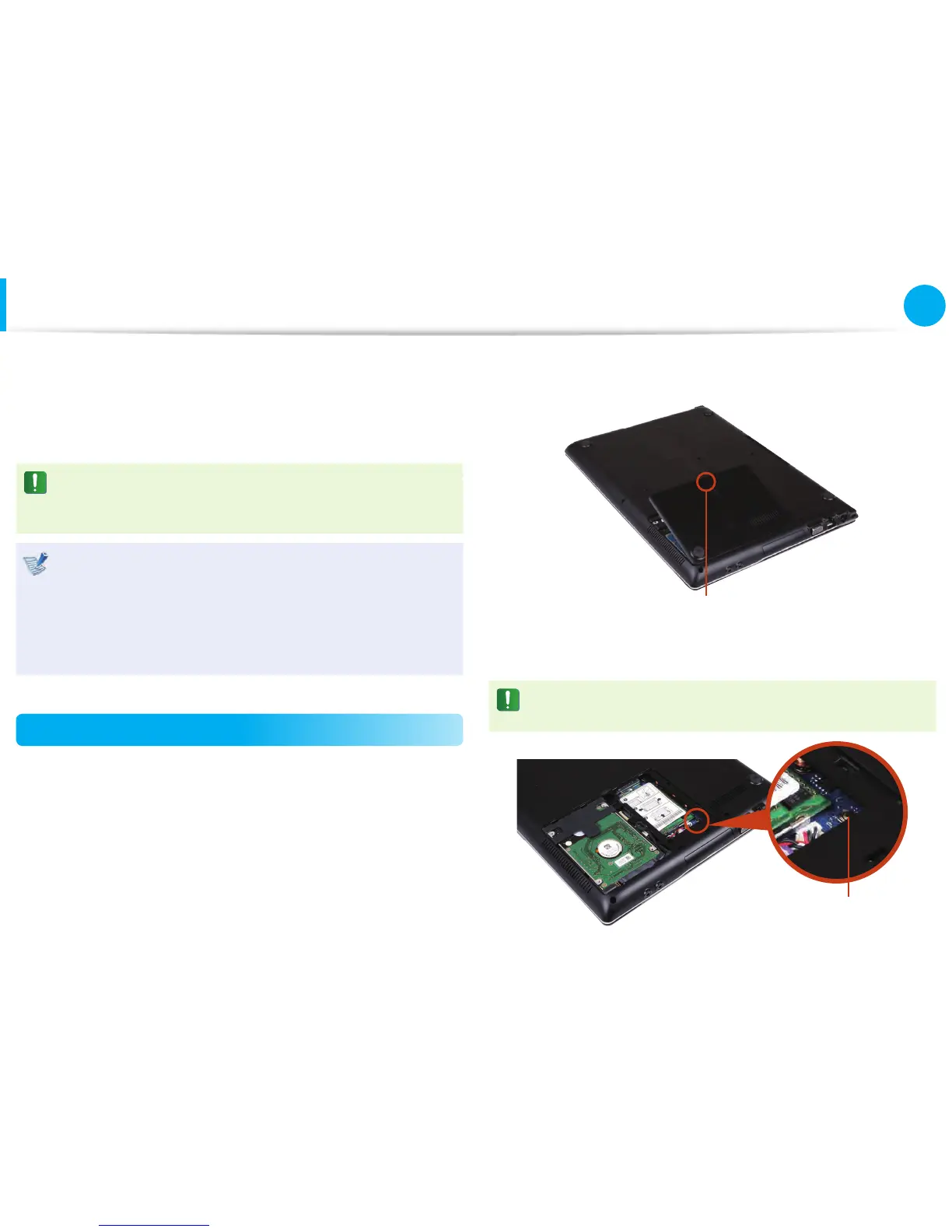84
Chapter 3.
Settings and Upgrade
Upgrading Memory
One or more memory modules are installed on the computer.
There are 1 or 2 memory slots according to the model’s
specifi cation and users can replace the installed memory or add a
new memory.
Replace or install a new memory module only after shutting
the computer down completely and separating the AC
adapter from the computer.
To utilize the dual channel feature, using memory modules •
with the same specifi cations (of the same capacity and
from the same manufacturer) is recommended.
The images used for the illustration are of a representative •
model, therefore the images may diff er from the the actual
product.
Adding or Replacing Memory Modules
1
Disconnect the AC power adapter after turning off the
computer.
2
Remove the screw on the memory compartment cover at the
bottom of the computer using a screw driver.
Fixing Screw
3
Press the Power Reset Button to cut the power off .
Failure to do so may damage the main board or the memory
module.
Power Reset Button
