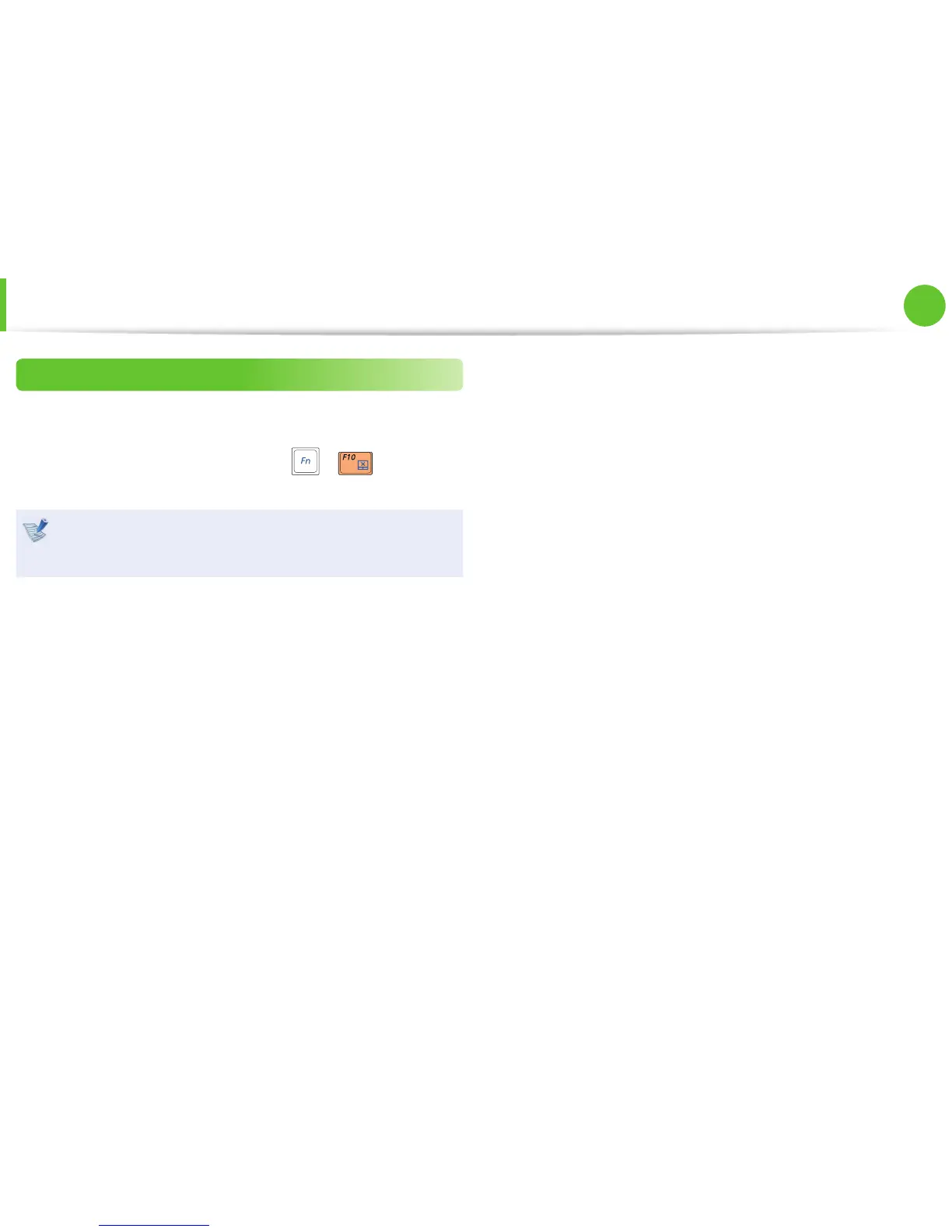41
Chapter 2.
Using the computer
Touchpad On/Off Function
If you want to use the mouse only without using the touchpad,
you can turn the touchpad off .
To lock the touchpad function, press the
+ keys.
You can set the touchpad and touchpad button settings in
the tabs that appear when clicking Start > Control Panel >
Hardware and Sound > Mouse.
Touchpad