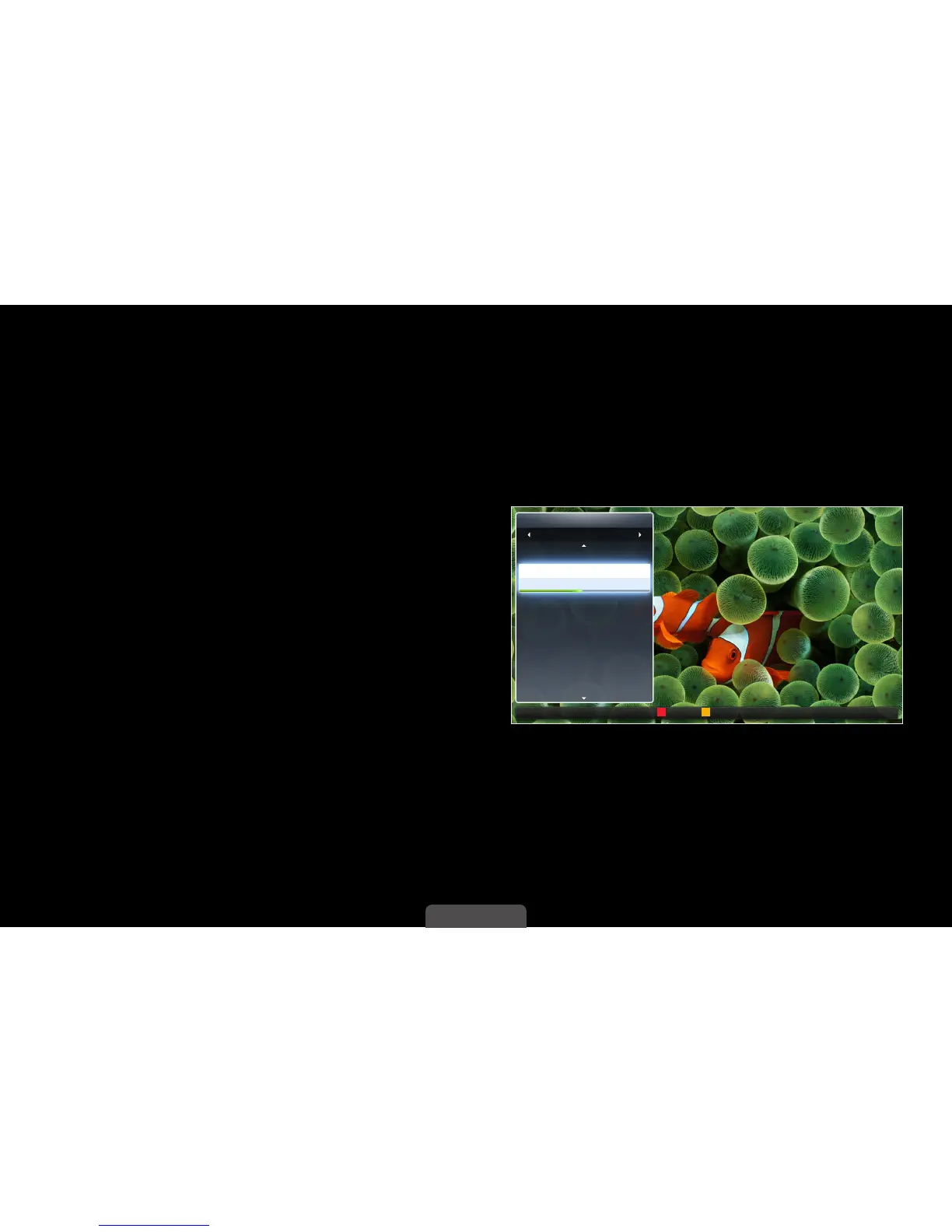◀ ▶
English
■
Channel List
CONTENT
→
Watch TV
→
Channel List
→
ENTER
E
The Channel List contains the channels your TV displays (added channels) when
you press the Channel button on your remote control. On the Channel List,
you can view Added Channels, channel information, Favorites, and manage
channels.
When you press the CH LIST
button on the remote control, the
Channel List screen is displayed
at once.
●
Added Channels: Show all added
(memorized) channels.
●
Favorites 1-5: Show all favorite
channels, arranged in up to five groups. Each group has a separate screen.
Air
