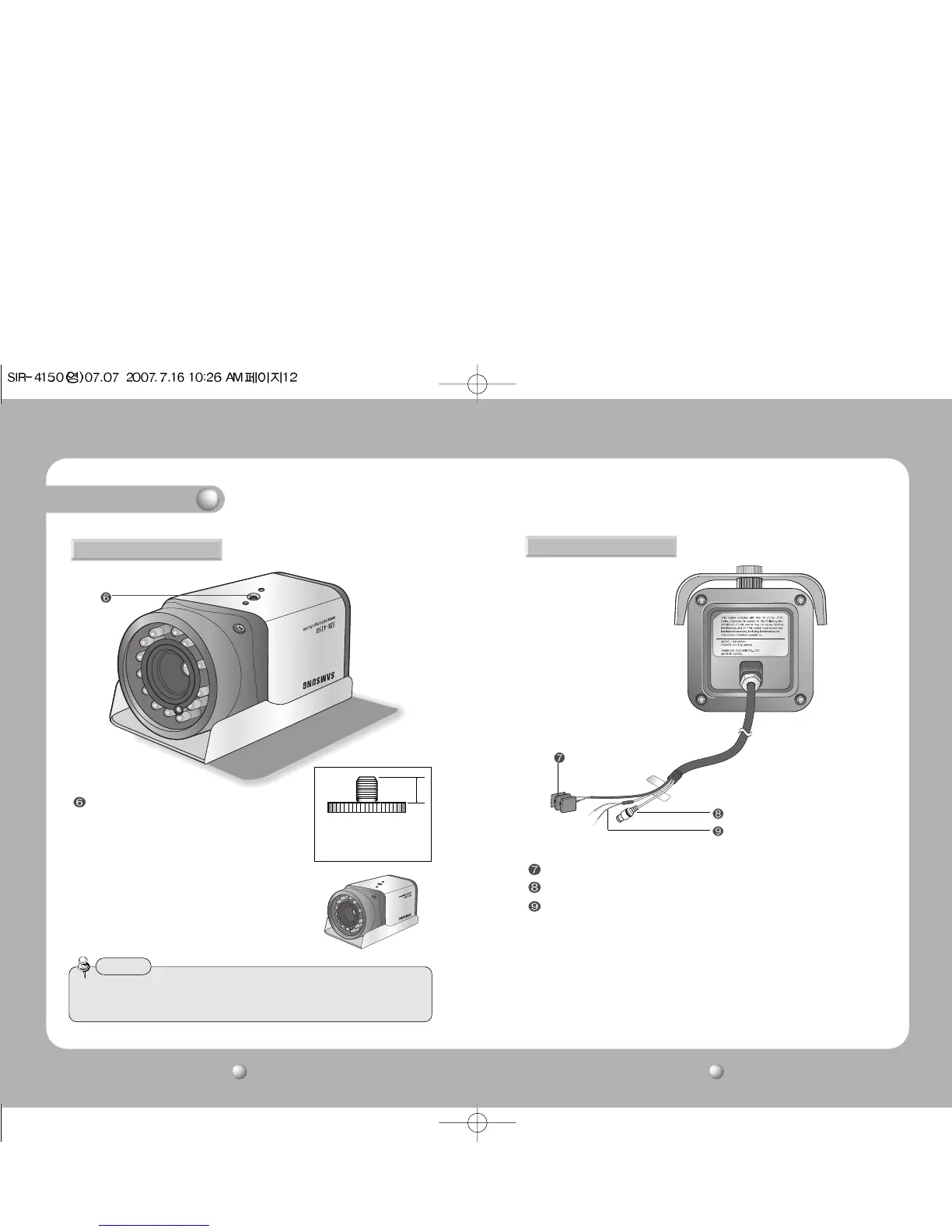COLOR CCD CAMERACOLOR CCD CAMERA User’s ManualUser’s Manual
1312
BOTTOM
BACK
Overview
Mounting bracket screw hole
Please use the screw hole when fixing the
camera onto the mounting bracket.
Please use the clamp screw as specified below.
1/4"-20 UNC (20 THREAD)
L:4.5mm±0.2mm (ISO standard),
or 0.197" (ASA standard)
Power input terminal
Video output terminal
RS-485 control terminal
*The mounting bracket can be separated and attached to
the top of the camera.
In this instance please do not tighten the screw to a
depth of more than 4mm, otherwise serious damage can
occur to the inside of the camera.
• This camera package does not include the mounting bracket. Please refer to the
user's manual for installation of the mounting bracket.
Note