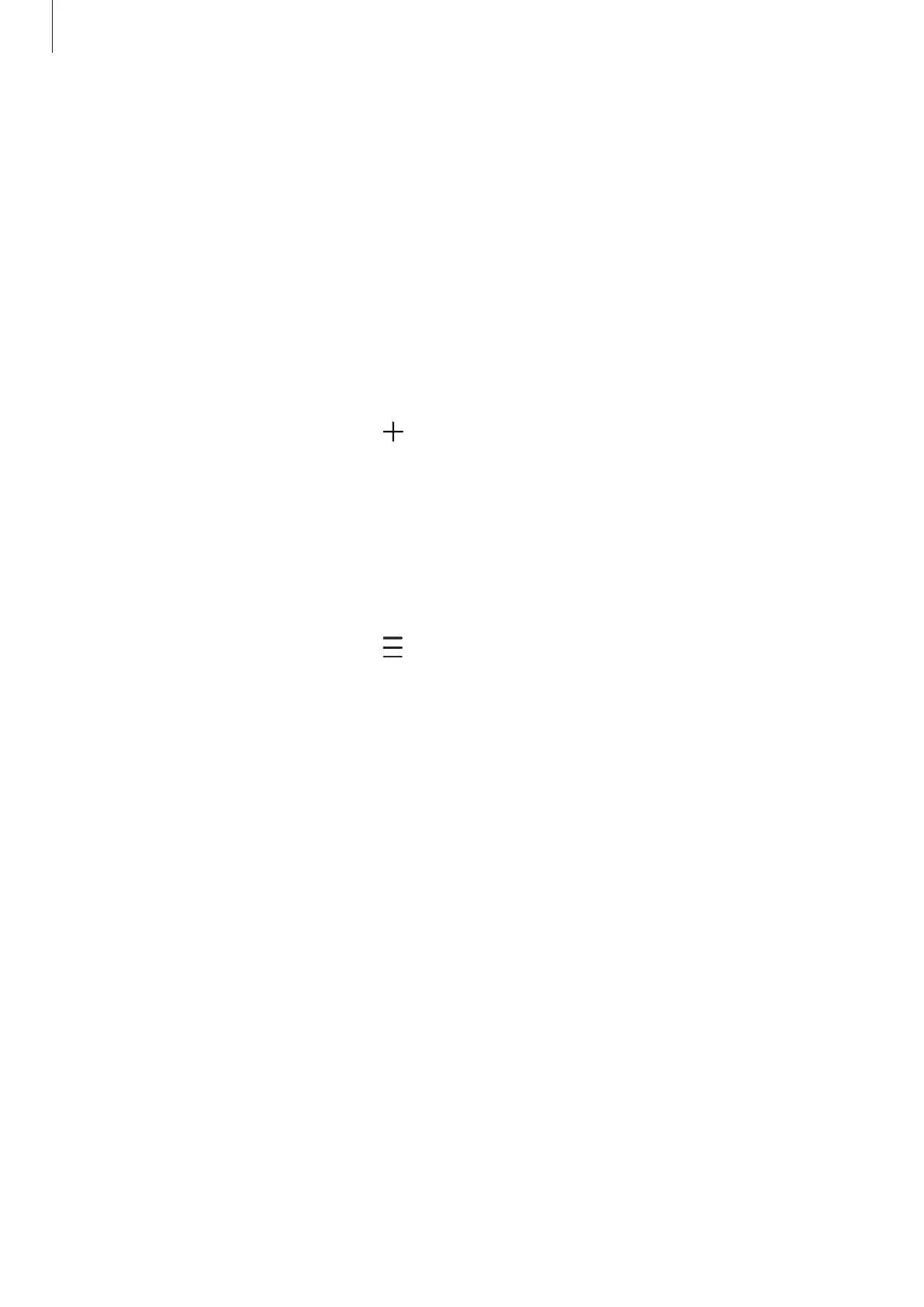Apps and features
40
Contacts
Introduction
Create new contacts or manage contacts on the device.
Adding contacts
Creating a new contact
1 Launch the
Contacts
app and tap .
2 Select a storage location.
3 Enter contact information and tap
Save
.
Importing contacts
Add contacts by importing them from other storages to your device.
1 Launch the
Contacts
app and tap
→
Manage contacts
→
Import or export contacts
→
Import
.
2 Follow the on-screen instructions to import contacts.
Syncing contacts with your web accounts
Sync your device contacts with online contacts saved in your web accounts, such as your
Samsung account.
1 Launch the
Settings
app, tap
Accounts and backup
→
Manage accounts
and select the
account to sync with.
2 Tap
Sync account
and tap the
Contacts
switch to activate it.
