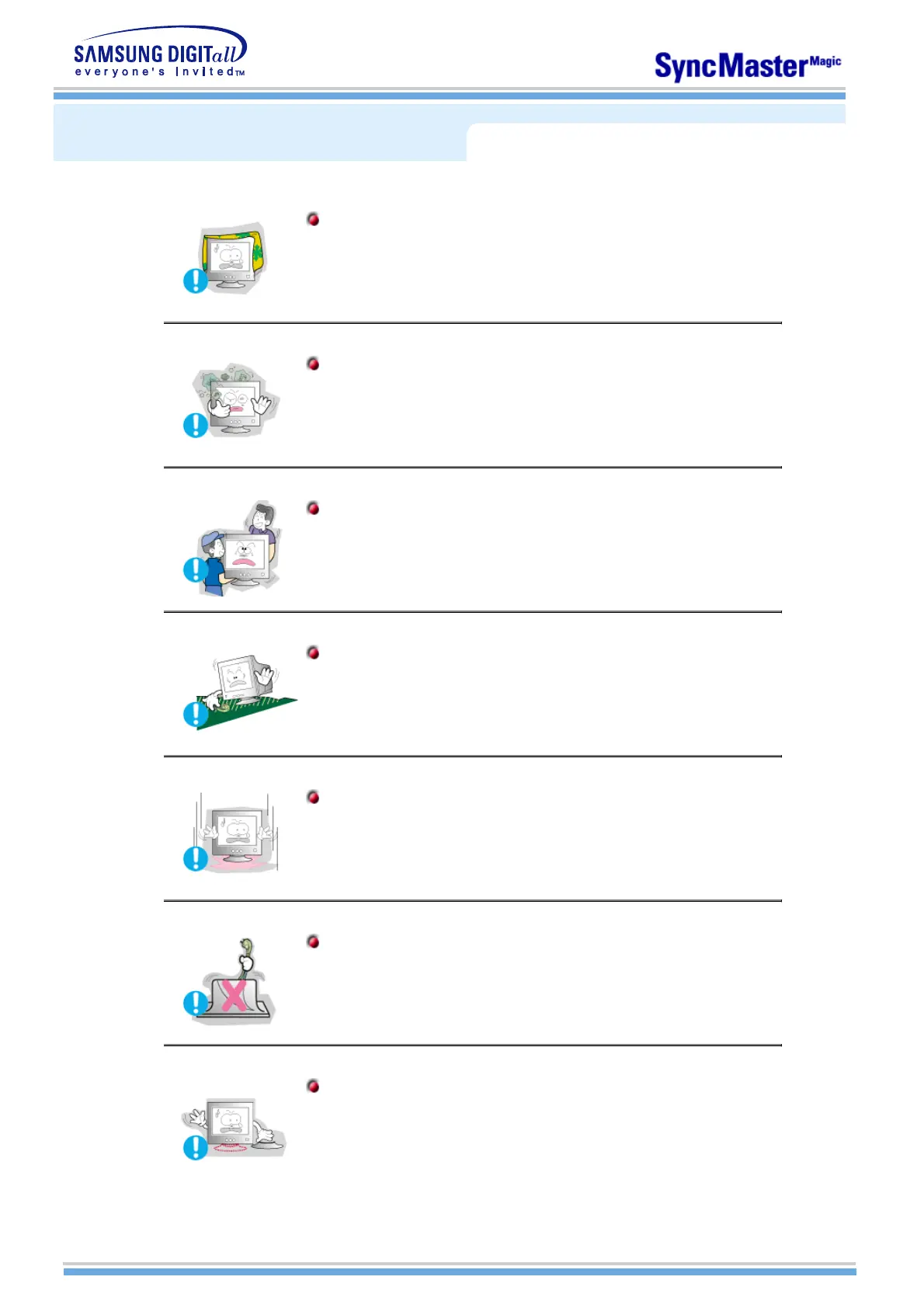Installation
Do not cover the vents on the monitor cabinet.
? Bad ventilation may cause a breakdown or fire.
Put your monitor in a location with low humidity and a minimum of
dust.
? An electric shock or fire could result inside the monitor.
Do not drop the monitor when moving it.
? This may cause damage to the product or human body.
Place the monitor on a flat and stable surface.
? The monitor can cause injury by falling.
Set down the monitor carefully.
? It could be damaged or broken.
Do not place the monitor face down.
? The CDT surface may be damaged.
Do not use the monitor without the monitor stand.
? It could break down or cause a fire due to bad ventilation.
?
If the monitor must be used without the supplied stand, take steps
to insure proper ventilation.
