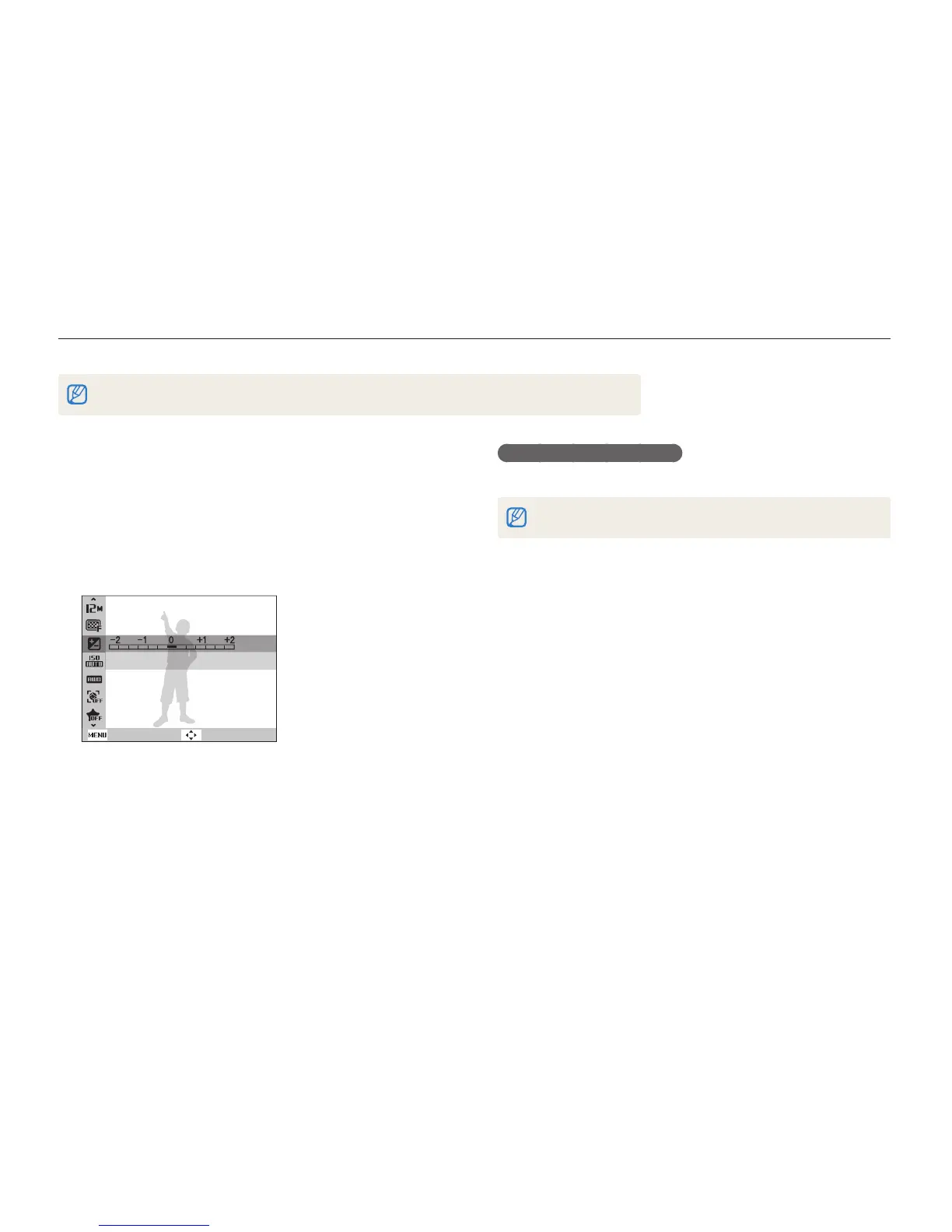Funciones básicas
19
Selección de opciones
Para seleccionar las opciones, pulse [m] y utilice los botones de navegación ([D], [M], [F], [t]).
Para acceder a las opciones de disparo, también puede pulsar [
f
], pero algunas opciones no estarán disponibles.
Regresar al menú anterior
Pulse [m] nuevamente para regresar al menú anterior.
Pulse [Obturador] para regresar al modo de disparo.
En el modo de disparo, pulse
1
[
m
].
Utilice los botones de navegación para desplazarse
2
hacia una opción o hacia un menú.
Para desplazarse hacia la izquierda o hacia la derecha, t
pulse [
F
] o [
t
].
Para desplazarse hacia arriba o hacia abajo, pulse [t
D
] o
[
M
].
EV
Atrás Mover
Pulse [
3
o
] para confirmar la opción o el menú
resaltados.
