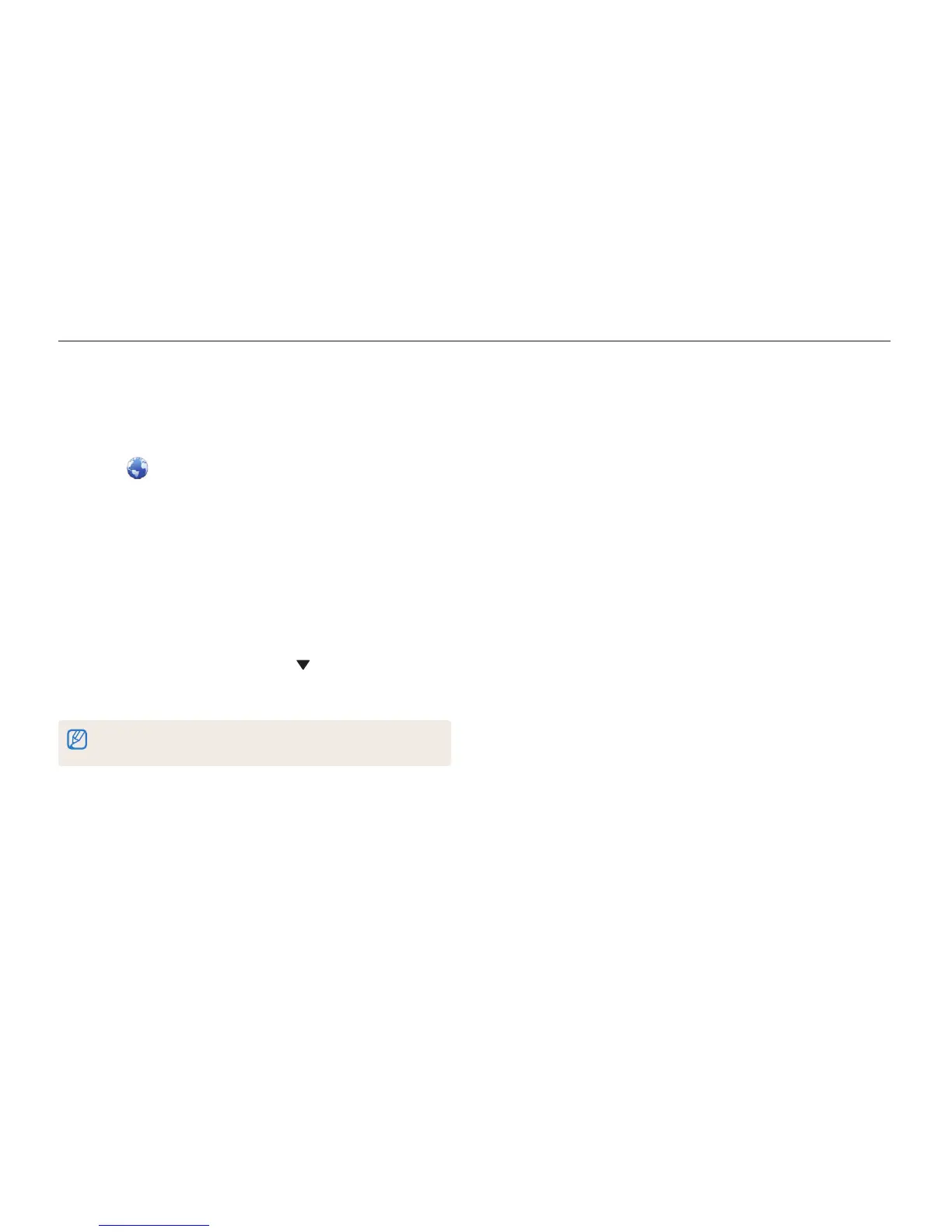Wireless network (WB150F/WB151F/WB152F only)
104
Using photo or video sharing websites
Upload your photos or videos to file sharing websites. Available websites will be displayed on your camera.
Uploading photos or videos
1
Access the website with your camera.
2
Scroll to the files you want to upload, and then press
[
o
].
•
You can select up to 20 files. The total size must be 10 MB
or less.
3
Select
o
.
•
If you connected to the Facebook, select
o
Send.
•
If you connected to the Facebook, you can enter your
comments by selecting the Comment box. For information
about entering text, refer to "Entering text". (p. 103)
Accessing a website
1
Rotate the mode dial to
w
.
2
Select .
3
Select a website.
•
The camera will automatically attempt to connect to a WLAN
via the most recently connected AP device.
•
If the camera has not previously been connected to a WLAN,
it will search for available AP devices. (p. 100)
4
Enter your ID and password, and then select Login.
•
For information about entering text, refer to "Entering text".
(p. 103)
•
To select an ID from the list, select an ID.
•
If you have previously logged in to the website, you may be
logged in automatically.
You must have an existing account on the file sharing website to use this
feature.
