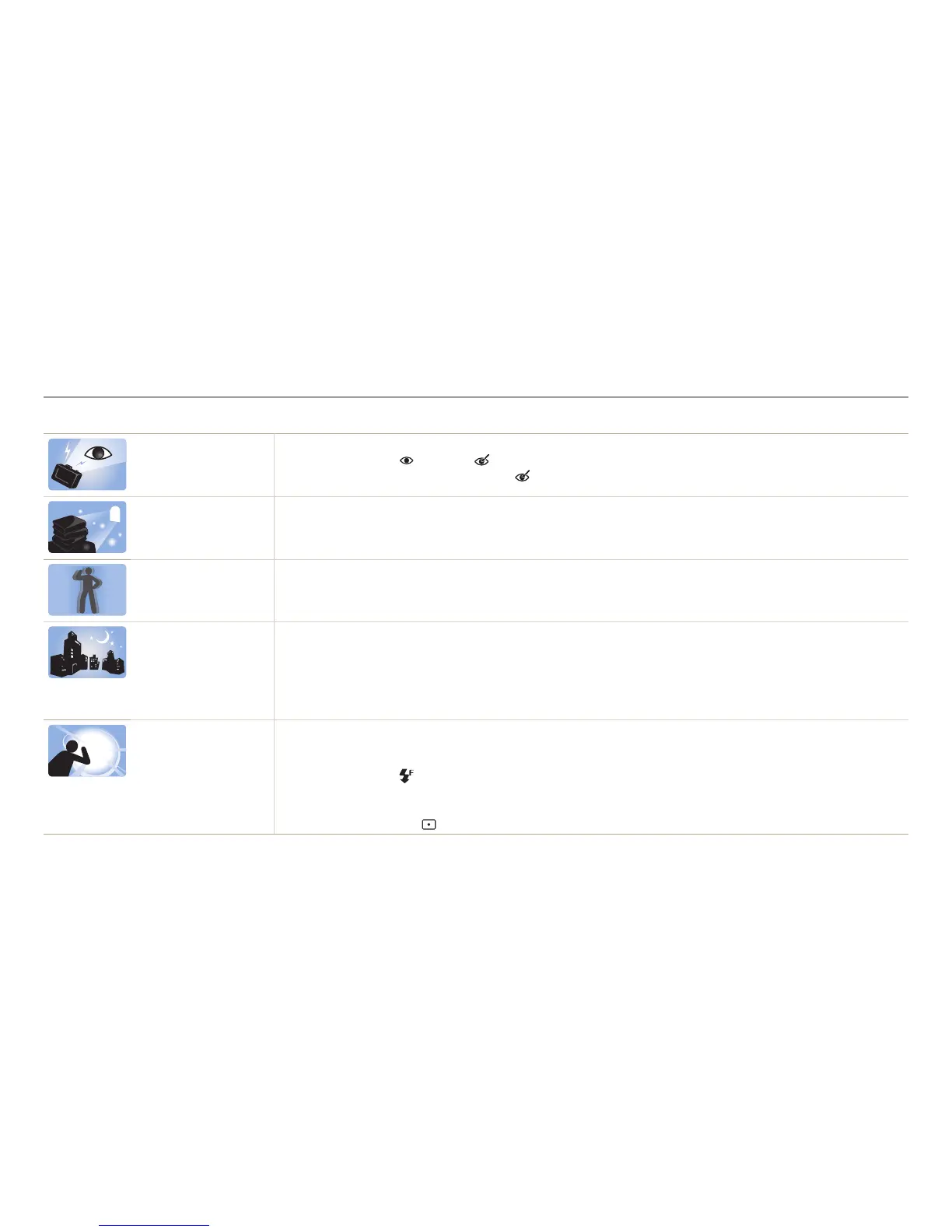7
Basic troubleshooting
Learn to solve common problems by setting shooting options.
The subject’s eyes
appear red.
Red eye occurs when the subject's eyes reect light from the camera ash.
•
Set the ash option to
Red-eye or Red-eye Fix. (p. 52)
•
If the photo has already been captured, select
Red-eye Fix in Photo Editor mode. (p. 81)
Photos have dust spots. If dust particles are present in the air, you may capture them in photos when you use the ash.
•
Turn o the ash or avoid capturing photos in a dusty place.
•
Set ISO sensitivity options. (p. 54)
Photos are blurred. Blurring can occur if you capture photos in low light conditions or hold the camera incorrectly.
Use the OIS function or half-press [Shutter] to ensure the subject is in focus. (p. 35)
Photos are blurred when
shooting at night.
As the camera tries to let in more light, the shutter speed slows. This can make it dicult to hold the camera steady long
enough to capture a clear photo and may result in camera shake.
•
Select Night in Smart mode. (p. 42)
•
Turn on the ash. (p. 52)
•
Set ISO sensitivity options. (p. 54)
•
Use a tripod to prevent your camera from shaking.
Subjects come out
too dark because of
backlighting.
When the light source is behind the subject or when there is a high contrast between light and dark areas, the subject may
appear too dark.
•
Avoid shooting toward the sun.
•
Set the ash option to
Fill in. (p. 52)
•
Adjust the exposure. (p. 61)
•
Set the Auto Contrast Balance (ACB) option. (p. 62)
•
Set the metering option to
Spot if a subject is in the center of the frame. (p. 62)
