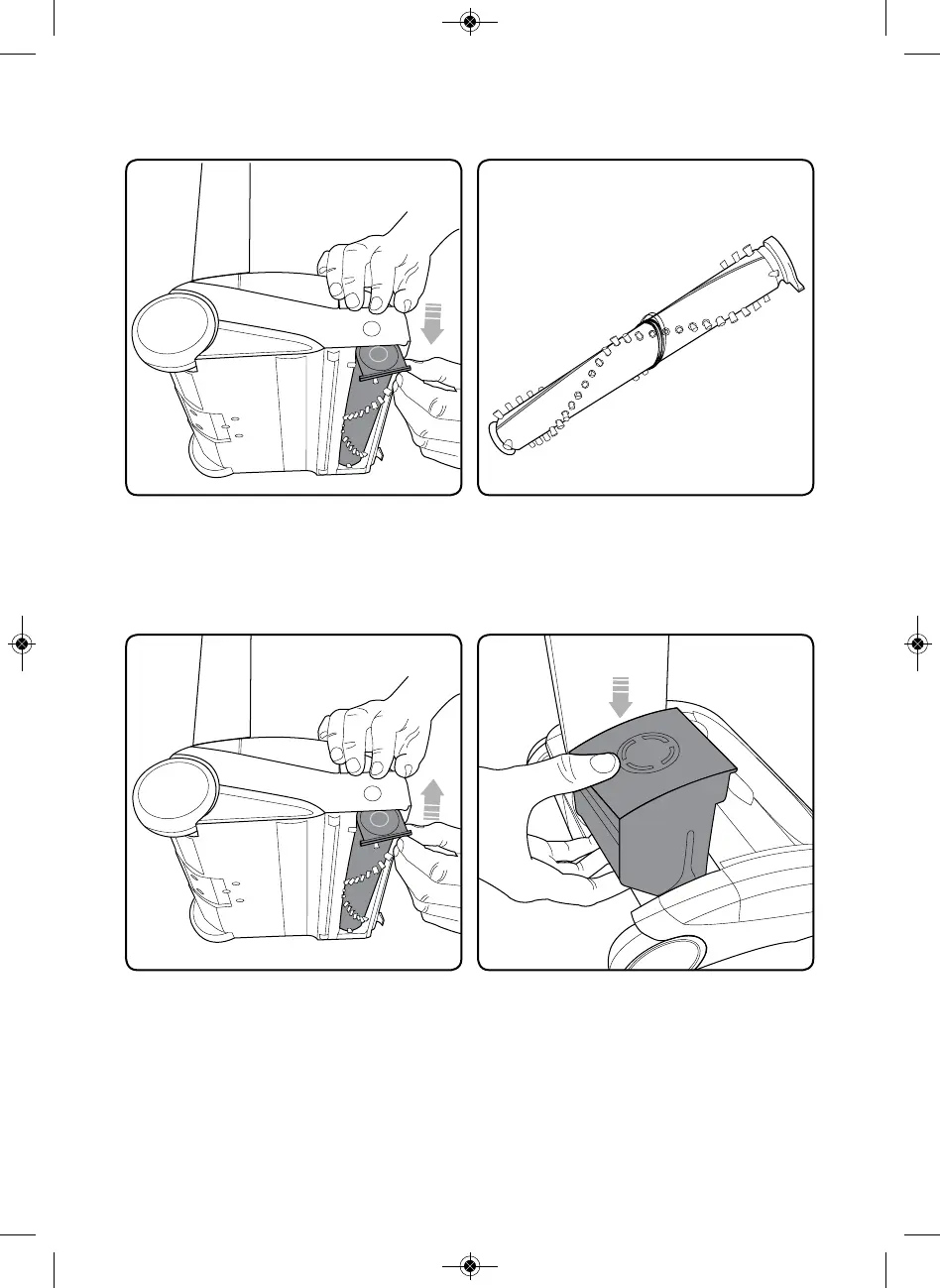Ahora puede quitar el cepillo de
rodillo, comenzando por el extremo
del botón.
Limpie el cepillo de rodillo según
sea necesario.
Vuelva a insertar el cepillo de rodillo
comenzando por localizar el extremo
más alejado del botón. Luego empuje
el cepillo de rodillo en la aspiradora
hasta que encaje en su lugar.
Reemplace la batería deslizándola
hacia abajo. Hará un clic cuando
encaje en su lugar.
www.SanitaireCommercial.com 39
