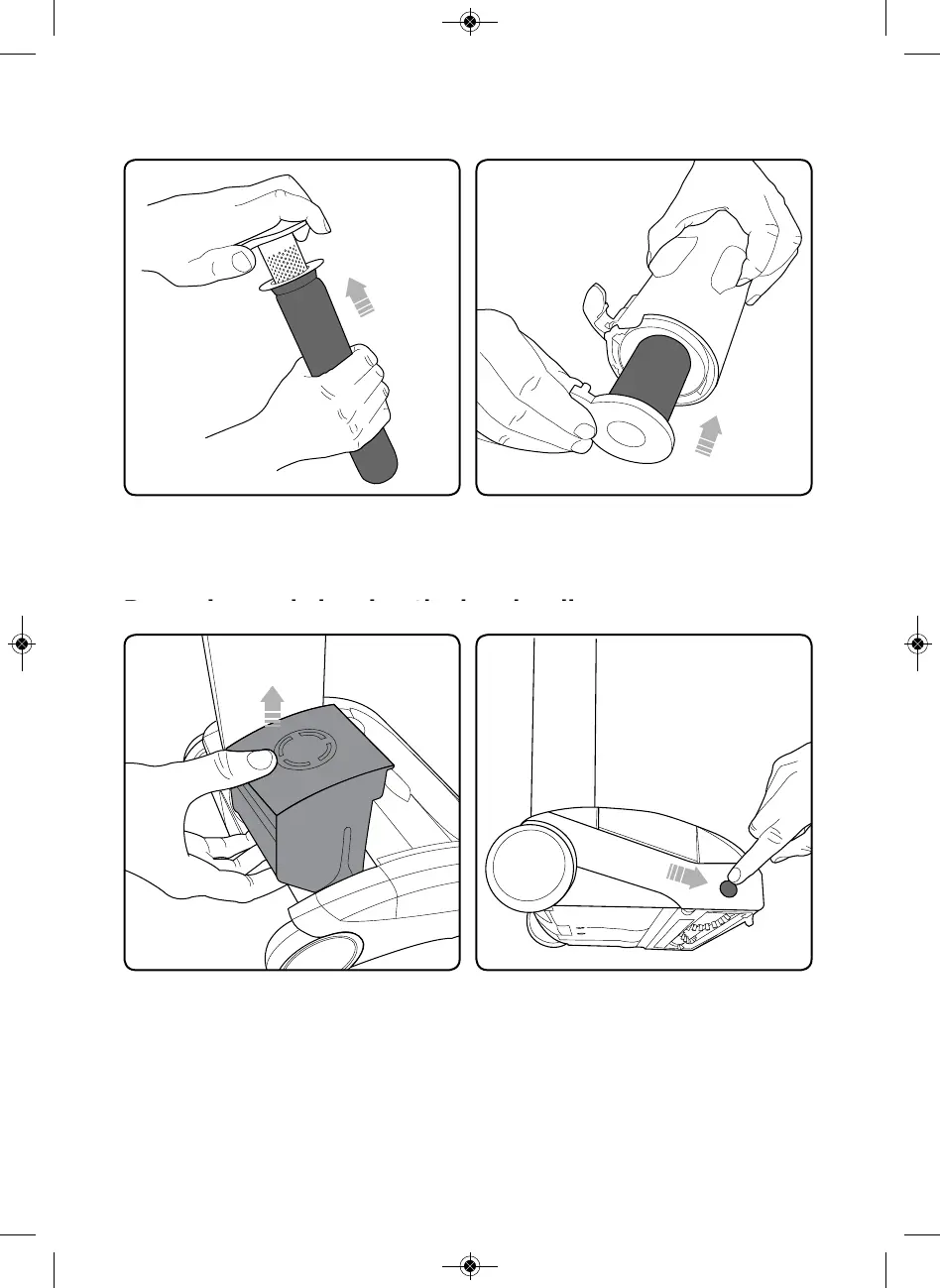Deslice el filtro en el separador. Vuelva a deslizar el filtro en el
depósito de desechos.
Si el cepillo de rodillo se atasca
durante el uso, la aspiradora se
detendrá y aparecerán LEDs rojas.
Antes de revisar si hay una
obstrucción, retire la batería.
Descanse la aspiradora sobre su
costado y localice el botón de
liberación del cepillo de rodillo.
Mantenga presionado el botón de
liberación y extraiga el cepillo de
rodillo.
NOTA: Deberá extraer primero el cepillo de rodillo desde el lado
cercano al botón de liberación.
38 www.SanitaireCommercial.com
Cómo reemplazar los filtro
Cómo extraer y limpiar el cepillo de rodillo
