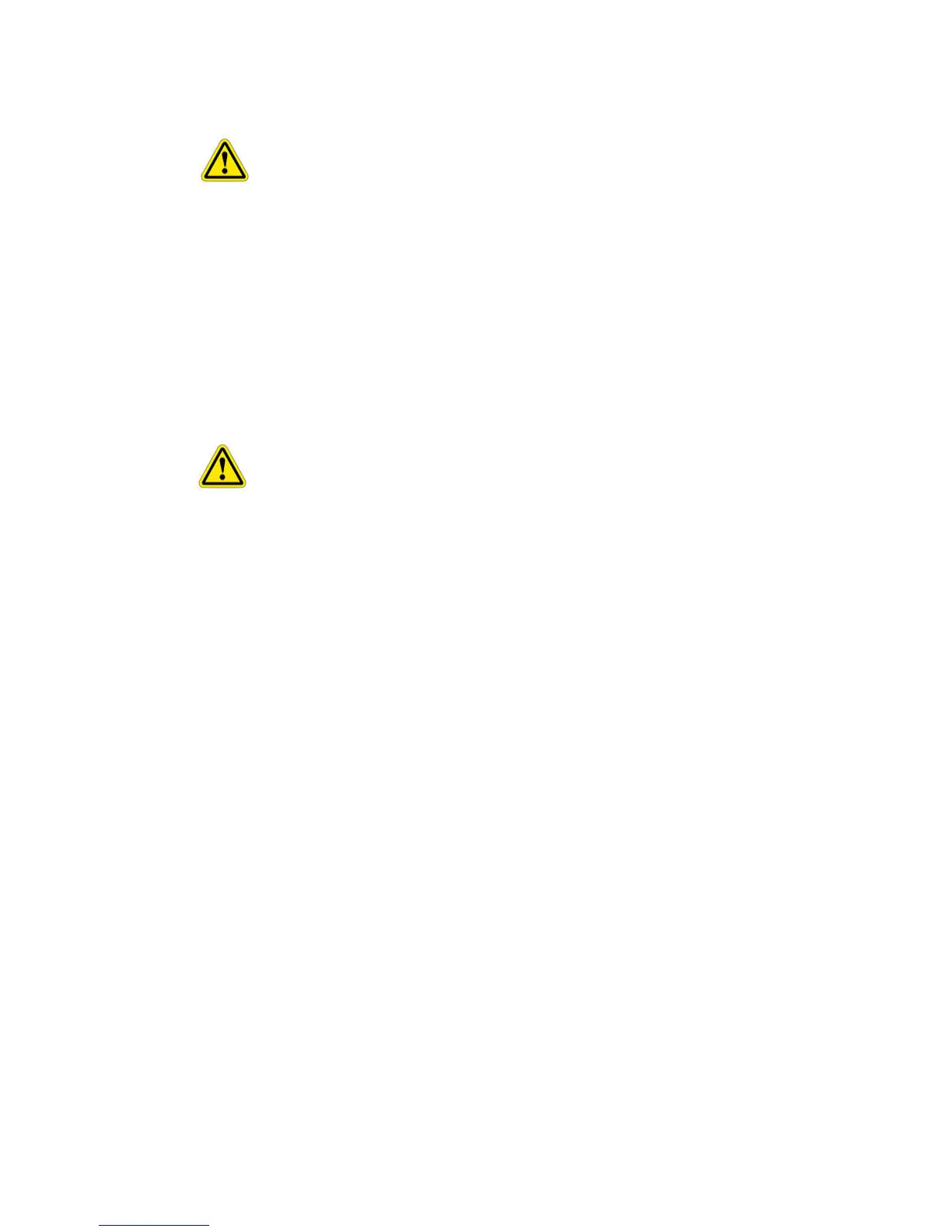6
INSTALLATION
LOADING THE TOUCH DRIVER SOFTWARE ONTO PC
1. Switch on monitor
Do not plug the touchscreen interface cable into your computer.
2. Insert the ‘Information & Touch Software installation CD’ into the PC and follow the
automatic installation instructions.
If the installation does not start automatically;
1. Click START on the Windows™ Taskbar; then click RUN.
2. Type d:\Autorun.exe where d is the letter of your CD-ROM drive. Click OK
3. Select the ‘Touch software’ button from the on-screen menu.
The software will create a subdirectory call TouchScreen on your PC in the ‘Program Files’
sub directory and copy all the relevant files necessary to run the touchscreen into it. Once
completed, ‘launch the application’ will finish the installation. Please follow the instructions in
the next section to complete the installation and the setting up of your touch screen.
For Windows Vista™ users; When the installation has finished and the
dialogue box asks if you want to launch the application, un-tick the box. Instead, Select
‘Start’, ‘All Programs’, ‘Touchscreen’ and select Ma7_Control_En.exe to continue.
