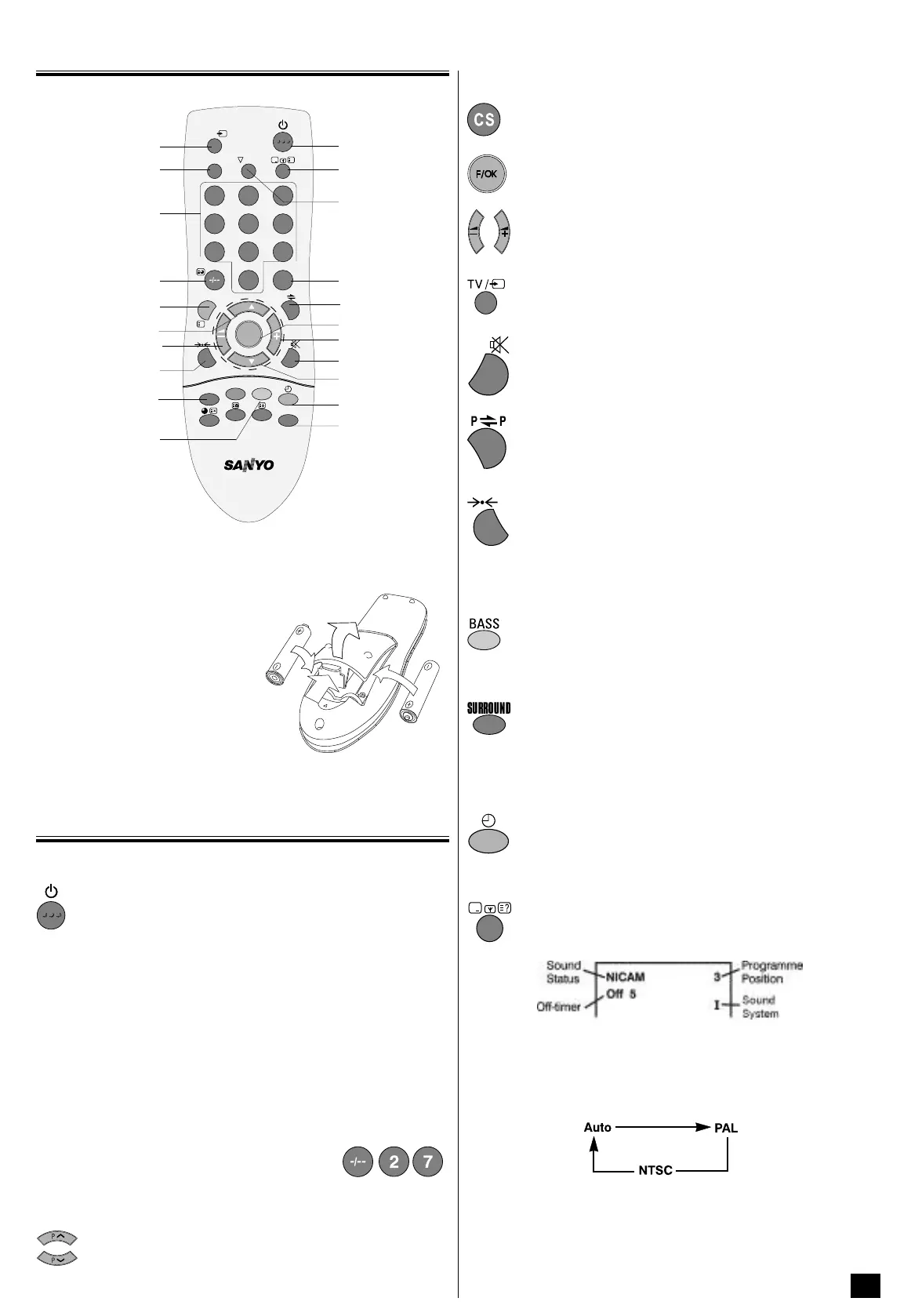Remote Control Transmitter
Battery Installation of the Remote Control Transmitter
1. Open the battery cover.
2. Install two “AA” 1.5volt batteries so
that the “+” and “-” marks on the
batteries match the “+” and “-”
marks inside the unit.
3. Close the battery cover.
Note:
When Remote Control doesn’t work
in normal or stable condition, or it
can’t control operation of the TV set,
replace the batteries.
General Operation
Power ON/OFF (Stand by)
Press the Power ON/OFF button to turn on or off (Stand-by) the
TV set.
Lighting of the Stand-by and Power Indicator shows that there is a
power supply. For shutting off a power supply completely, discon-
nect the power cord from the power outlet.
You can turn on the TV in the standby mode by pressing the following but-
ton in addition to the Power ON/OFF button.
l Programme UP/DOWN button of the remote control transmitter or the
TV set.
l 1 to 9, 0 button on the remote control transmitter.
Auto Shut Off Function
If the TV is left on after you have gone to sleep, the TV set changes to the
standby mode within 10 minutes after all broadcasts have ended.
Direct Programme Selection
Example:
n Press 6 button to select programme position 6.
n For selection of programme position 10-99, e.g.
27, first press the Digit button, and press 2 then
7 button.
Programme Up and Down
To select the next or previous programme position.
CS Button. Press this button once to scan through all current
channels already tuned in (except skipped channels).
To stop the scan, press any button.
F/OK Button. Use in menu operation.
Volume Control. To increase or decrease the sound volu-
me Level.
TV/AV Selector. Press repeatedly to switch to TV, AV1 or
AV2 mode.
Sound Mute. Should you wish to mute the sound (e.g.
While talking on the telephone), press the Sound Mute button.
To switch the sound back on, press the Sound Mute button
again, or press the Volume + or - button.
Alternate. Press the Alternate button and the programme
position will alternately select the previous position and the pre-
sent position.
Picture Mode Selection. Press the Picture Mode but-
ton repeatedly to select the following picture modes:
Personal: Your personal preference mode.
Dynamic: Suitable for brightly lit room.
Standard: Normal viewing mode.
Eco: Suitable for dimly lit room and gives a cinema-like effect.
15”: Virtual sub woofer On/Off
20”: Bass Expander On/Off
Press the Bass button to get an emphasised bass sound.
Active 3D Surround. This TV provides an incredible 3
Dimensional Surround sound effect. Press the Surround button
to select the following modes:
Off:To cut off 3D surround effect.
Mid:For NICAM-mono broadcasting.
Max: Gives the optimum 3D surround effect.
Time Display. In the TV mode, if the receiving programme
has a teletext service then when the Time Display button is pres-
sed, the present time will be displayed on the screen. To erase
the time display, press the button again.
Programme Information Call. To display the on screen
indication, press the Recall/System button.
You can also select colour system with the Recall/System button in AV
mode as follows:
?
T V /
WIDE
A· B
1
2
9
3
4
5
6
7
8
0
SURROUND
BASS
TXT TV
/
P P
P
MENU
P
i
CS
F /OK
TV/AV Selector
Recall/System
Numerical buttons
Digit
Programme Up
Volume
-
TEXT/TV
Stereo/Mono
Bass
Power ON/OFF
SoundMute
Not operative button
Alternate
CS button
Volume +
Picture Mode
Programme Down
Surround
MENU
OK button
Time Display
4
42251811.qxd 20/05/2005 19:06 PÆgina 5