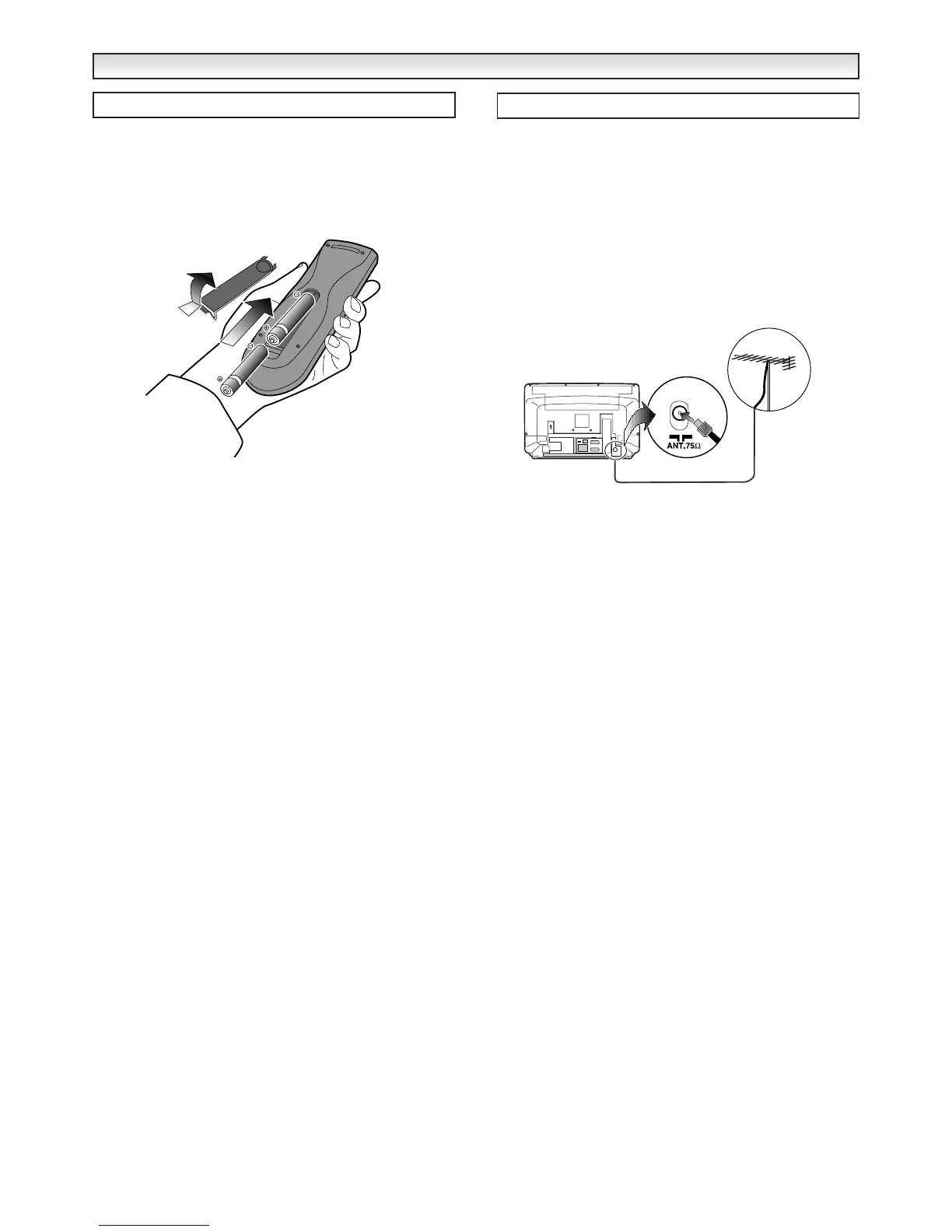4
1. Remove the battery cover by sliding it in direction of the arrow.
2. Install two "AA" 1.5 volt batteries so that the "+" and "-" marks on
the batteries match the "+" and "-" marks inside the unit.
3. Close the battery cover.
Replace the batteries when the TV set is showing the following
symptoms: Operation is unsteady or erratic, sometimes the TV does
not work with the transmitter. Discharged batteries may leak and
damage the unit. The normal life of batteries should be from nine to
ten months.
■ The aerial socket is located on the back of the TV set.
■ A colour picture of good quality requires a higher aerial signal than
a black/white picture. If you tune your set to a station with a weak
colour signal, the television set automatically changes to a
black/white picture.
■ For all aerial problems please consult your local dealer.
■ For the best signal quality, the use of a well shielded antenna
cable is recommended.
INST
INST
ALLA
ALLA
TION
TION
Battery Installation
Aerial Connections