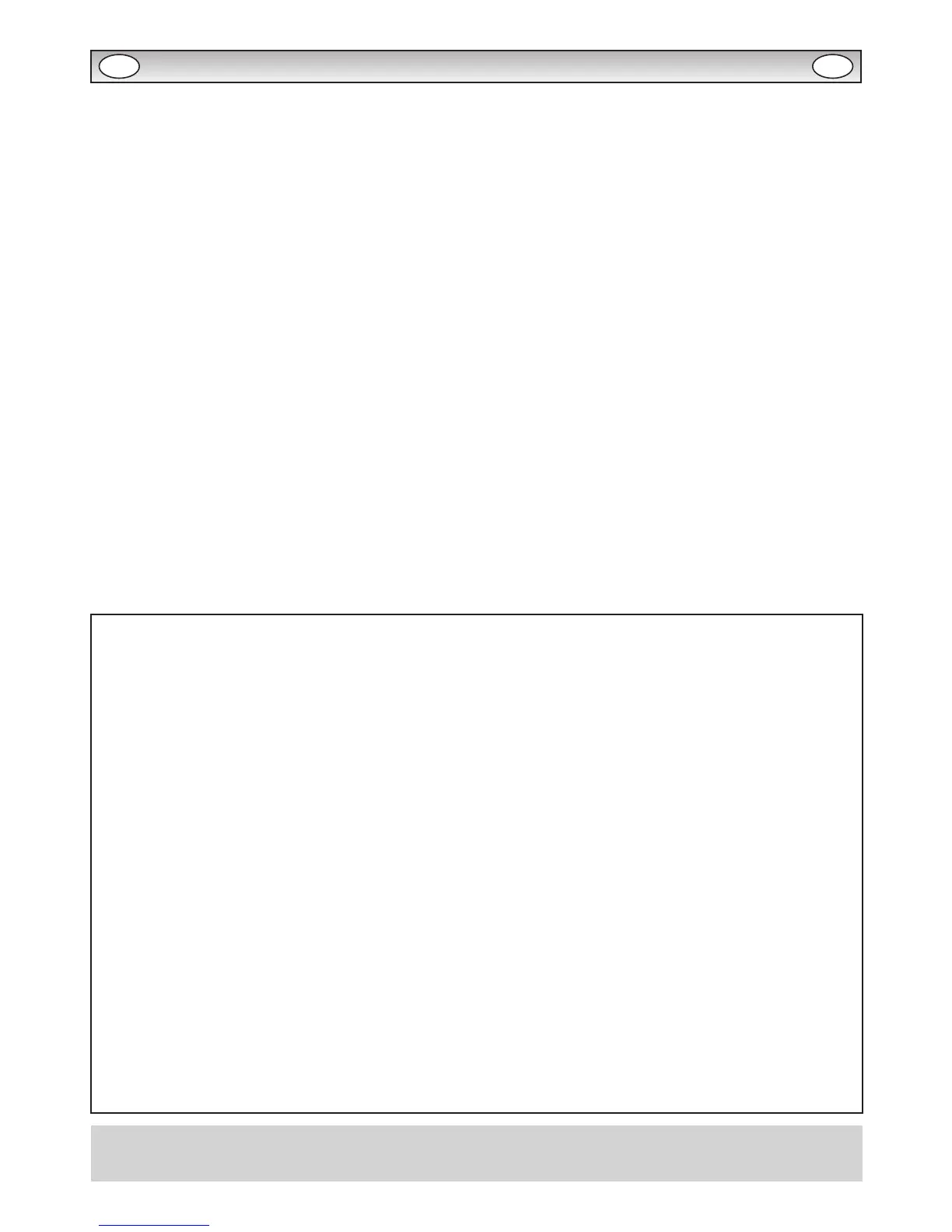TABLE OF CONTENTS . . . . . . . . . . . . . . . . . . . . . . . . 2
SAFETY PRECAUTIONS ....................... 3
Installation and Use .............................. 3
SERVICING. . . . . . . . . . . . . . . . . . . . . . . . . . . . . . . . . . 4
Servicing . . . . . . . . . . . . . . . . . . . . . . . . . . . . . . . . . . . . . . 4
Federal Communications Commission Notice . . . . . . . . . 4
AC Power Cord Requirement . . . . . . . . . . . . . . . . . . . . . . 5
End-User License . . . . . . . . . . . . . . . . . . . . . . . . . . . . . . . 5
INSTALLATION .............................. 6
Step: 1 Mains Connection ......................... 6
Step: 2 Connections . . . . . . . . . . . . . . . . . . . . . . . . . . . . . 6
Remote control . . . . . . . . . . . . . . . . . . . . . . . . . . . . . . . . . 7
Remote control battery installation . . . . . . . . . . . . . . . . . . 7
Controls and Menus . . . . . . . . . . . . . . . . . . . . . . . . . . . . . 8
Menu Operation ................................. 8
Picture menu ................................... 8
MENU OPERATION ........................... 9
Picture menu ................................... 9
Sound menu . . . . . . . . . . . . . . . . . . . . . . . . . . . . . . . . . . . 9
Time menu ..................................... 9
Setup menu .................................... 9
PC Adj. menu ...................................10
INSTALLATION MODE ........................11
Installation Mode ................................11
OPERATION ................................ 12
Selection of picture size . . . . . . . . . . . . . . . . . . . . . . . . . .12
PIP/POP Operation ..............................13
OPERATION (IN TEXT MODE) . . . . . . . . . . . . . . . . . 14
Teletext Operation ...............................14
SPECIFICATIONS/HELPFUL HINTS . . . . . . . . . . . . 15
Specification . . . . . . . . . . . . . . . . . . . . . . . . . . . . . . . . . . .15
Helpful hints ....................................15
DIMENSIONS ............................... 16
PC/DVI-D/COMPONENT SIGNAL SUPPORT
TIMING LIST ................................ 17
RS232C COMMAND TABLES .................. 18
TABLE OF CONTENTS
Robust monitor (CE42LM6R, CE42LM6DPB, CE52LH2R)
The robust monitor can be used in a wide variety of environments for dusty and oily circumstance such as fast food, digital signage, industrial
and public display.
¡NON GLARE ACRYLIC PANEL
This monitor set has a non glare acrylic panel. This offers the protection for the panel surface in the public display applications and easy
to clean the panel.
¡ALUMINUM CABINET & NON HOLES DESIGN
This monitor set uses Anodized aluminum and it has quite unique “Non-Holes” ventilation design which protects against mischief in the
public display applications and less maintenance when used in a dusty or oily environment.
Weather proof monitor (CE42LM6WP, CE52LH2WP)
Weather resistant and water proof in accordance with the IP66 standard.
¡ANTI REFLECTION TAMPER GLASS
This monitor set has a tough anti refection tampered glass. This offers the protection for the panel surface in the public display circum-
stance.
¡ALUMINUM CABINET & NON HOLES DESIGN
This monitor set uses Anodized aluminum and it has quite unique “Non-Holes” ventilation design which protect against mischief in the
public display applications and less maintenance from dust and oil circumstance, and having perfect protection of IP66 weather-resistant
approval.
Daylight readable monitor (CE42SR2, CE52SR2)
In addition to Weather proof monitor, it has adaptive brightness in accordance with prevailing light conditions.
¡EXTENSIVE INPUT & OUTPUT TERMINALS (for all products)
This monitor set has various input and output terminals including component (Y,Pb,Pr) or RGBHV input and output with 5-BNC, compos-
ite video input and output with BNC, and RS-232 control port (serial D-Sub 9) input and output which offer the daisy chain connection.
There are computer inputs (a D-Sub 15 RGB terminal) and DVI-D input with HDCP for High definition signals. There are also jacks for
external speakers.
Trademarks
Each name of corporations or products in this book is either a registered trademark or a trademark of its respective corporation.